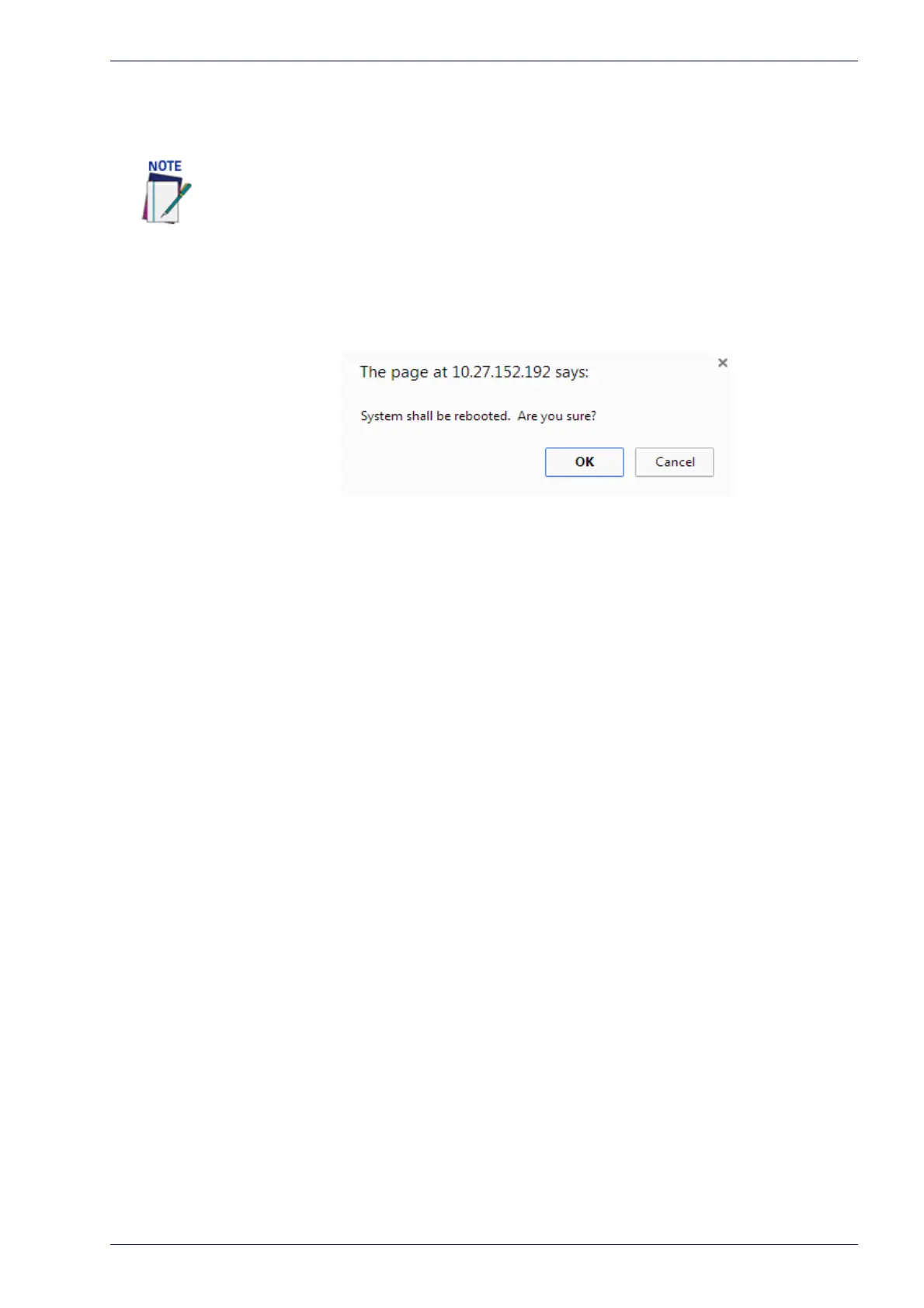Utilities | Update Firmware
Reference Manual 185
To Burn Flash:
1. Click Ch
oose File. In the browse window, select an image file (*.as) to burn
to flash.
2. Click Burn Flash. The graphic on-screen indicates Burn Flash is in-process.
3. A message will appear when Burn Flash is co
mplete.
To Reboot the System:
1. Click Reboot. A co
nfirmation box appears.
2. Click OK to reboot the system, or click Cancel to return to the reboot the
window without restarting the system.
The appearance of these functions may vary from browser to browser.
