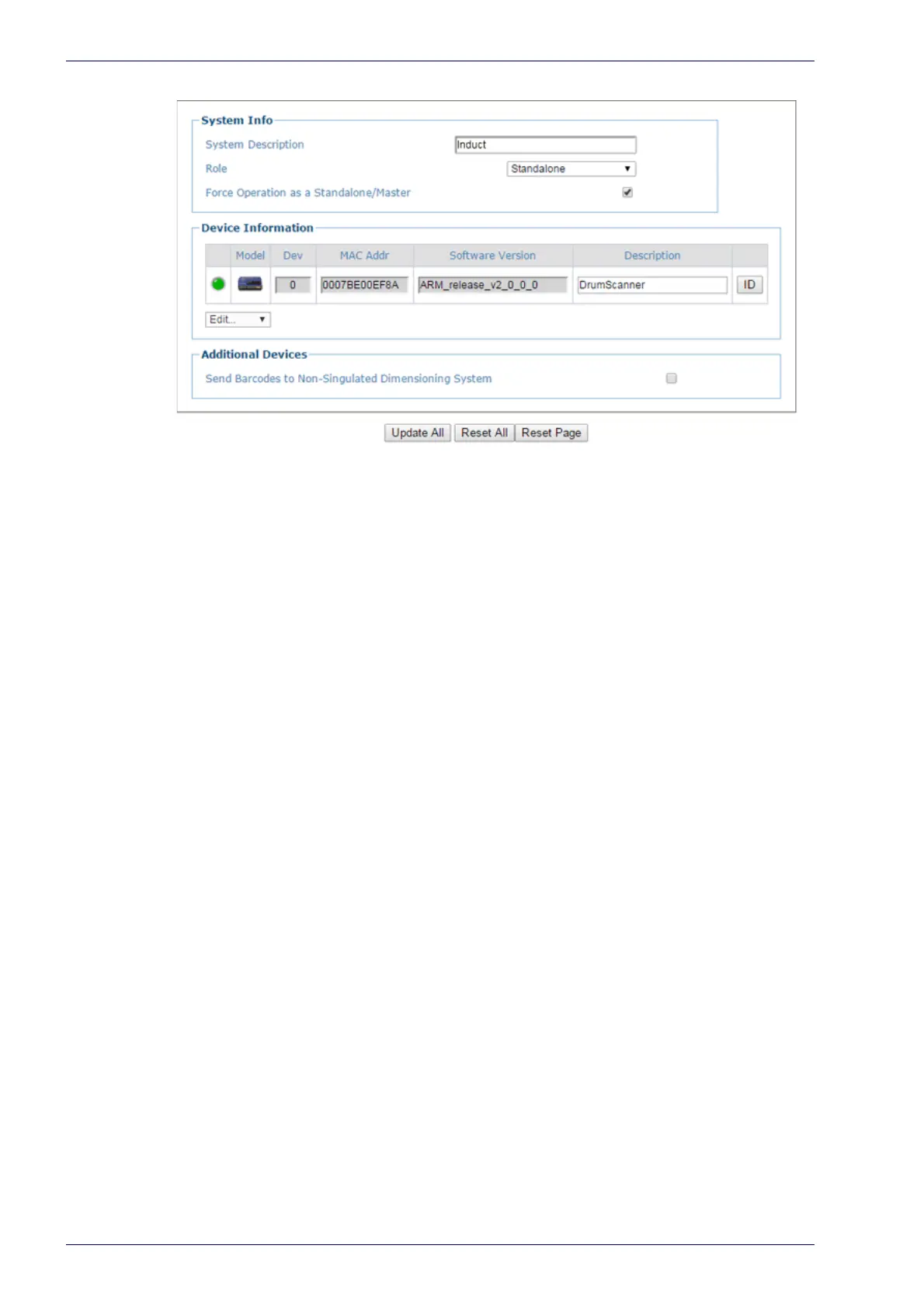Barcode Scanning Features
190
DX8210 Barcode Scanner
10. From the menu tree, select Modify Settings | System Info.
11. Select Standalone (single head) or Master (multihead) from the Role drop-
down list.
12. If Master is selected, the
system is poled, and the other scanners are added
to the Device information list.
13. From Modify Se
ttings | Global Settings | Operating Mode, select a mode,
trigger source, encoder setting.
