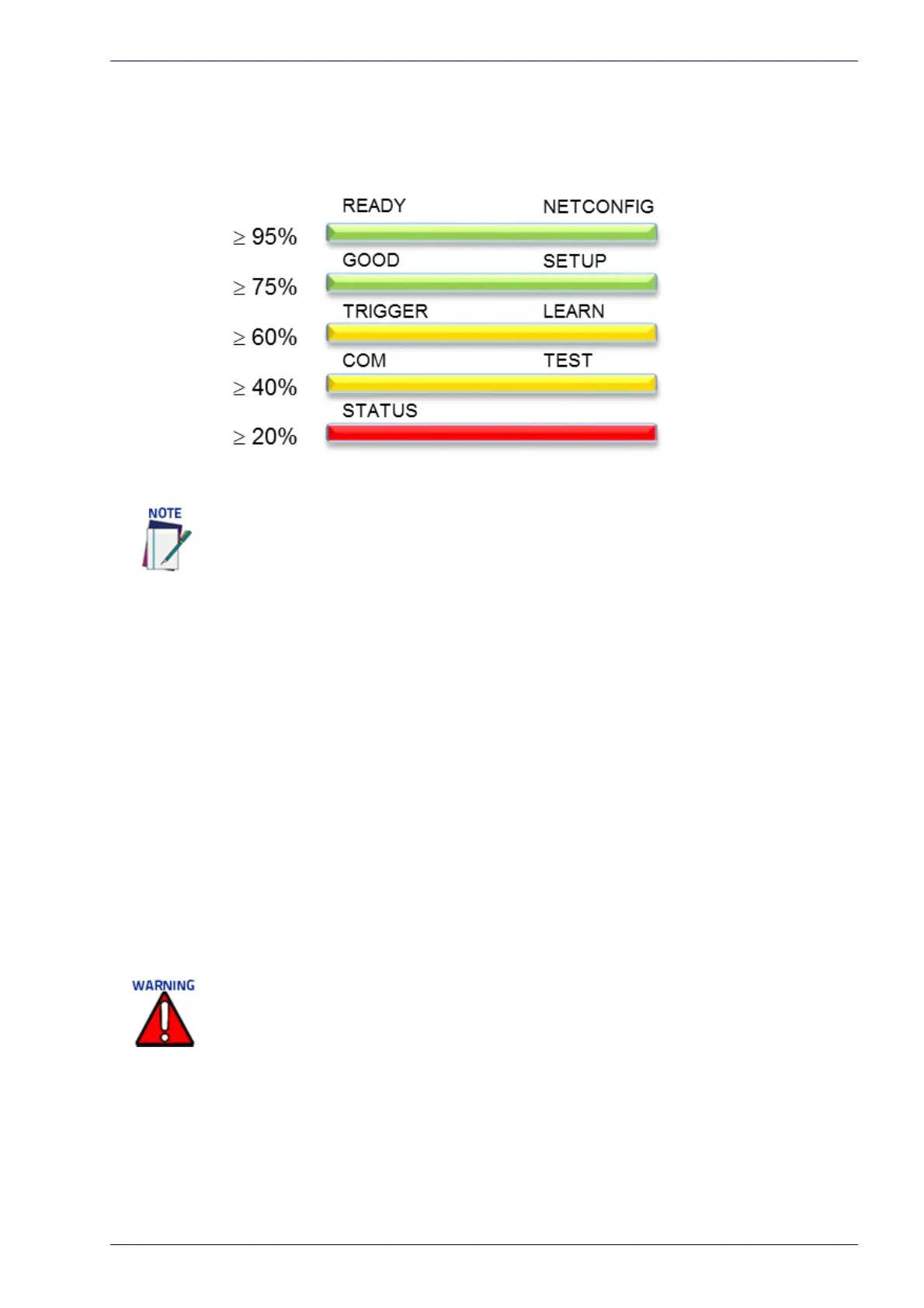Control Panel Buttons
Reference Manual 203
Test Mode
Once entered, the five LEDs are activated and if the scanner starts reading bar-
codes. The LEDs indicate the read rate p
ercentage. In case of a NO READ condi-
tion, only the Status LED is on and blinks.
The LEDs indicate the read ra
te percentage as follows:
To exit the Test Mode, press the X-PRESS push button once.
Learn
Once entered, the LEARN LED blinks and scanner starts a procedure to automat-
ically detect and recogn
ize barcodes, which are presented to it.
Place a barcode into the scan line and the LEARN LED go
es solid for a short time
as Processing and Decoding parameters are successfully saved.
If the calibration cannot be reached after a timeout of about 3 (three) minutes,
t
he scanner will exit Learn Mode without saving the parameters.
Setup
This mode is available in a master/slave system (scanner as master, not an
SC5000.)
This option applies to the last slave sca
nner in the daisy-chain system, allowing
its open Ethernet port to work as a dedicated setup port.
In practice, you can always communicate
using this port, but the Setup Mode
turns off all of the other EBC traffic on that port.
Netconfig
Once entered from a Master scanner in a multi-scanner array (tunnel), the sys-
tem detects and identifies Slave scanners in the array. The Slave scanners (and
the Ma
ster) will then be available in e-Genius
(see chapter ).
Press the X-Press button once again to exit.
By default, the Test exits automatically after two minutes
This option must only be applied to the last slave scanner in the EBC network. Applying
this option to the other slaves will disrupt the EBC network.
