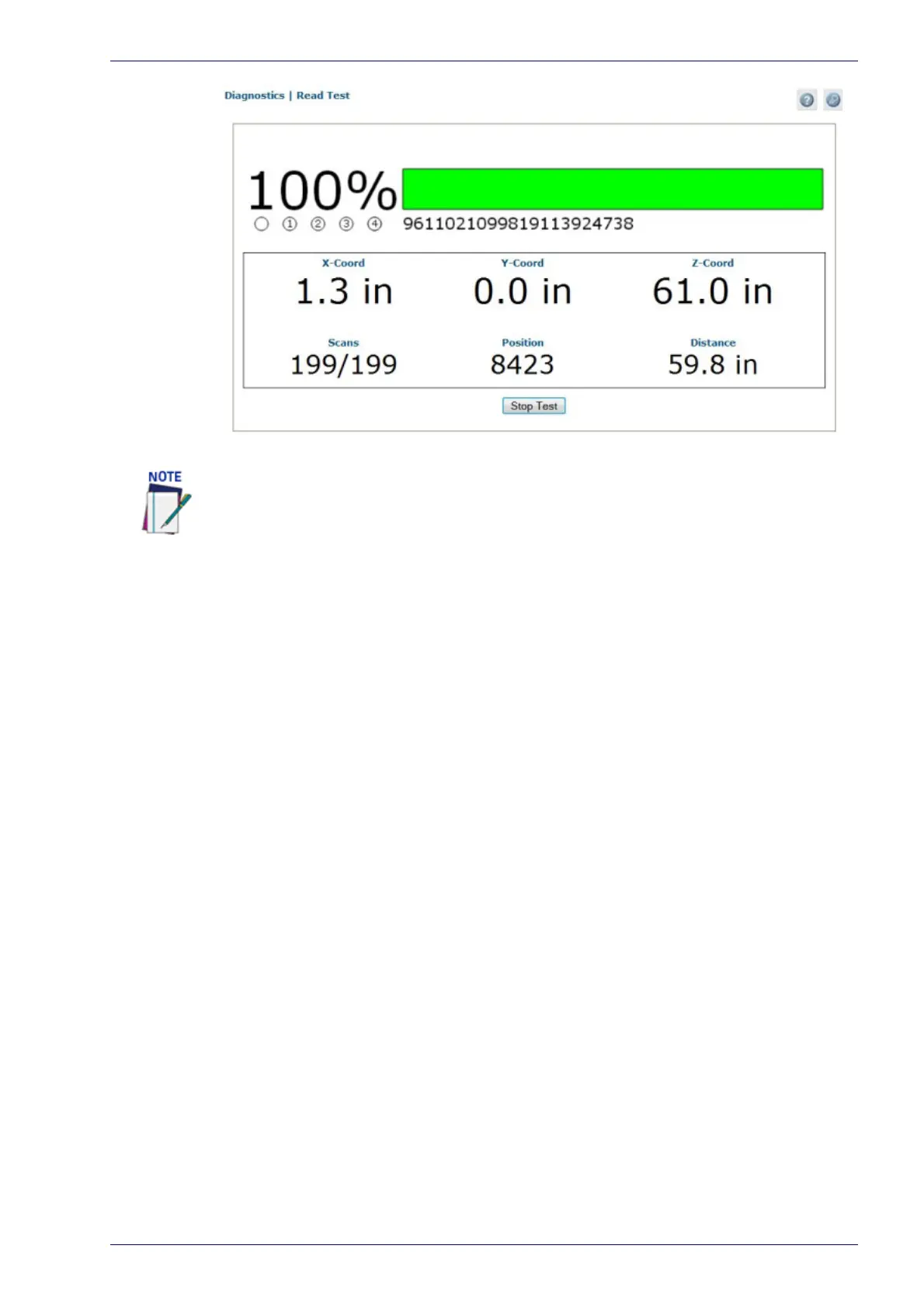PackTrack™
Reference Manual 213
7. Repeat the test for both legs (each laser line of the X-pattern) of a DX8210
scanner.
8. Click St
op Test
To access the PackTrack Wizard:
1. In the tree menu under Modify Settings, navigate to Device Settings | Device
Name (if applicable) | Mounting. The Mounting window opens.
2. Select PackTra
ck Calibration from the Mounting Specifications drop-down
list.
A read test tool has now been added to the bottom section of the PackTrack Calibration
Wizard, which can supply the read rate and XYZ coordinates.
