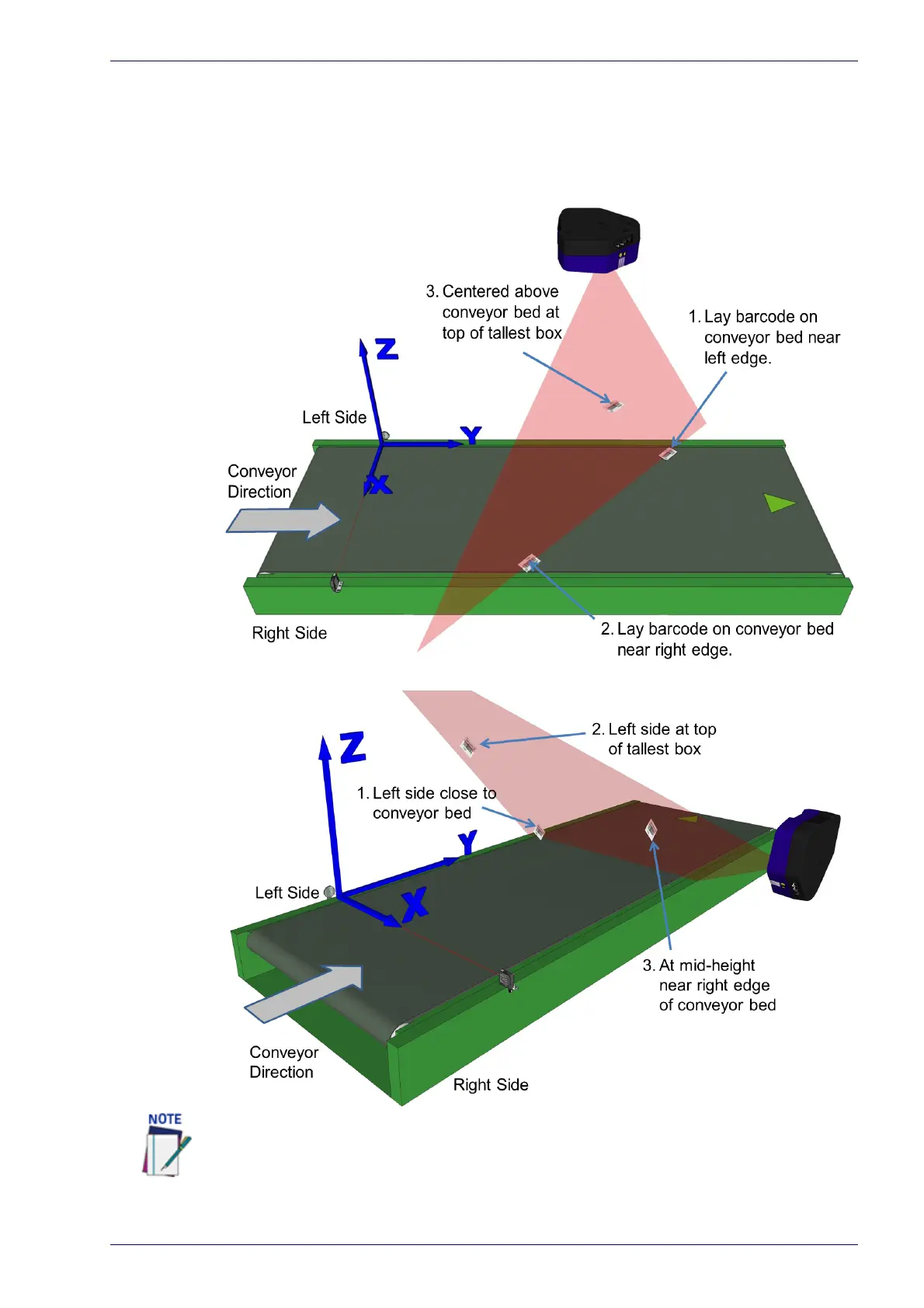PackTrack™
Reference Manual 215
The PackTrack Calibration Wizard asks you to physically measure and enter bar-
code coordinates for the extremes of your barcode scanning system. You will
me
asure and enter XYZ coordinates for barcodes in three different locations
along each of the DX8210’s laser line (legs). One leg of a top-mounted and side-
mounted DX8210 scanner is shown in the illustrations below.
A barcode test chart is included in the box with each scanner, and a code from the chart
can be used for the PackTrack calibration. You may also use a standard barcode from
your specific application, however, test the code to make sure the scanner reads it at
100% using Diagnostics | Read Test in e-Genius (see )
