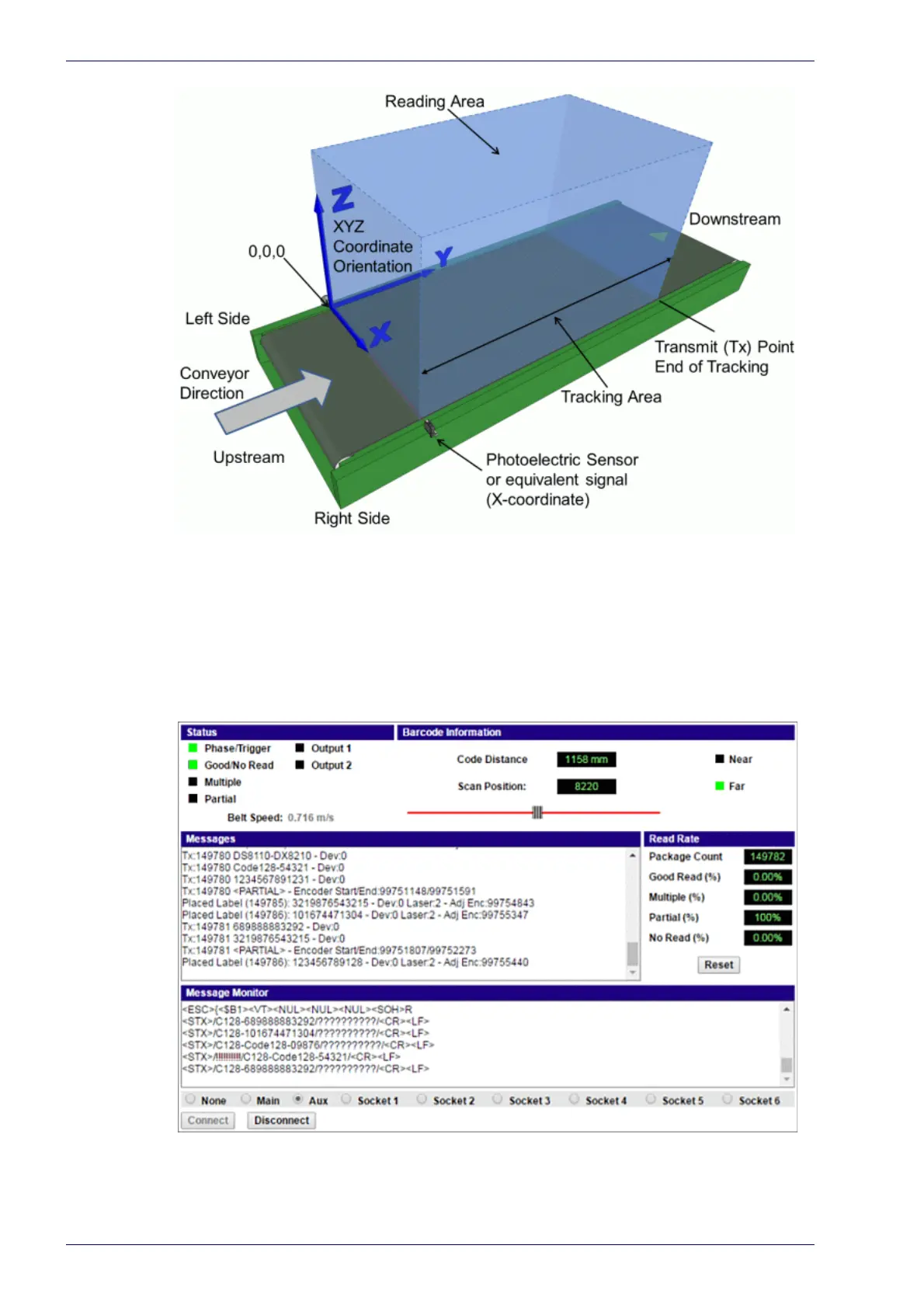Barcode Scanning Features
242
DX8210 Barcode Scanner
5. Next, in the menu tree, navigate to Diagnostics/Monitor.
6. Turn on conveyor, run a box with a readable barcode past the barcode
sca
nner.
7. Check the Monitor to make sure the barcode on the box is being read. If
you
see a no read (the barcode doesn’t read on the box), double check your
physical measurements you entered in the PackTrack Calibration Wizard,
and enter them again.
