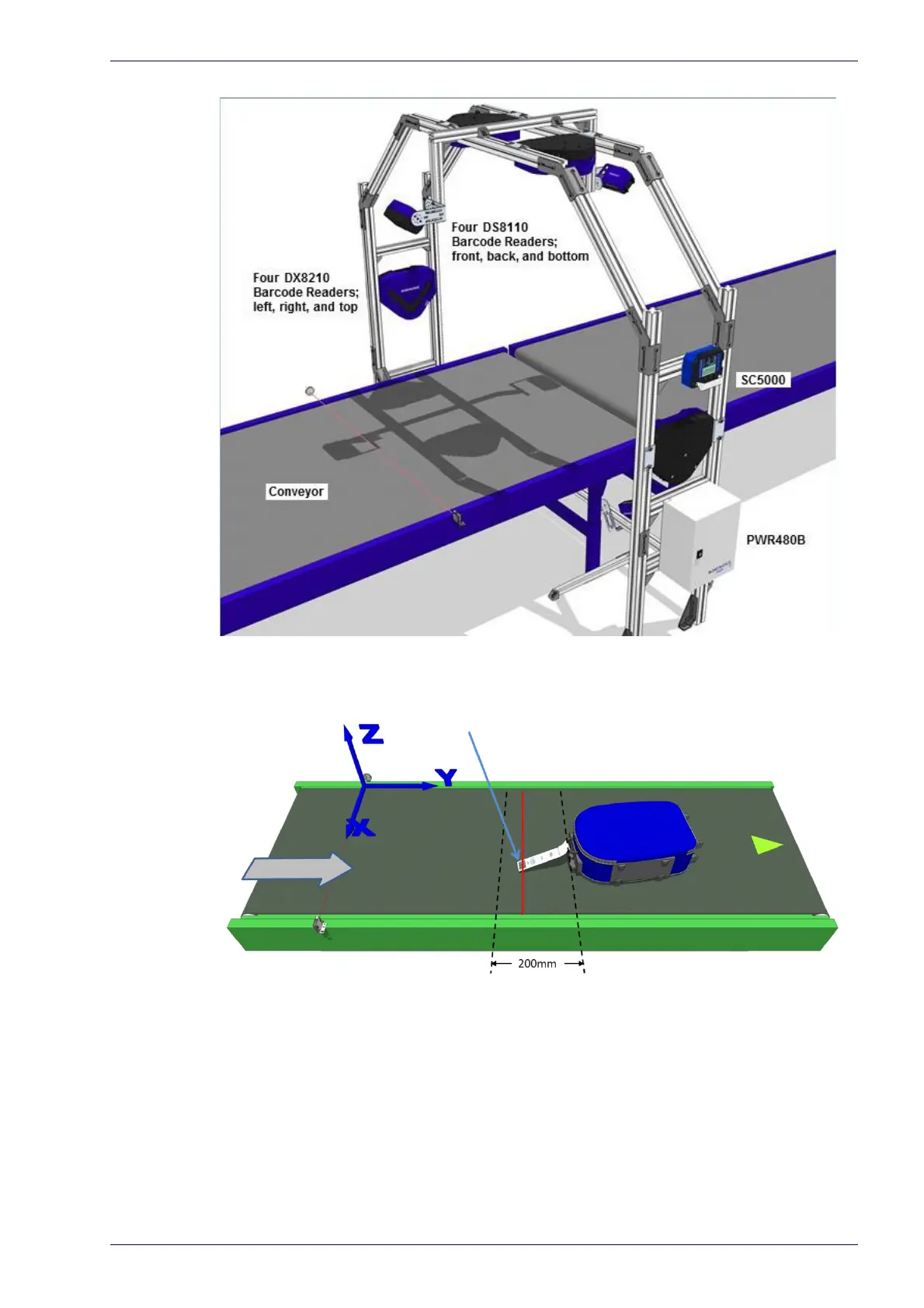Typical Layouts
Reference Manual 249
For applications having regular shaped packs, the default settings are sufficient,
but for Airport applications working in PackTrack Operating Mode, irregular
shaped packs can cause PS signal glitches resulting in false "packs too short" or
"packs too close" errors.
To correct this, set the following Operating Modes parameters: Minimum Dis-
tance Between Packs = 200 mm, Minimum Pack Length = 200 mm, Window
Dime
nsion = 200 mm.
