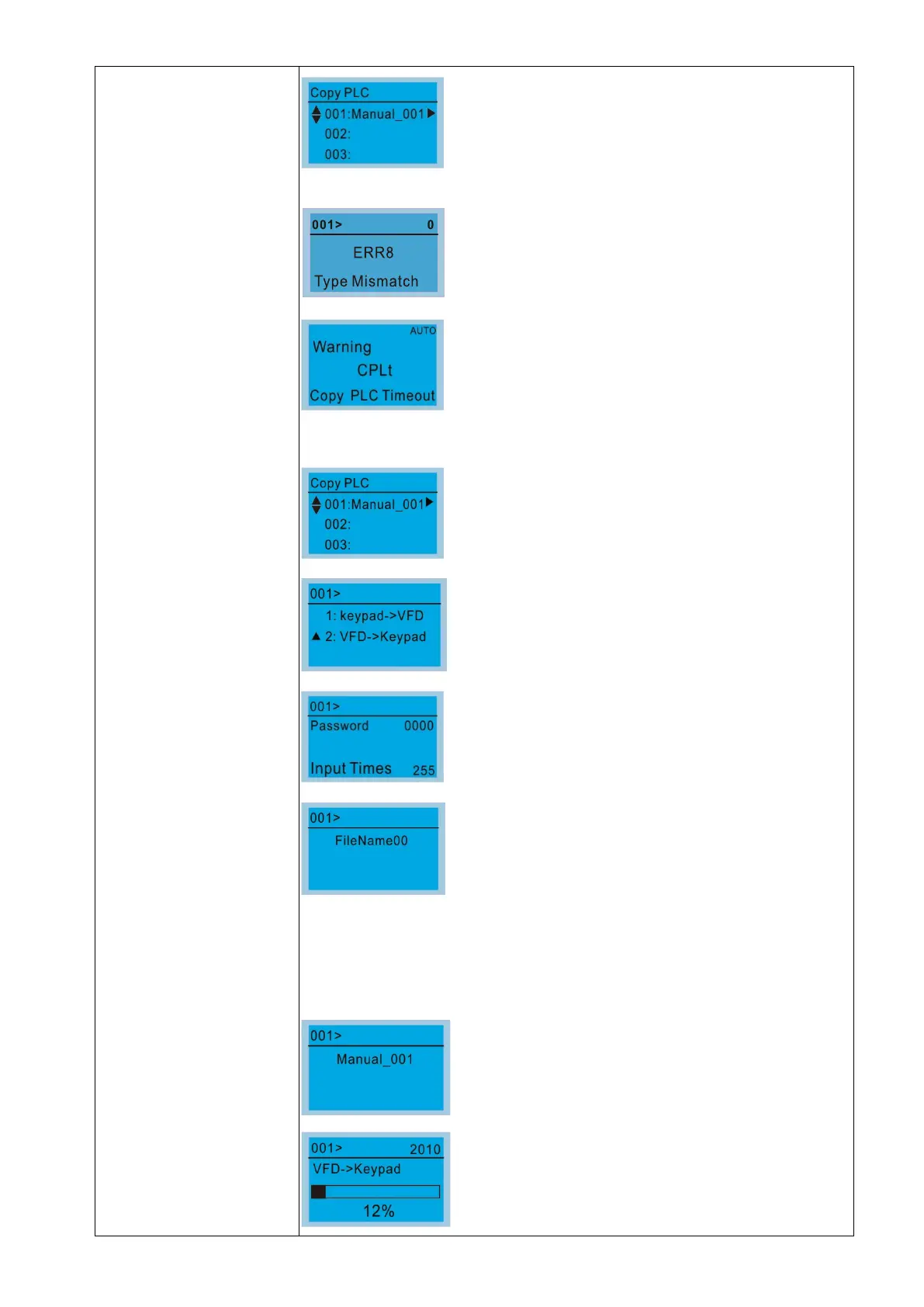Chapter 7 Optional AccessoriesMH300
After copying is done, the keypad automatically
returns to this screen.
“Option 1: KeypadVFD”, check if the
-in to the KPC-CC01 keypad. If
the PLC program is not available in the keypad
when
“Option 1: KeypadVFD”, an “ERR8
” displays on the screen.
If you unplug the keypad and plug it back while
copying the PLC program, the screen displays a
CPLt warning.
Example: PLC program saved in the keypad.
2. Select the PLC program to copy and press
ENTER.
“VFDKeypad” screen.
installed uses password,
to save the file to the keypad.
Press the Up / Down keys to
select a symbol.
Press the Left / Right keys to move the cursor to
select a file name.
!"#$%&'()*+,-./0123456789:;<=>?@A
BCDEFGHIJKLMNOPQRSTUVWXYZ[\]^_`ab
cdfghijklmnopqrstuvwxyz{|}~
After you confirm the file name, press ENTER.
Begin copying the PLC program until it is done.
