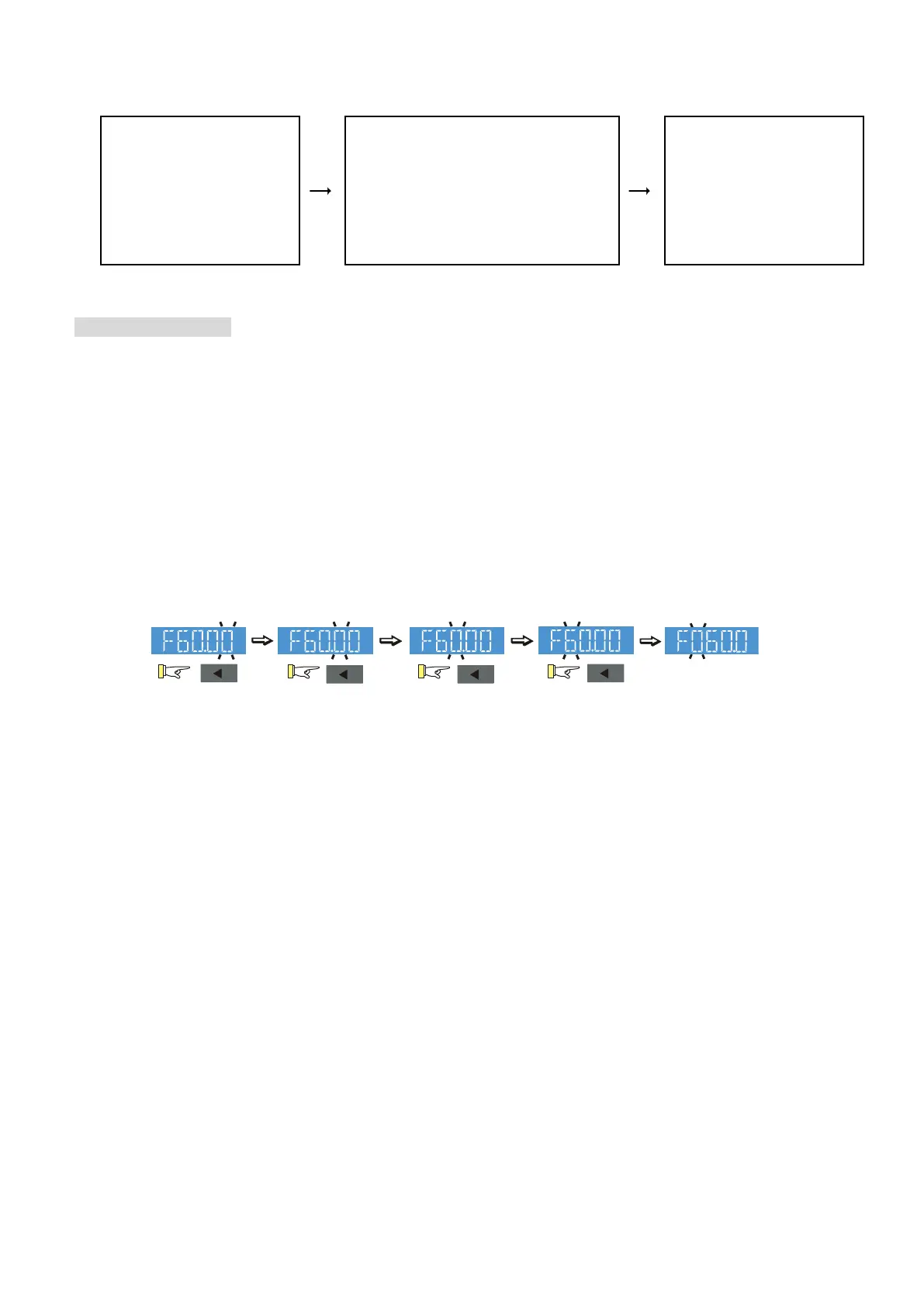Chapter 10 Digital Keypad
MH300
Follow the process below to set specific application selection (Pr.13-00 = 2–8).
D. Parameter setting
D-1. Unsigned parameter
(Parameter setting range ≥ 0; e.g.: Pr.01-00)
1. Without using the left shift key: rotate the digital dial to select and adjust the parameters.
2. Using the left shift key: After you press the left shift key, and the last digit starts to blink. Press the
left shift key to move the blinking cursor to the digit to adjust, and increase the value by rotating
the digital dial clockwise. The value goes back to 0 after 9. Decrease the value by rotating the
digital dial counter-clockwise. The value goes to 9 after 0.
For example: the default setting for Pr.01-00 is 60.00. Pressing the left shift key causes the
blinking cursor to move one digit to the left:
The upper setting limit for Pr.01-00 is 599.00. If you set a value greater than 599.00, “Err”
appears after you press the digital dial, and then the keypad shows the upper limit (599.00) for a
second to remind you of the incorrect setting. The setting remains as the original value and the
cursor returns to the last digit.
D-2. Signed parameter setting status 1
(Parameter setting range can be less than 0, e.g.: 03-03)
1. Without using the left shift key: rotate the digital dial to select and adjust the parameters.
2. Using left shift key: After pressing left shift key, the last digit starts to blink. Press the left shift key
to move to the digit to adjust, and increase the value by rotating the digital dial clockwise. The
value goes back to 0 after 9. Decrease the value by rotating the digital dial counter-clockwise,
and the value goes to 9 after 0.
3. Press left shift button to shift the blinking cursor one digit to the left. When you shift to the first
digit and press the digital dial, the digit “0” changes to “-” (minus).
For example: the default setting for Pr.03-03 is 0.0. If the value should be -100, then use the left
shift key to shift the blinking cursor to the hundreds digit. Rotate the digital dial clockwise to 1,
and then press left shift to move to the first digit. Rotate the digital dial from “0” to “-”.
Set Pr.13-00 = 2-8
(2–8 represent different
industries).
After selecting your application,
press MODE to return to the APP
page. Then, press digital dial to
enter into the industry-specific
short name page. Pressing digital
dial again displays the application
macro parameters for the industry.
Rotate the digital dial to
select the defined
parameters, and the
press it to check the
setting.
