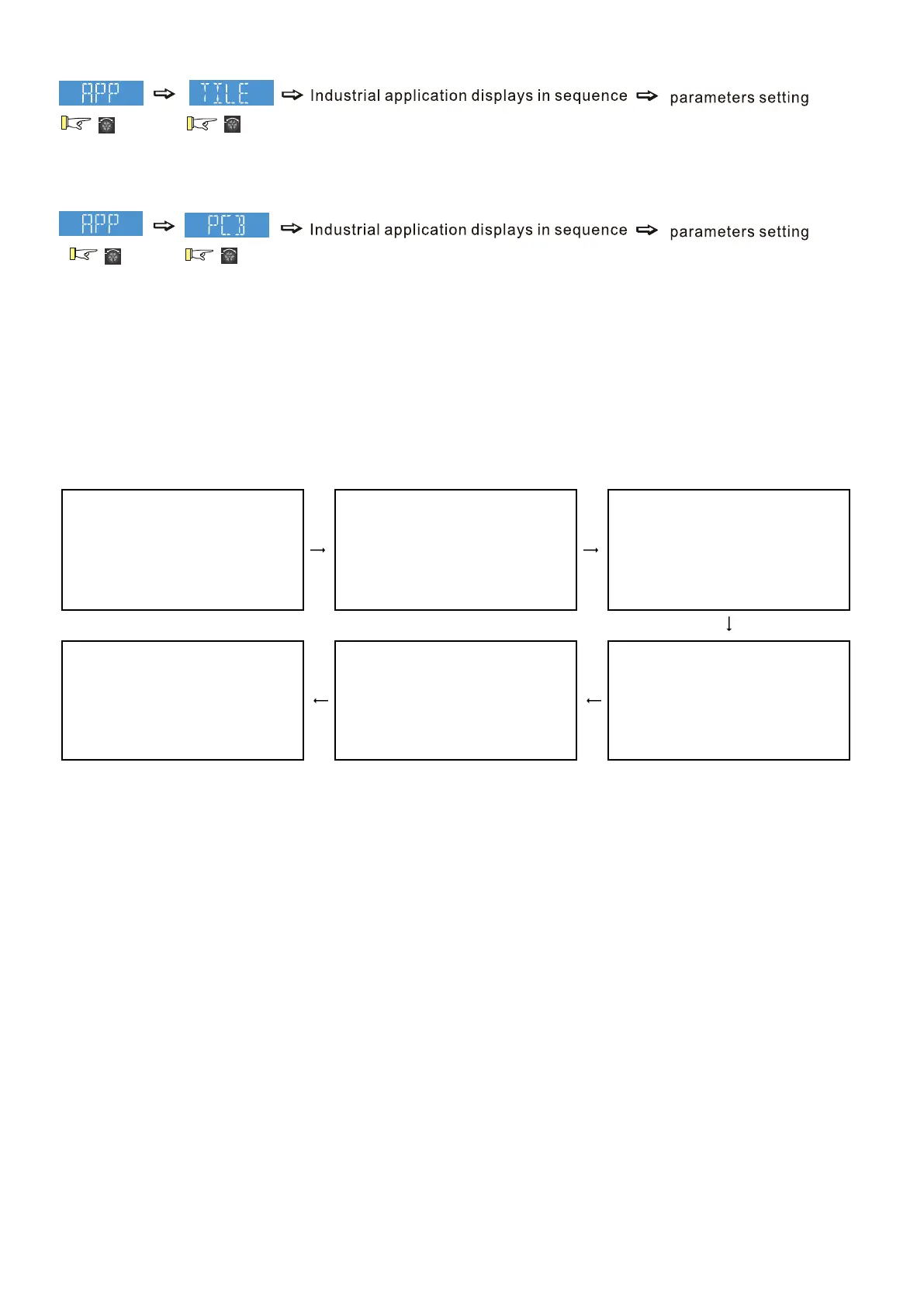Chapter 10 Digital Keypad
MH300
Pr.13-00 = 9 specifies the PCB Machine application, and the keypad displays “PCB”.
When Pr.13-00 is not 0, the corresponding parameters appear in the APP page according to the
setting for Pr.13-00. In each selected application, you can view the parameters by pressing the digital
dial button. If Pr.13-00 = 1, you do not set any parameters. In Pr.13-01–Pr.13-50, you cannot enter the
other functions of the USER page. The parameters setting in APP is the same as in the other parameters
groups: rotate and then press the digital dial to select and set the parameter’s value.
Follow the process below to set the user-defined application selection (Pr.13-00 = 1).
1. Activate the application selection by setting Pr.13-00.
2. After setting Pr.13-00 = 1, you can enter the definitions for Pr.13-01–50.
3. The default setting for Pr.13-01–50 is P 0.00. Press the digital dial to set the corresponding parameters
for Pr.13-01–50 in sequence.
4. Setting the corresponding parameters for Pr.13-01–50 is the same as in other parameter groups: rotate
and press the digital dial to select and set the parameter’s value.
Note 1: you cannot set values for read-only parameters.
Note 2: you must set Pr.13-01, 02…50 in sequence, or the display shows “Err”.
5. To change the corresponding parameters, go back to Pr.13-01–13-50 to modify.
6. After setting, to remove a set parameter, set the last parameter (set to 0.00) first, or the display shows
“Err”.
For example, if there are 5 user-defined parameters (Pr.13-01, 13-02…13-05), to remove Pr.13-02,
remove Pr.13-05, then 13-04, then 13-03 and then 13-02.
7. When finished setting, press MODE to go back to APP page, and the press the digital dial again. The
Keypad displays “USER”. After you press the digital dial again, the corresponding parameter that you
set appears.
Set Pr.13-00=1 to enable the
user-defined application
selection.
Set Pr.13-01–Pr.13-50 user-
defined parameters in
sequence.
After finishing setting, press
MODE to display the APP
page, and then press ENTER to
display the USEr page. Press
digital dial again to display the
user-defined parameters.
Use digital dial to select the
user-defined parameters, and
press digital dial to check and
set the setting.
To change a user-defined
parameter, return to Pr.13-01–
Pr.13-50 to modify the setting
value.
To remove a user-defined
parameter, return to Pr.13-01–
Pr.13-50 and set the
parameters as 0.00 from the
last defined parameter in
sequence.
