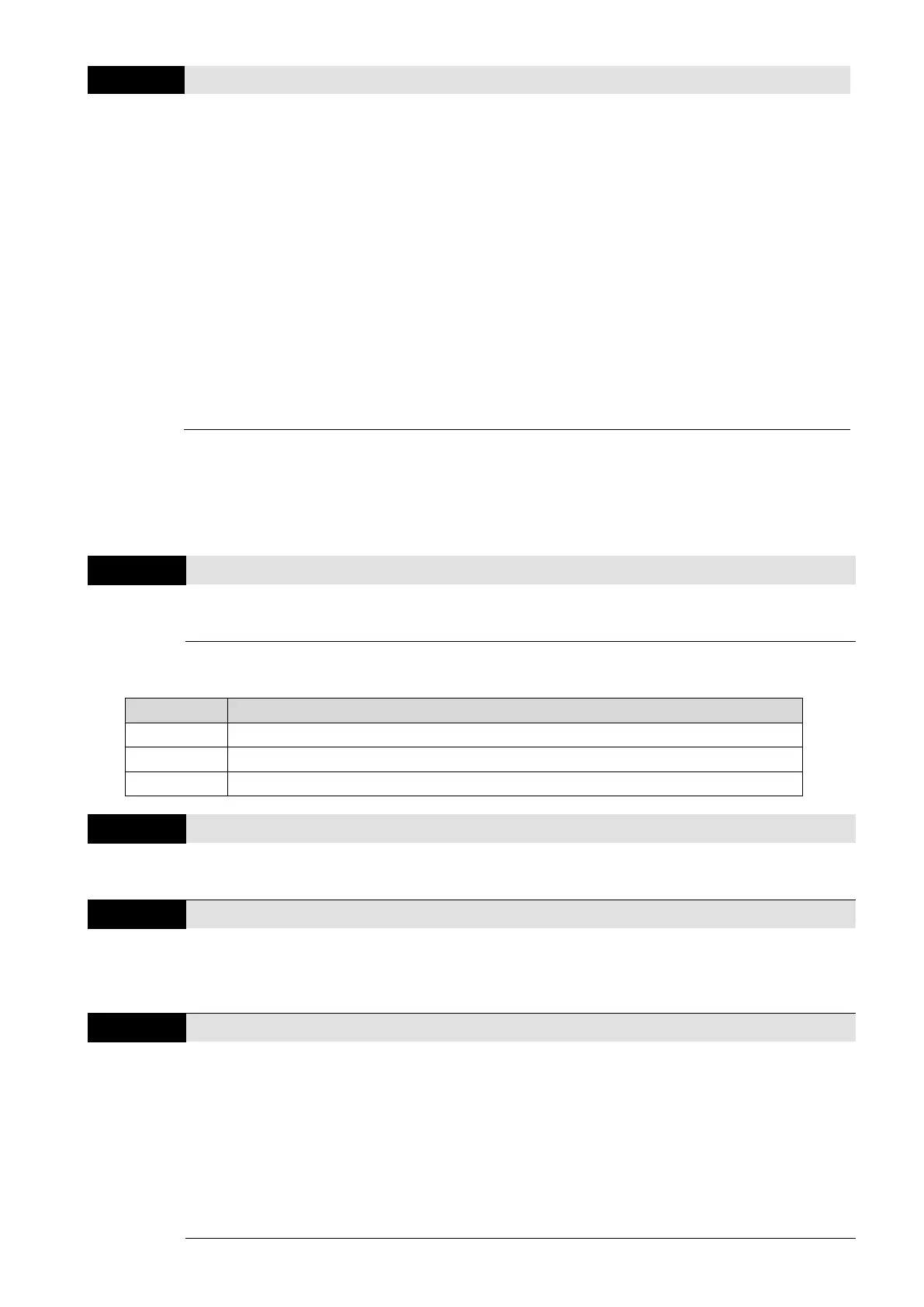Chapter 12 Description of Parameter Settings
MH300
.1-09-4
Internal Communication Protocol
Default: 0
Settings 0: Modbus 485
-1: Internal communication slave 1
-2: Internal communication slave 2
-3: Internal communication slave 3
-4: Internal communication slave 4
-5: Internal communication slave 5
-6: Internal communication slave 6
-7: Internal communication slave 7
-8: Internal communication slave 8
-10: Internal communication master
-12: Internal PLC control
When it is defined as internal communication, refer to Section 16-10 for Main Control Terminal of
Internal Communication.
When it is defined as internal PLC control, refer to Section 16-11 for Remote IO control application
(using MODRW).
Default: 0
Settings 0–65535
Defines whether the Frequency command or the Speed command must be cleared to zero or not
before the PLC starts the next scan.
Before PLC scan, set the PLC target frequency = 0
Before PLC scan, set the PLC target torque = 0
Before PLC scan, set the speed limit of torque control mode = 0
Default: 2
Settings 1–254
Default: 2
Settings 0: Disable
1–127
Default: 0
Settings 0: 1 Mbps
1: 500 kbps
2: 250 kbps
3: 125 kbps
4: 100 kbps (Delta only)
5: 50 kbps
