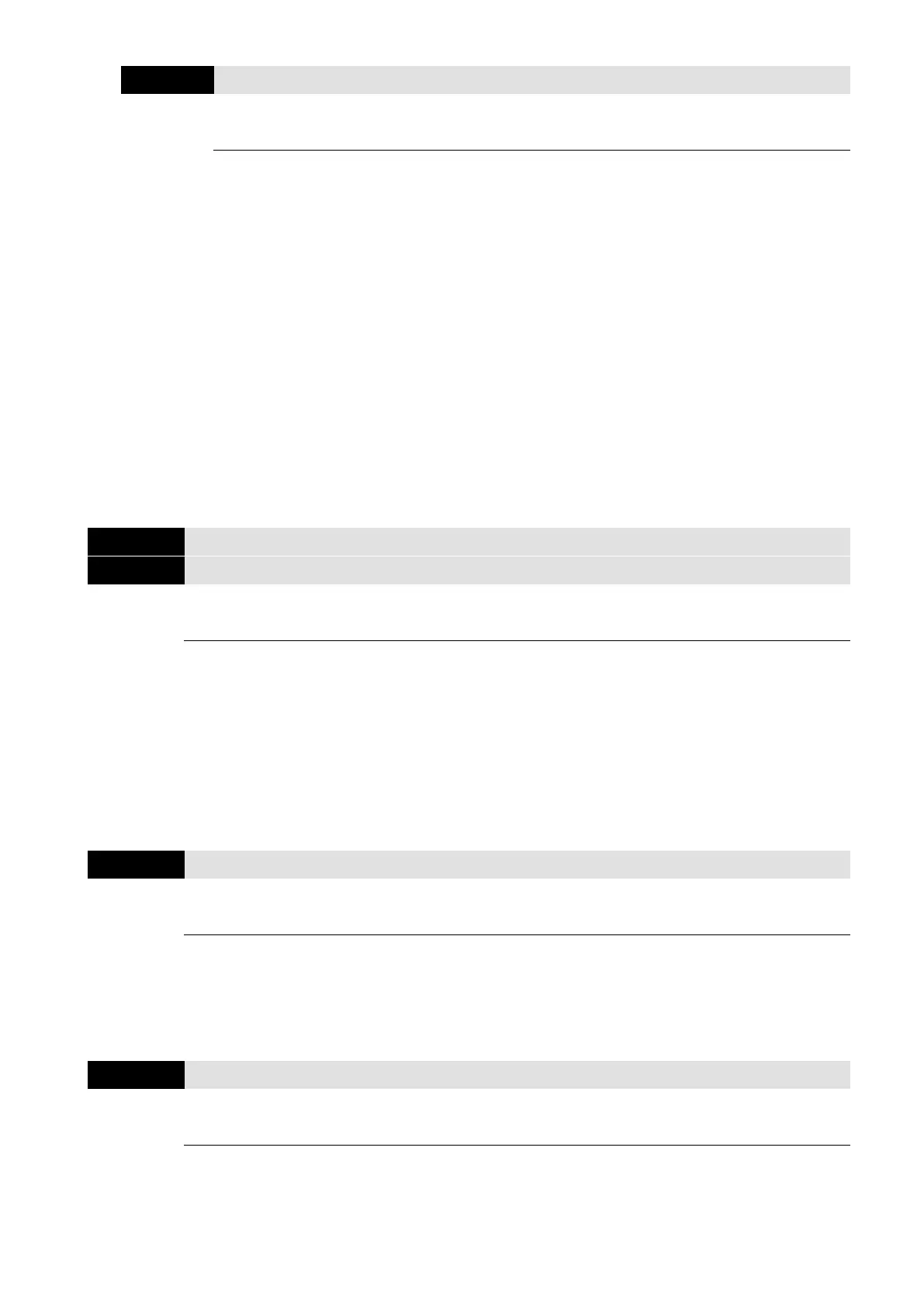Chapter 12 Description of Parameter Settings
MH300
Position Control Maximum Frequency
Default: 60.00
Settings 0.00–599.00 Hz
Set the maximum operating frequency when the drive is in position control mode.
Also sets the speed limit for pulse-train positioning position control. If the output frequency
reaches the maximum frequency for position control, the system uses the maximum frequency
for position control as the operating frequency and slowly executes the remaining pulse-train
commands.
If the multi-function input terminal MIx = 35 (enable single-point positioning) is enabled under
the speed mode, the drive executes single-point positioning according to Pr.11-43 setting. Refer
to the diagram below when Pr.11-43 is set to 40 Hz and 10 Hz respectively.
If the multi-function input terminal MIx = 89 (position / speed mode switch) is enabled under the
speed mode, the drive executes pulse-train positioning according to Pr.11-43 setting, as shown
in the diagram below.
When setting bit8 = 0 (point-to-point position control) to Pr.11-00, the speed of movement
among every position is based on this parameter.
Position Control Acceleration Time
Position Control Deceleration Time
Default: 1.00
Settings 0.00–655.35 sec.
Pr.11-44 sets the required time when the drive accelerates from 0.00Hz to Pr.11-43 (Maximum
Frequency for Position Control). Pr.11-45 sets the required time when the drive decelerates from
Pr.11-43 (Maximum Frequency for Position Control) to 0.00 Hz
The acceleration and deceleration time for position control is invalid for pulse-train position
command.
The acceleration and deceleration time for multi-step positioning position control is equal to
Pr.11-44 and Pr.11-45.
Torque Output Filter Gain (applied to 230V / 460V models)
Default: 0.050
Settings 0.000–65.535 sec.
Set the filter gain of the torque output display (keypad display and communication read),
including Pr.00-04 = 8 displays the output torque (%) that the drive calculates, the output torque
(XXX.X %) of communication address 210B and the positive / negative output torque (%) that
2208 drive calculates (XXX.X %).
Default: 0.300
Settings 0.000–1.000
Only valid when single-point positioning (MIx = 35) or point-to-point positioning confirmation
(MIx = 88) is enabled The longer the Pr.11-50 time, the longer the positioning takes.
