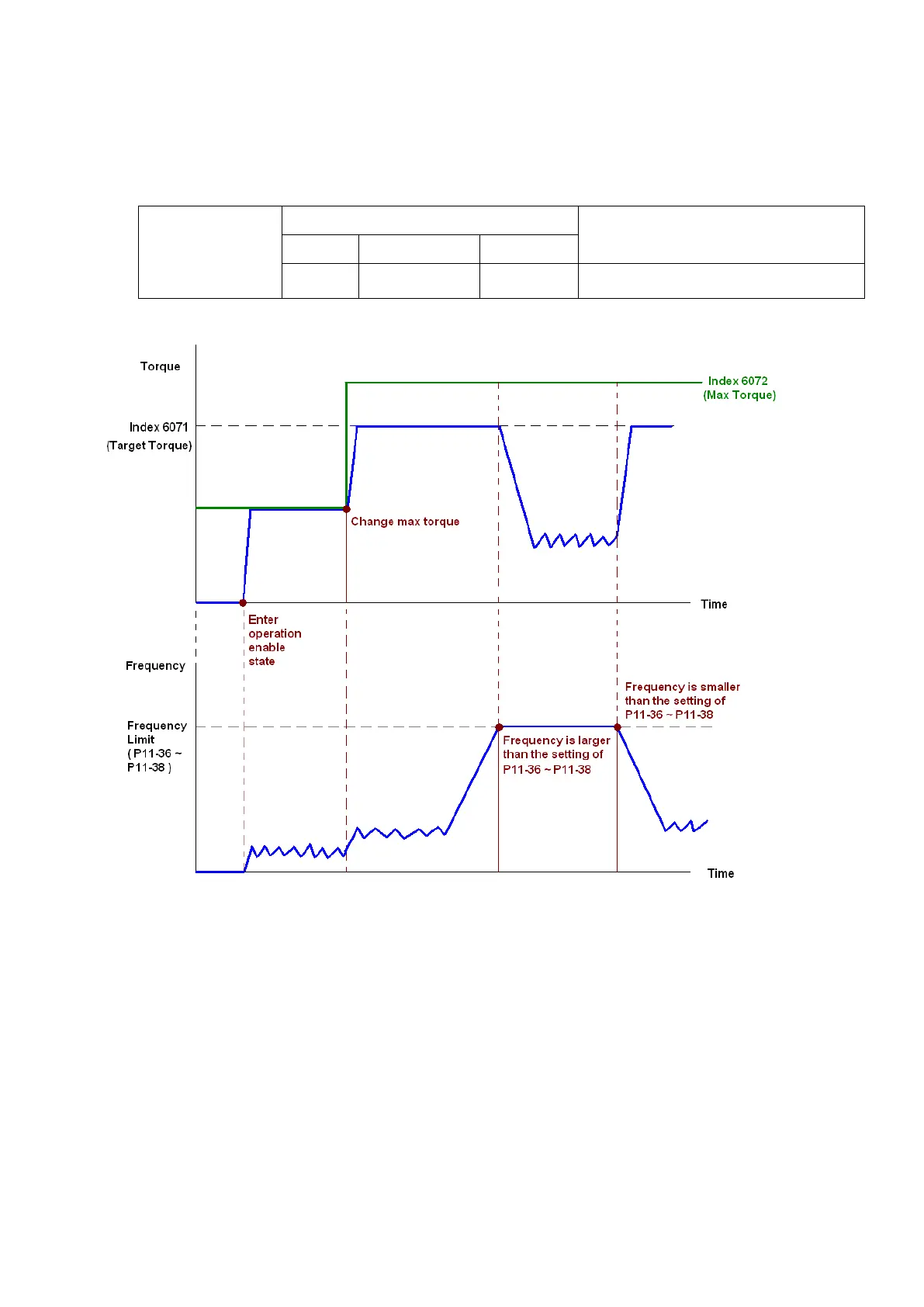Chapter 15 CANopen Overview
MH300
Torque mode:
1. Set AC motor drive to the torque mode: set index 6060 = 4. (index 6042 is available for speed limit
under the torque control mode)
2. Switch to Operation Enable mode: set 6040 = 0xE, and then set 6040 = 0xF.
3. To set targeting torque: set 6071 as targeting torque and 6072 as the largest output torque.
Torque mode
(Index 6060 = 4)
SUM
X X X RUN to reach the targeting torque.
NOTE:
1. There is no maximum speed limit in standard DS402. Therefore, if the drive is using DS402 as
the control method, then the maximum speed limit follows the settings of Pr.11-36–11-38.
2. Read 6077 to know the present current. (Unit: 0.1%)
3. Determine that the torque reaches the setting value or not by bit10 of 6041. (0: not reached; 1:
reached)
