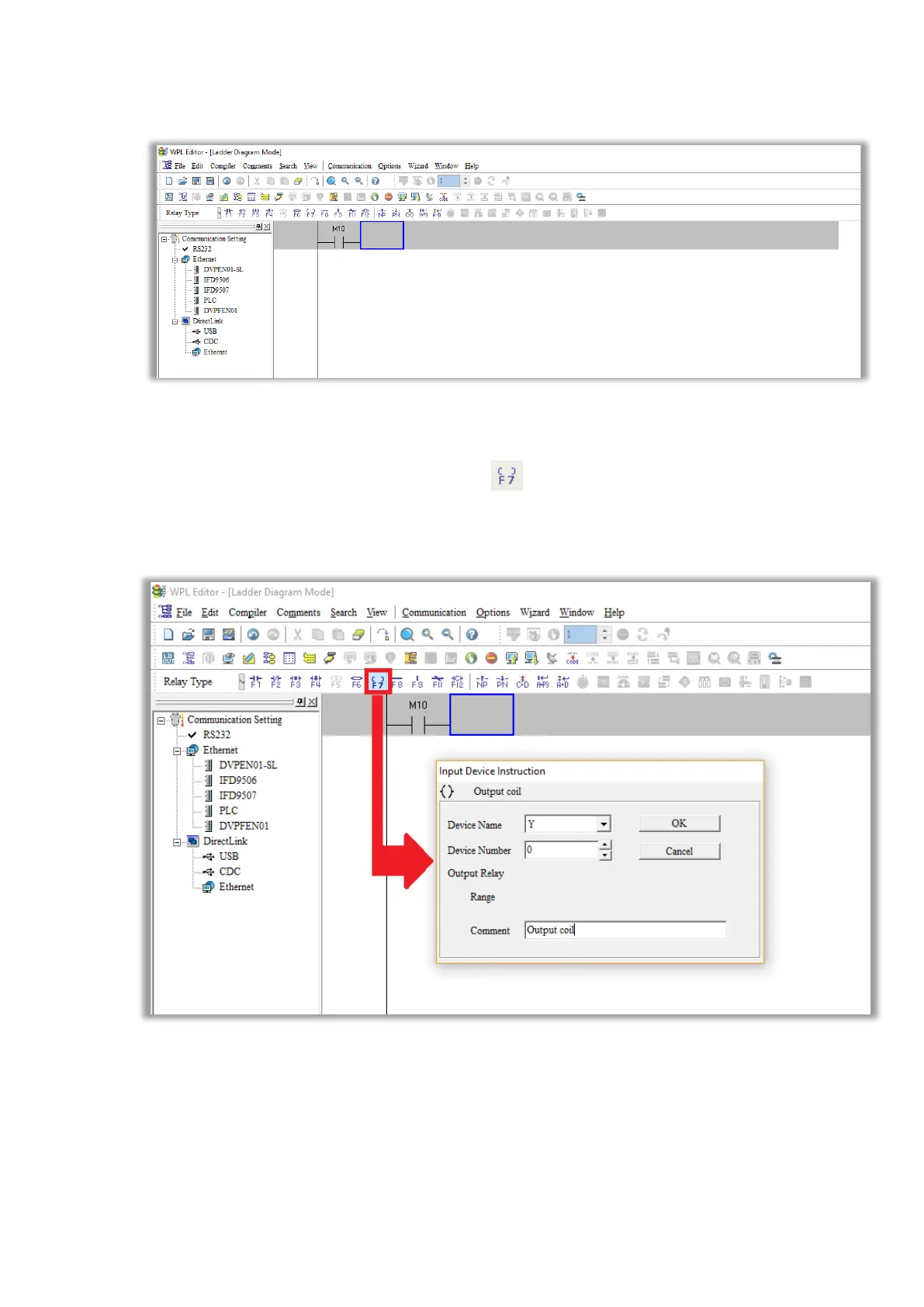Chapter 16 PLC Function ApplicationsMH300
In the Input Device Instruction dialog box, select the device name (such as M), device number
(such as 10) and enter comments (such as auxiliary coil). Click OK when finished.
Figure 16-20
3. Add an output coil. Click the output coil button or press F7.
In the Input Device Instruction dialog box, select the device name (such as Y), the device
number (such as 0) and enter comments (such as output coil). Click OK when finished.
Figure 16-21
