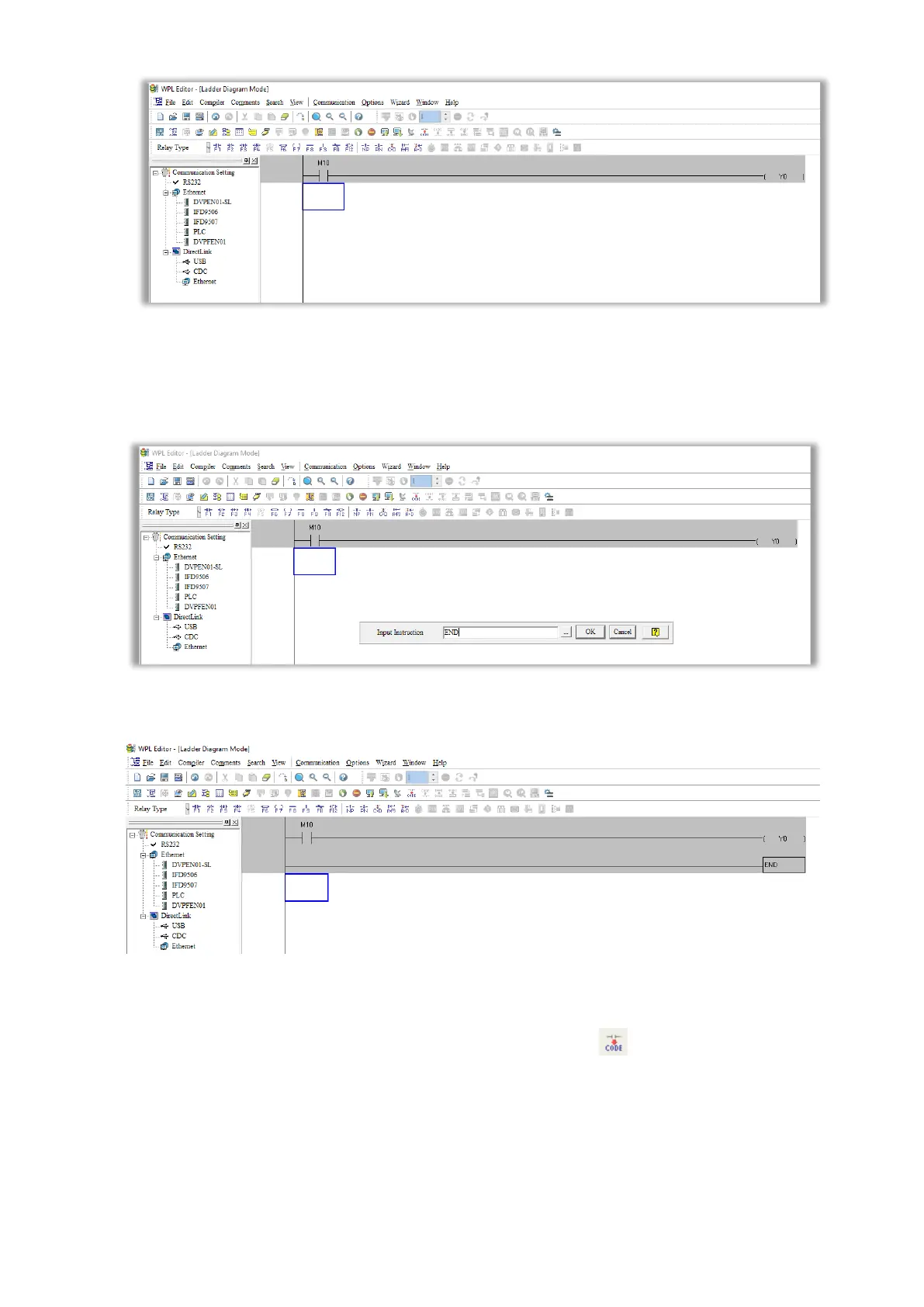Chapter 16 PLC Function ApplicationsMH300
Figure 16-22
4. Press Enter, and Input Instruction box appears. In the Input Instruction box, select END, or
use the keyboard to type “END”, and then click OK, as shown in Figure 16-23 and Figure 16-24.
Figure 16-23
Figure 16-24
5. Compile the program. On the toolbar, click the Compile button to compile the edited ladder
diagram into a command program. After compiling, the number of rungs appear on the left side of
the busbar.
