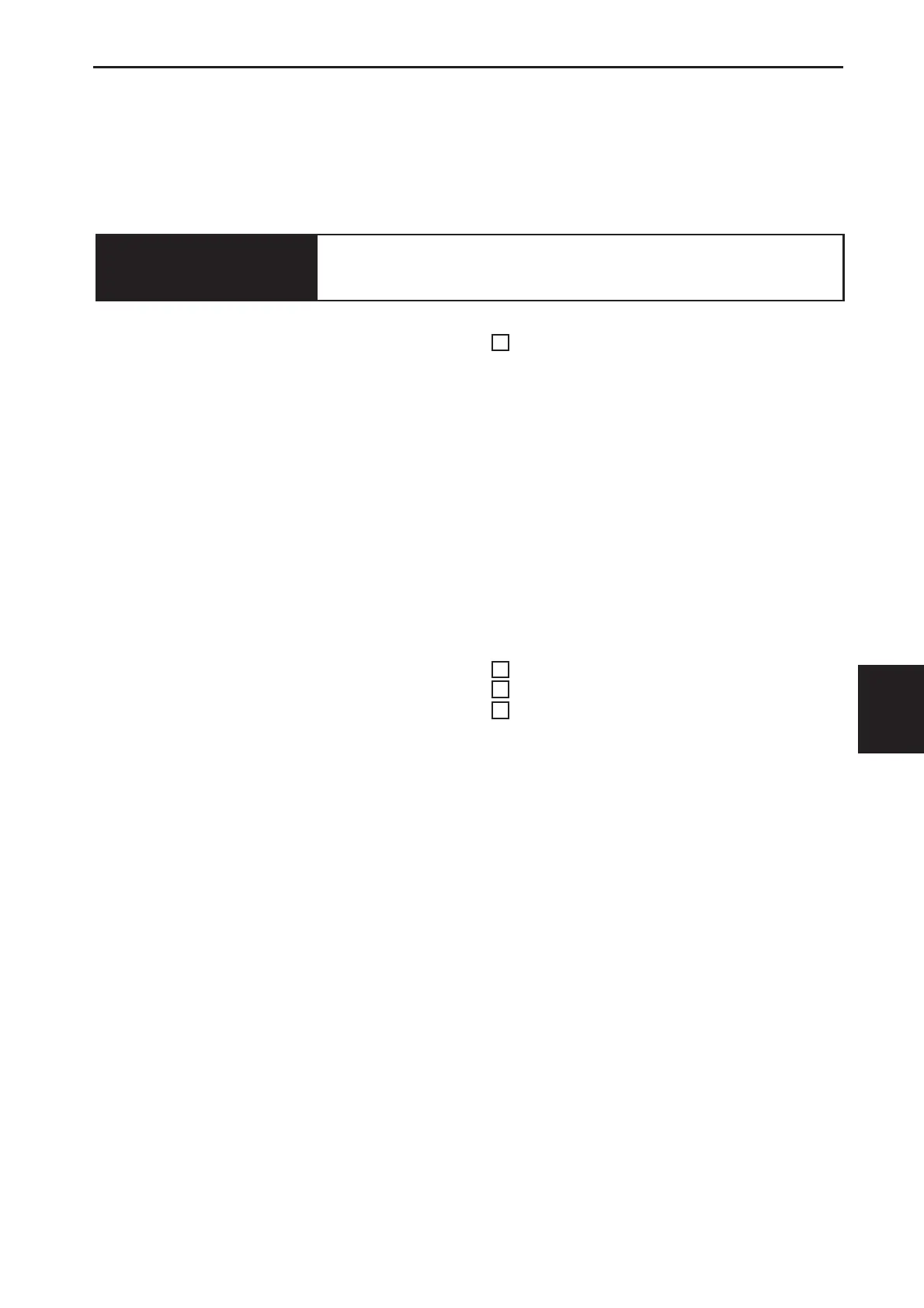6
Troubleshooting
Chapter 6
1 Troubleshooting
...............................
116
(1)
When “NO DOCUMENT” is Displayed
...
116
(2) When “J2 FEED JAM” is Displayed
..
116
(3)
When “J3 FEED ERROR” is Displayed
..
117
(4) When “J4 Slitter” is displayed
.........
117
(5) When “J5 Cut.crease” is displayed
...
117
(6) When “J6 Exit tray” is displayed
......
118
(7) “E00 Main-Panel” is displayed
........
118
(8) When “E01 CCD” is displayed
........
118
(9) When “E02 Elevator” is Displayed
....
119
(10)
When “E03 Crease lower” is Displayed
.
119
(11)
When “E04-06 Memory error” is Displayed
.
119
(12)
When “E07 Connect error” is displayed
..
120
(13) “E08 FPGA ERROR” is displayed
..
120
(14)
When “BC READ ERROR” is displayed
..
120
(15)
When “REG MARK ERROR” is displayed
..
121
2 Conditions for the Error Detection
........
122
3
Major Cause and Preventive Action for the Paper Jam
.
124
4 Slitter Blade Intersection Correction
.....
125
