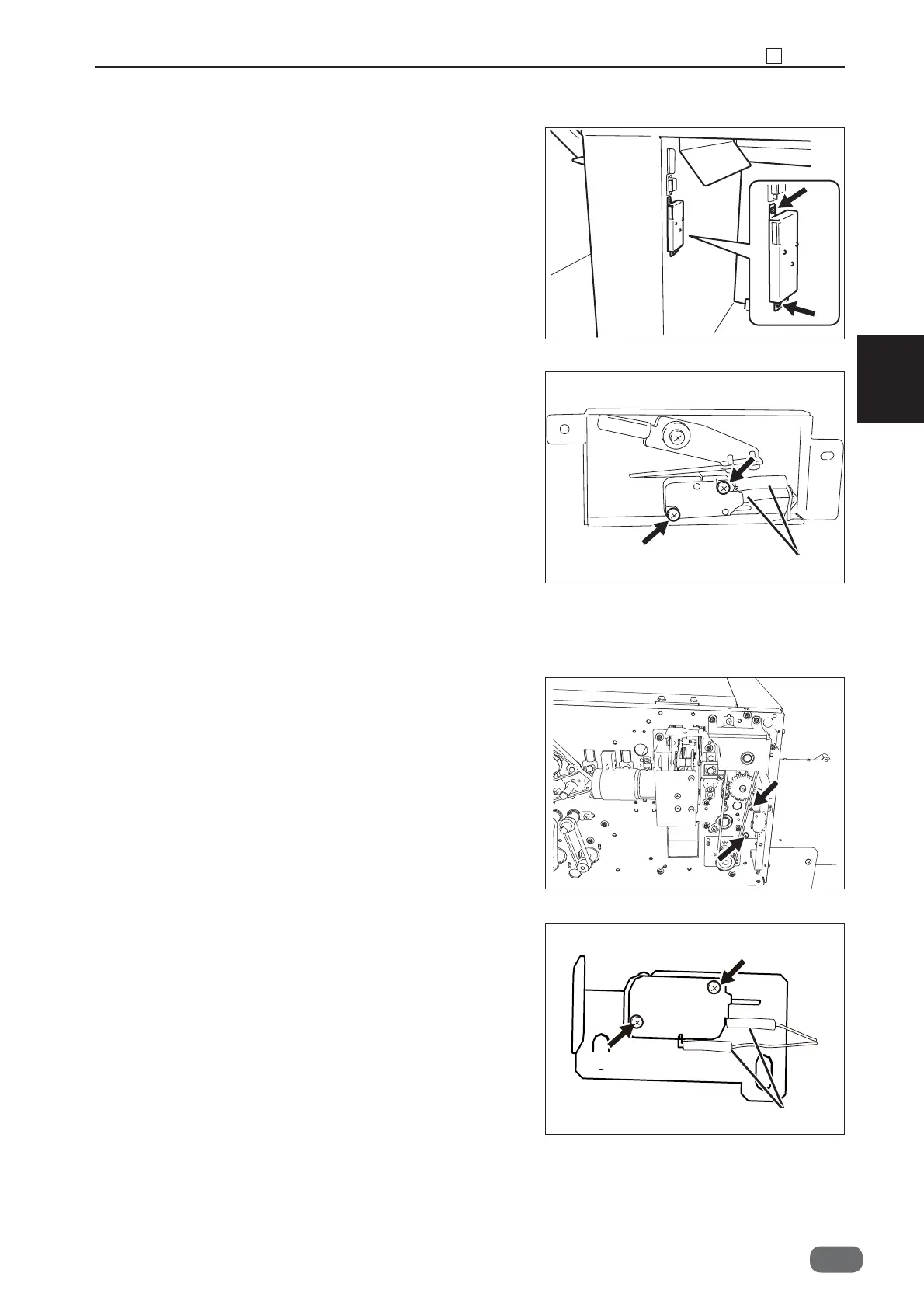55
Chapter 3 1 Exterior
3
S2-Y1540
(10) Removing the Front Cover Interlock Switch
1. Open the front cover.
2. Take out the two screws, and remove the front
cover interlock switch with the bracket.
3. Remove the two faston terminals.
4. Take out the two screws, and remove the switch.
* After the installation, adjust the interlock switch.
(11) Removing the Exit Interlock Switch
1. Open the Top cover.
2. Take out the three screws, and remove the cover R.
3. Take out the two screws, and remove the exit
interlock switch with the bracket.
4. Remove the two faston terminals.
5. Take out the two screws, and remove the switch.
* After the installation, adjust the interlock switch.
Screw
Screw
Screw
Screw
Faston terminal
Screw
Screw
Screw
Faston terminal
-0
(See→P.100)
(See→P.100)