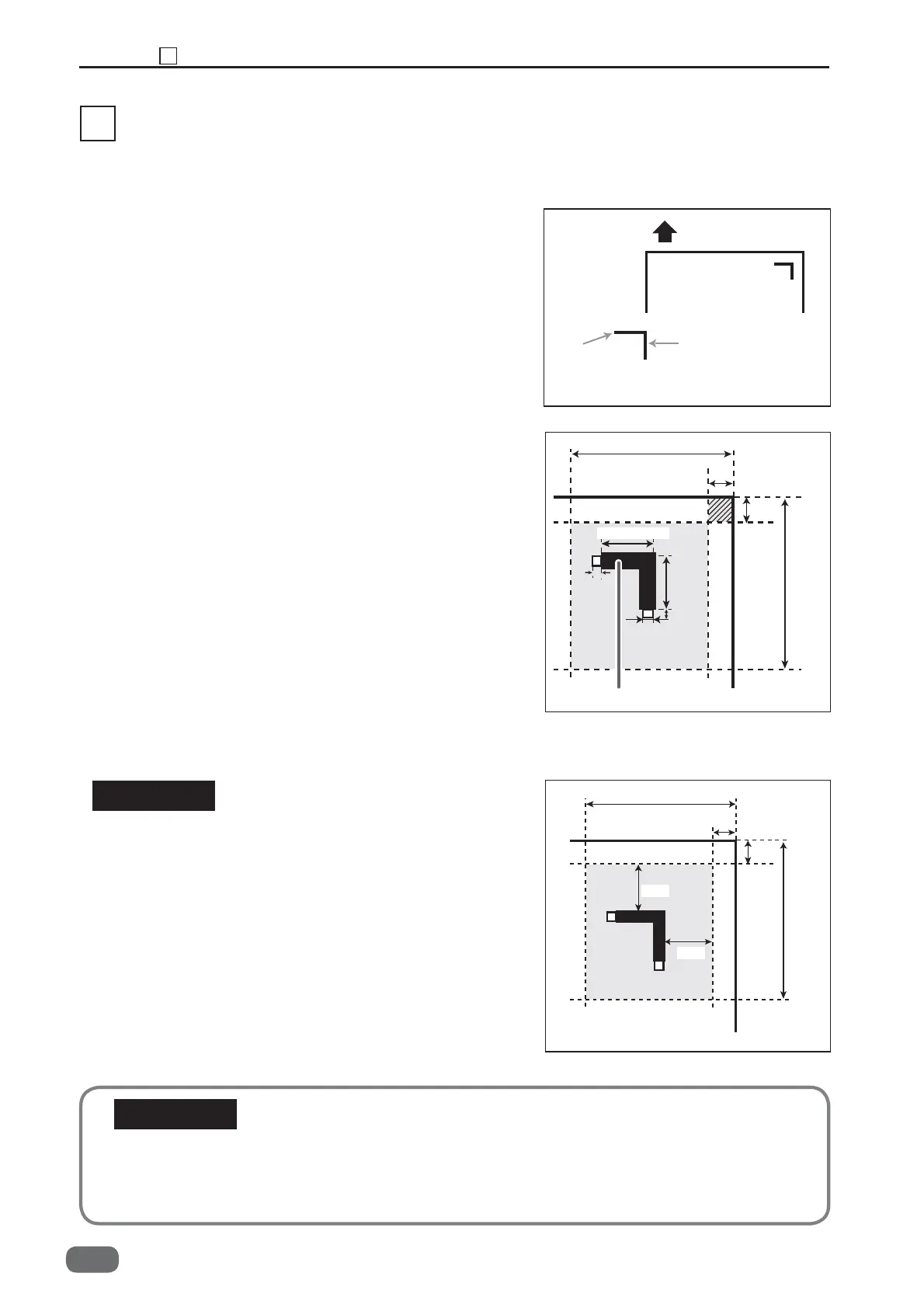46
Chapter 2 12 REG Mark
S2-Y1540
1. Description
DC-616 automatically compensate for image drift, one
of the common problems on digital printers. It detects
the image drift caused on each page by reading REG
mark with built-in CCD and adjust the cut/slit/crease
position accordingly.
To use this function, each documents must have
REG mark printed on them. Please refer to following
instructions for specifi cations and position of REG
mark.
1. Specifi cations
REG mark consists of two straight and perpendicular
lines.
Line length: 5 mm or more / each
Line thickness: 0.4 mm or more / each
Use pen tool etc. of your software application to draw
2 straight and perpendicular lines.
2. Position
Paper feed direction: The whole REG mark should be
within 3 to 20 mm from the lead
edge.
Paper width direction: The whole REG mark should be
within 3 to 20 mm from the right
edge.
Lead mark
Correct for
image drift
in this direction
Side mark
Correct for image drift
in this direction
Right fi gure shows optimum position of REG mark.
IMPORTANT
20 mm
REG Mark
Paper feed direction
When there are scratches or stains in the printing range of the REG mark, the position may
not be corrected.
When the read side of the document is rough and glossy, the CCD scanner may not be able
to read REG mark and barcode. (The document may diffusely refl ect light.)
REFERENCE
-0
12
REG Mark
20 mm
3 mm
5 mm or more
5 mm
or more
REG Mark
Position Range
0.4 mm or more
3 mm
3 mm
3 mm
20 mm
6 mm
6 mm
20 mm