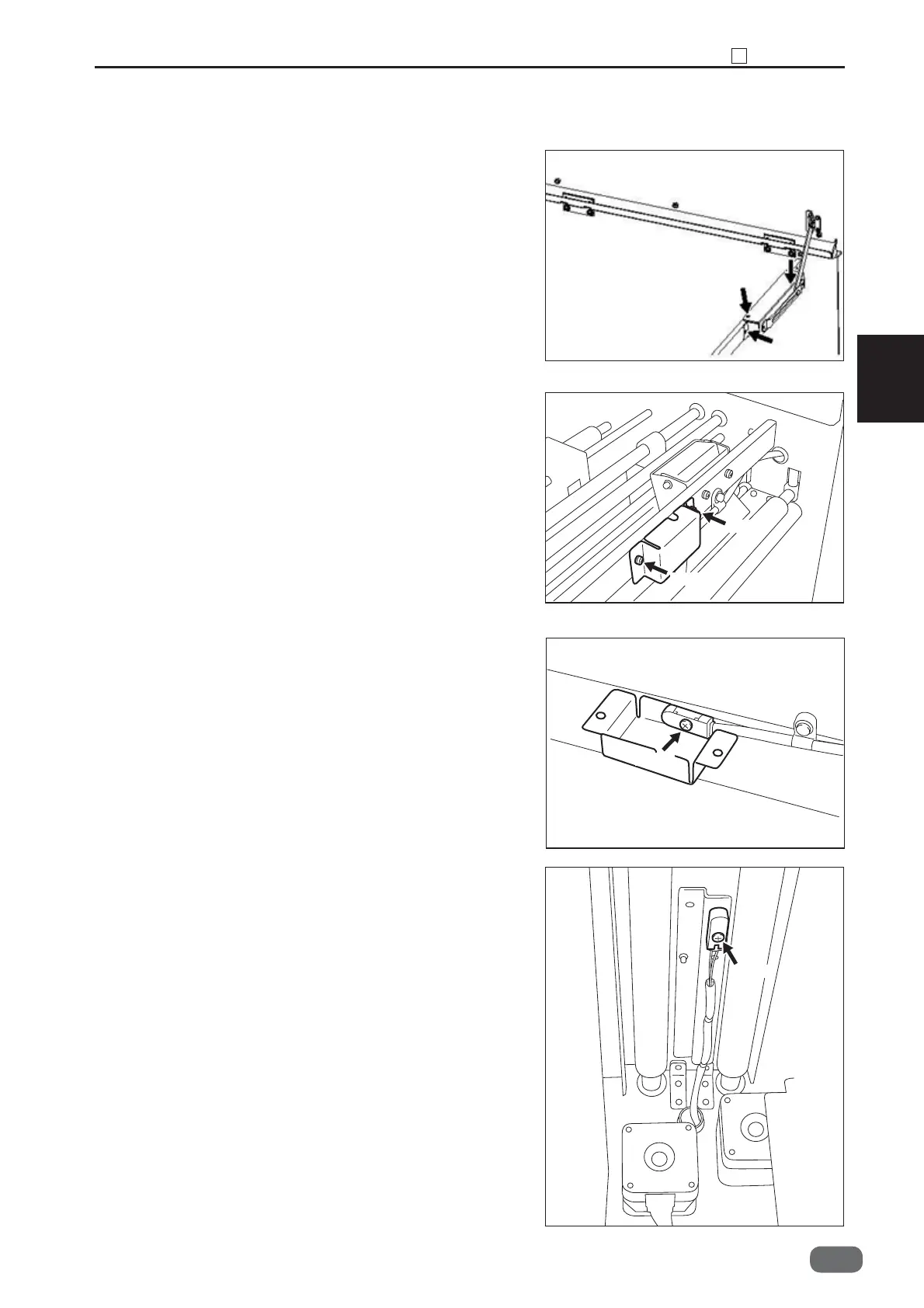69
Chapter 3 4 CCD Section
3
S2-Y1540
● Photo-detecting sensor
1. Open the front cover.
2. Remove the shutter.
3. Take out the screw, and remove the sensor.
(2) Removing the PPS2
● Photo-emission sensor
1. Open the top cover.
2. Take out the three screws, and remove the hinge of
the top cover.
3. Take out the two screws, and remove the sensor
with the bracket.
* Adjustment required at the time of installation
4. Take out one screw, and remove the sensor.
(See→P.102)
* Adjustment required at the time of installation
(See→P.102)
Screw
Screw
Screw
Screw
Screw
Screw
Screw
-0