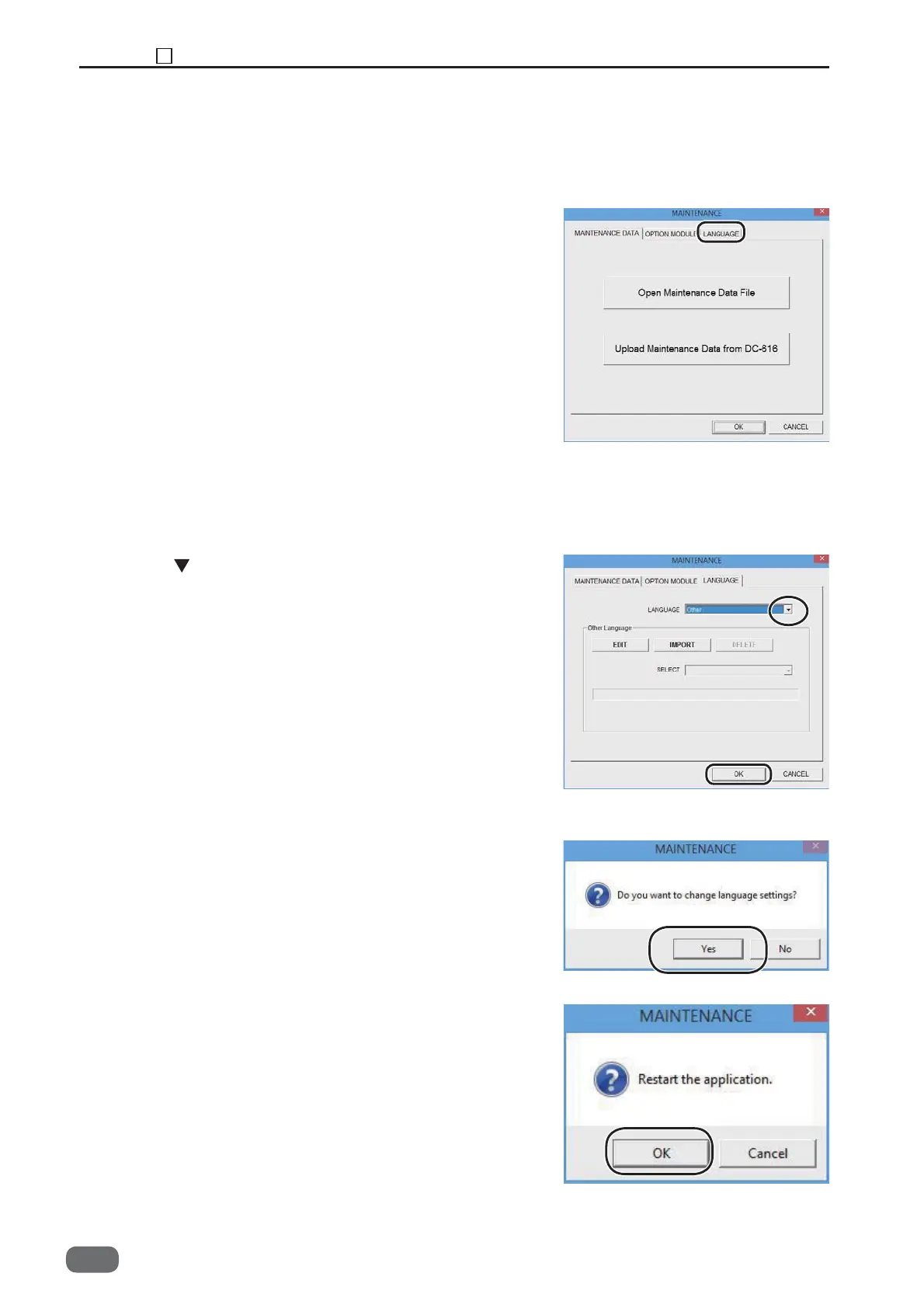Chapter 9 4 Maintenance
196
S2-Y1540
Set the language to be displayed on PC Controller.
1. Proceed along the step 1 to 2 in the “Confi rming the
maintenance data”.
2. Click [
LANGUAGE
] tab.
3. Click
to display the language list, and select one
language you want to use.
(English, French, German, Italian, Japanese, Polish,
Russian, Spanish, and other)
Click
[OK]
after the selection.
If you click
[CANCEL]
, the selected one is canceled.
And the screen returns to the main menu.
4. The message ‘Do you want to change the settings?'
appears.
Click
[YES]
.
If you click
[NO]
,
the screen returns to the one in step 3.
5. The message ‘Restart the application.' appears.
Click
[OK]
.
PC controller is fi nished automatically.
Restart the PC controller.
And it runs with the set language you have changed.
4. Set Up Language to Be Used
-0