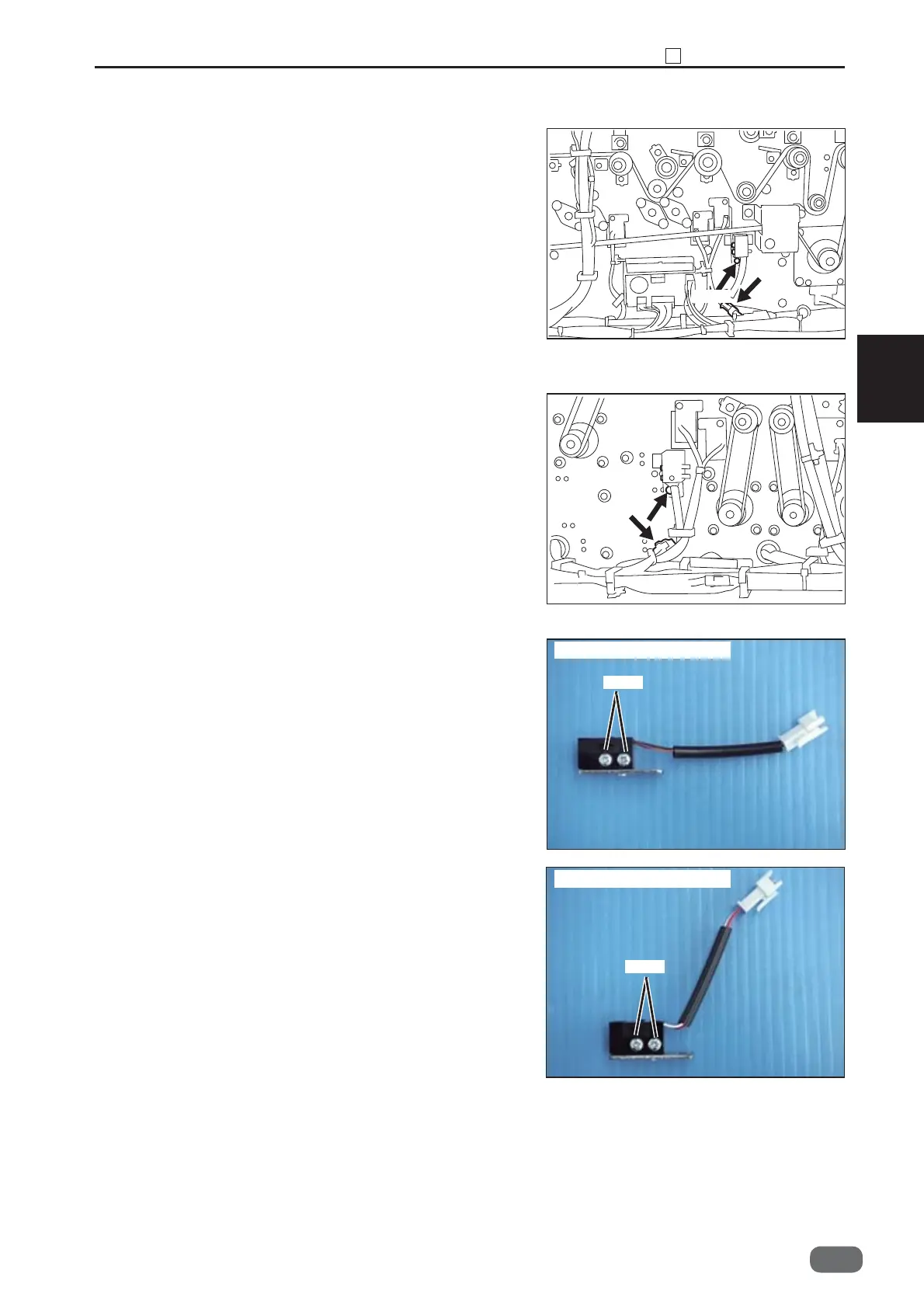75
Chapter 3 5 Margin Slitter Section
3
S2-Y1540
6. Take out the two screws (each), and remove the
sensors.
* After the installation, perform the sensor operation
check in HELP Mode: 11.
(4) Removing the Margin Jam Sensor
• Photo-emission sensor
1. Remove the cover F.
2. Take out one screw, and remove the sensor with the
bracket.
(See→P.52)
• Photo-detecting sensor
3. Remove the cover R.
4. Take out one screw, and remove the sensor with the
bracket.
5. Disconnect the sensor connectors.
(See→P.53)
(HELP Mode : 11→P.137)
Screw
Screw
Screw
Photo-emission sensor
Photo-detecting sensor
-0