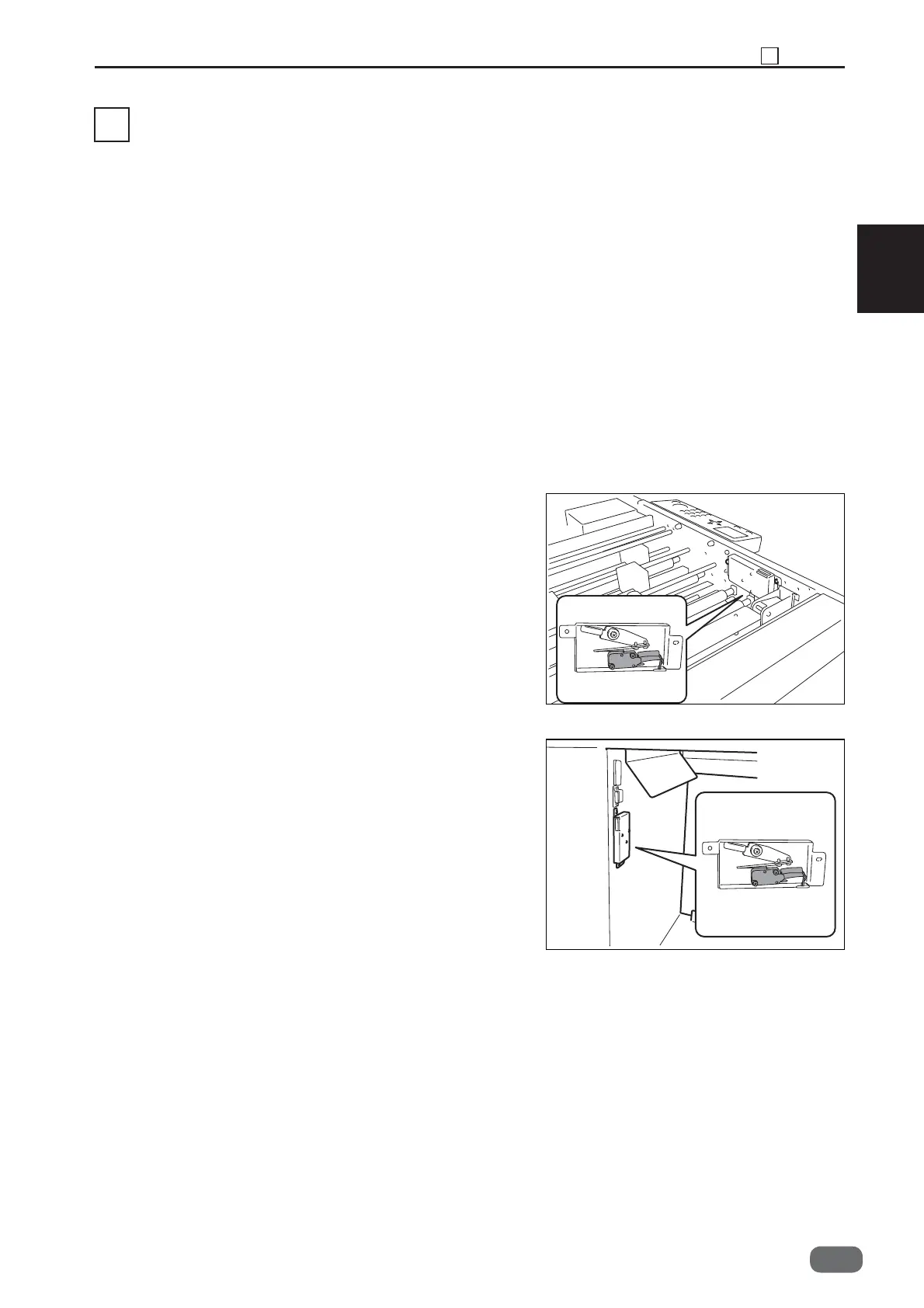41
Chapter 2 10 Exterior
2
S2-Y1540
1. Description
2. Operation
3. Operation of Each Part
Exterior section detects the opening and closing of
each cover. The machine stops immediately when the
cover is opened during operations.
The machine stops immediately when opening of the
cover is detected during operations.
2. Front Cover Interlock Switch
<Operation>
Front cover interlock switch detects the opening
and closing of the front cover. The machine stops
immediately when the cover is opened during
operations.
When the cover is closed, the cover presses the
switch.
When the cover is opened, the cover is off the switch.
1. Top Cover Interlock Switch
<Operation>
Top cover interlock switch detects the opening
and closing of the top cover. The machine stops
immediately when the cover is opened during
operations.
When the cover is closed, the cover presses the
switch.
When the cover is opened, the cover is off the switch.
-0
10
Exterior