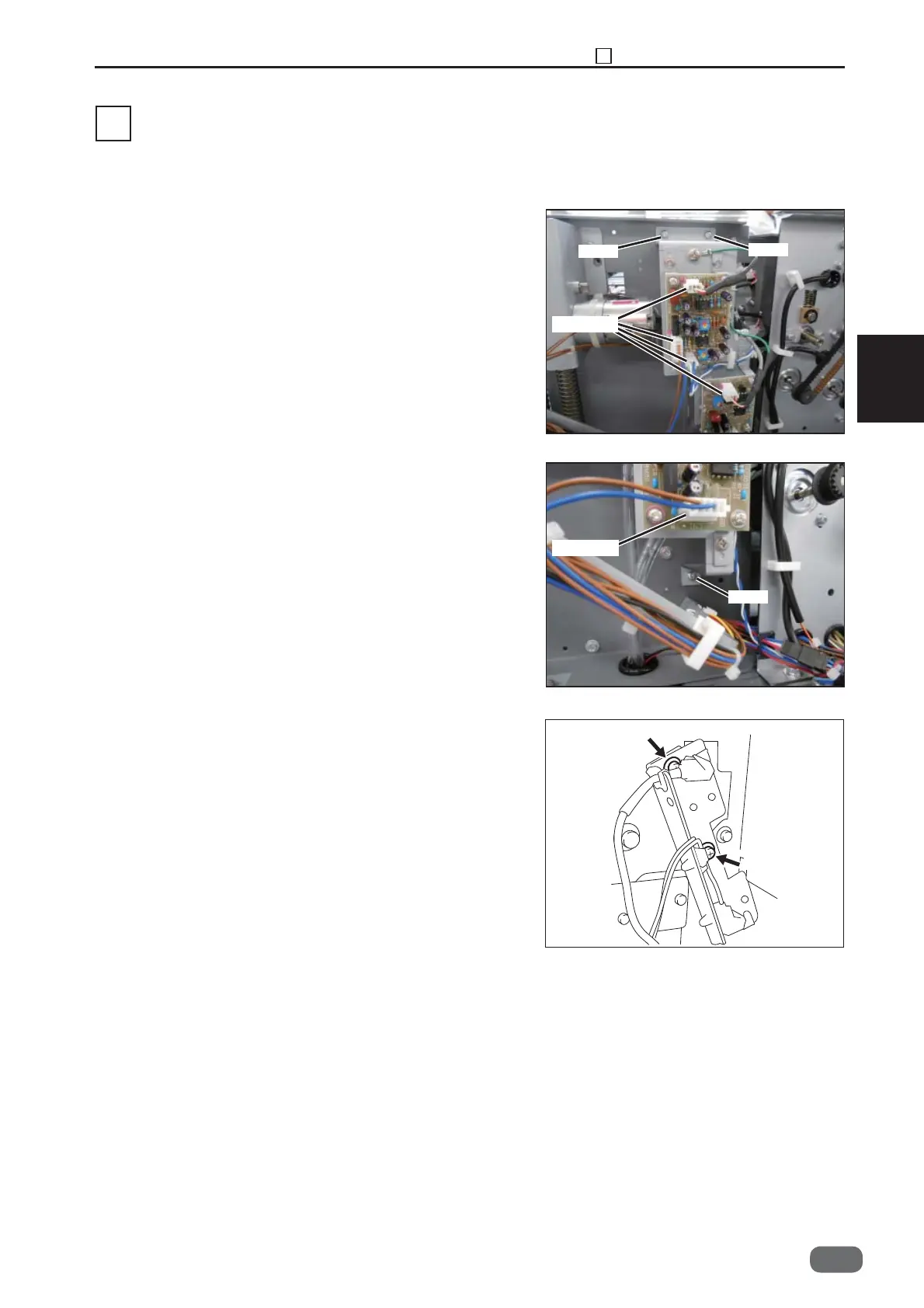67
Chapter 3 3 Double Feed Detection Section
3
S2-Y1540
(1) Removing the Ultrasonic Sensor Unit
* The ultrasonic sensor unit cannot be disassembled.
(Sensor installation angle is a factory setting.)
1. Remove the cover R2.
2. Disconnect the fi ve connectors and remove the two
ground wires.
3. Take out the three screws, and remove the
ultrasonic sensor unit.
4. Take out the two screws, and remove the ultrasonic
sensor.
* After the installation, perform the sensor operation
check in HELP Mode: 15.
3 Double Feed Detection Section (Option)
Screw
Screw
-0
Screw
Connector
Connector
Screw
Screw
(See→P.52)
(HELP Mode : 15→P.139)
