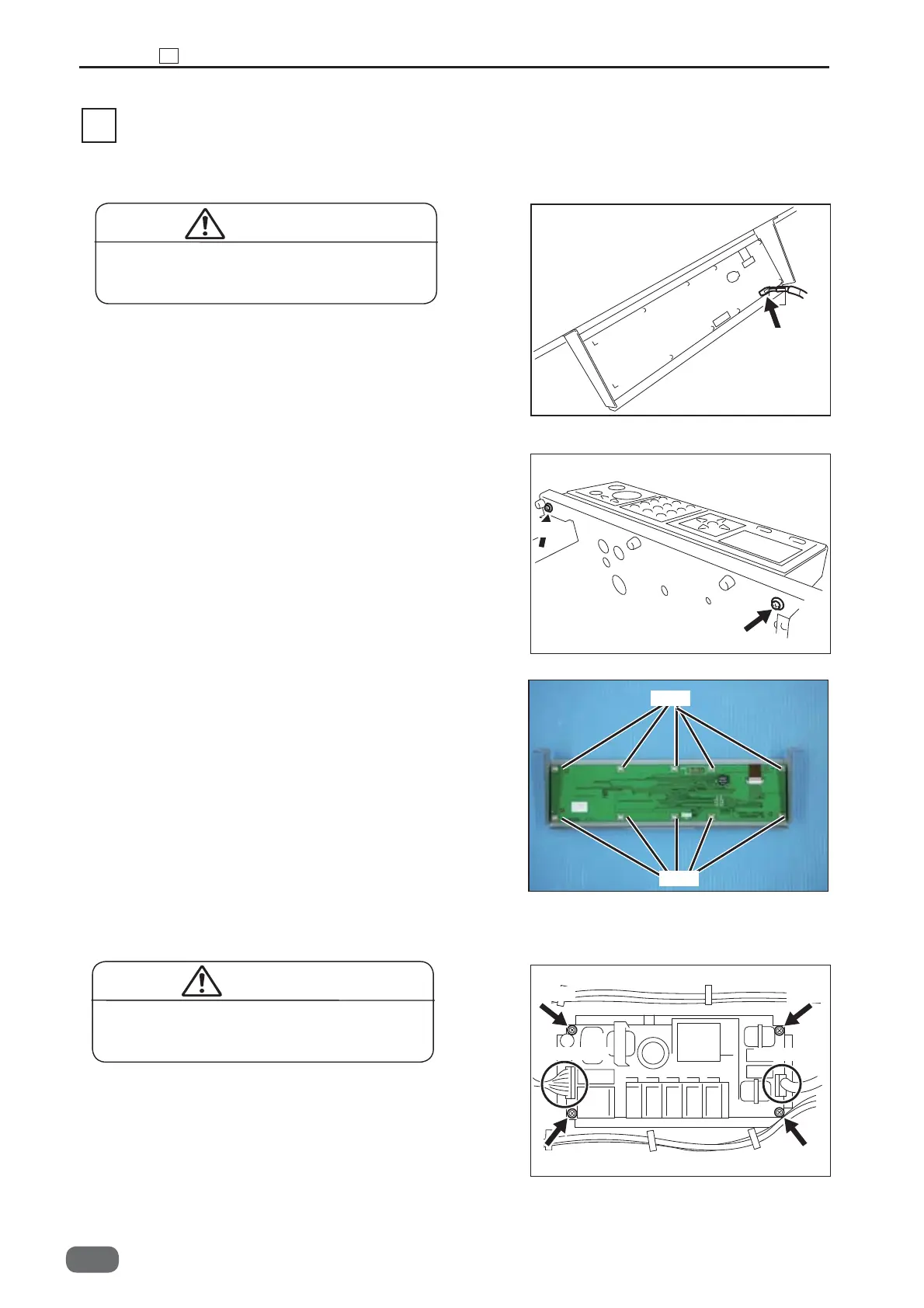96
Chapter 3 10 Electrical System Section
S2-Y1540
1. Open the top cover.
2. Remove the cover F.
3. Disconnect the connector.
10 Electrical System Section
(1) Removing the Control Panel
● Always remove the power cord plug from
the outlet before replacing a PCB Unit.
WARNING
4. Take out the two screw, and remove the control
panel.
1. Remove the cover.
5. Take out the ten screws, and remove the panel
PCB unit .
(2) Removing the Power Supply Unit
● Always remove the power cord plug from
the outlet before replacing a PCB Unit.
WARNING
2. Disconnect all connectors.
3. Take out the four screws, and remove the PCB unit.
* Pay attention to the terminals at the time of
installation to prevent them from touching with
each other.
(See→P.52)
(See→P.54)
Screw
Screw
Connector
Screw
Screw
Screw
Screw
Screw
Screw
Connector
Connector
-0
