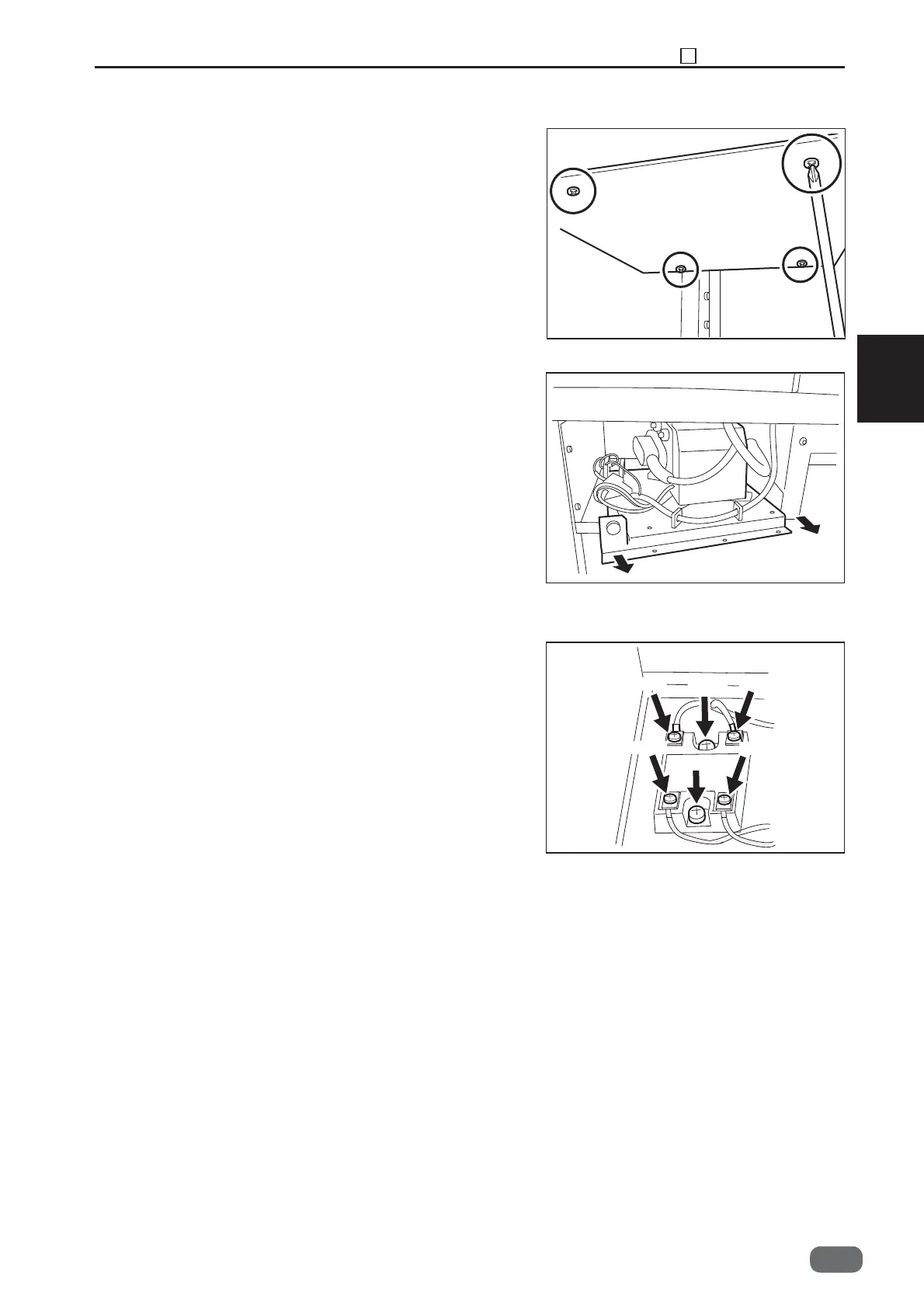59
Chapter 3 2 Paper Feed Section
3
S2-Y1540
(5) Removing the Compressor
1. Remove the power cord plug.
2. Take out the three screws, and remove the cover R2.
3. Remove the plate.
4. Take out the four screws securing the compressor.
(Secured from the backside.)
5. Draw the compressor toward you, and remove the
wiring and air tube.
(See→P.52)
(See→P.53)
* After the installation, perform the compressor
operation check in HELP Mode: 20.
● Removing the SSR
1. Remove the power cord plug.
2. Remove the plate.
3. Take out the four screws, and remove the wirings.
4. Take out the two screws, and remove the SSR.
(See→P.53)
Screw Screw Screw
Screw
Screw
Screw
-0
(HELP Mode : 20→P.144)