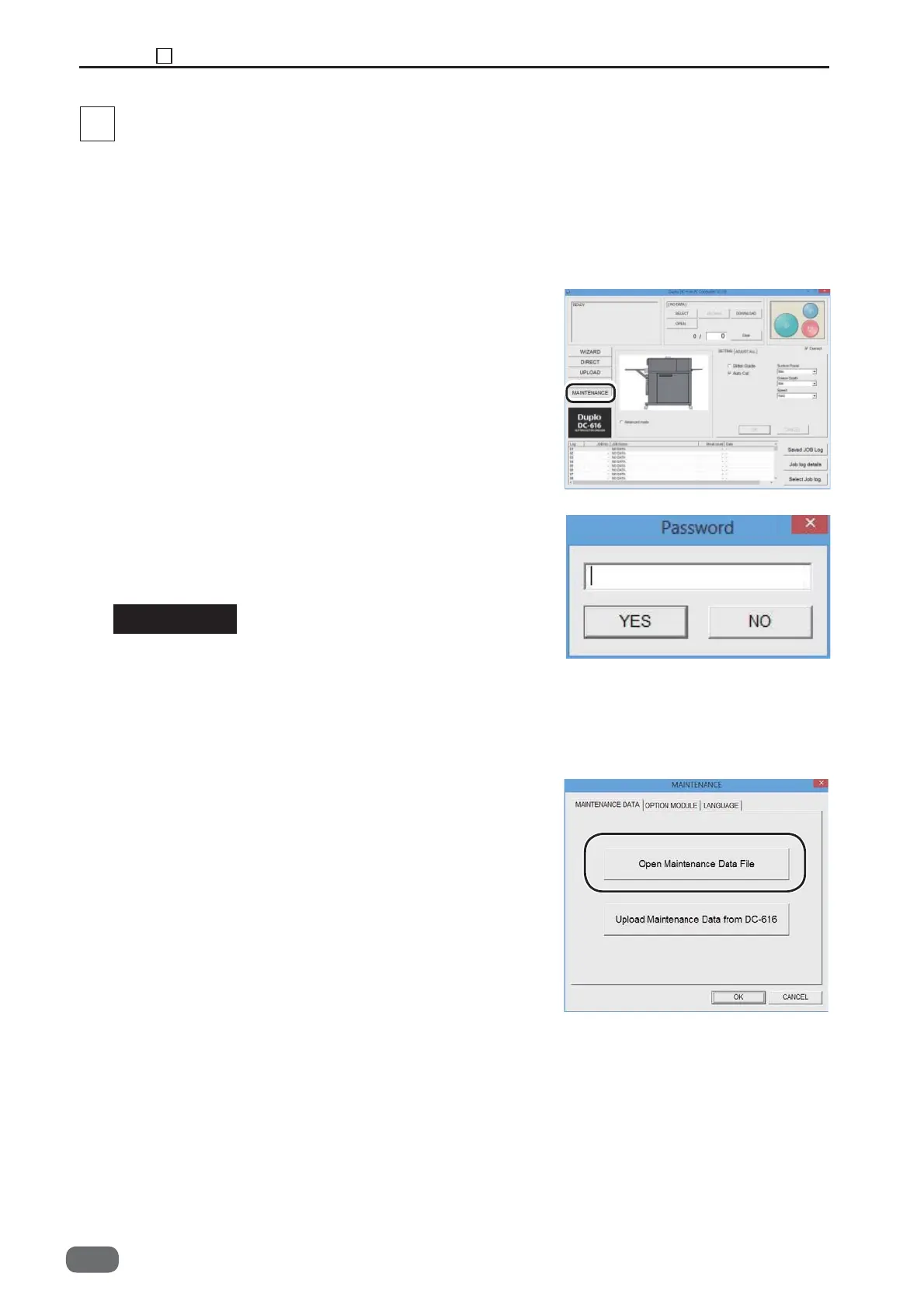Chapter 9 4 Maintenance
192
S2-Y1540
4 Maintenance
1. Confi rming Saved Maintenance Data
Open the saved fi le in computer to confi rm the maintenance data.
1. The main menu screen appears.
Click
[MAINTENANCE]
.
2. Enter the password ‘630304’, and click
[YES]
.
If you click
[NO]
, the screen will return to the one on
step 1.
If you enter the wrong password and click
[YES]
, the
maintenance screen will not appear.
The entering
password screen will be stayed.
Click [
NO
] to return to the main menu screen, and try
it again.
3. The maintenance menu screen appears.
Click
[Open Maintenance Data File]
.
IMPORTANT
-0