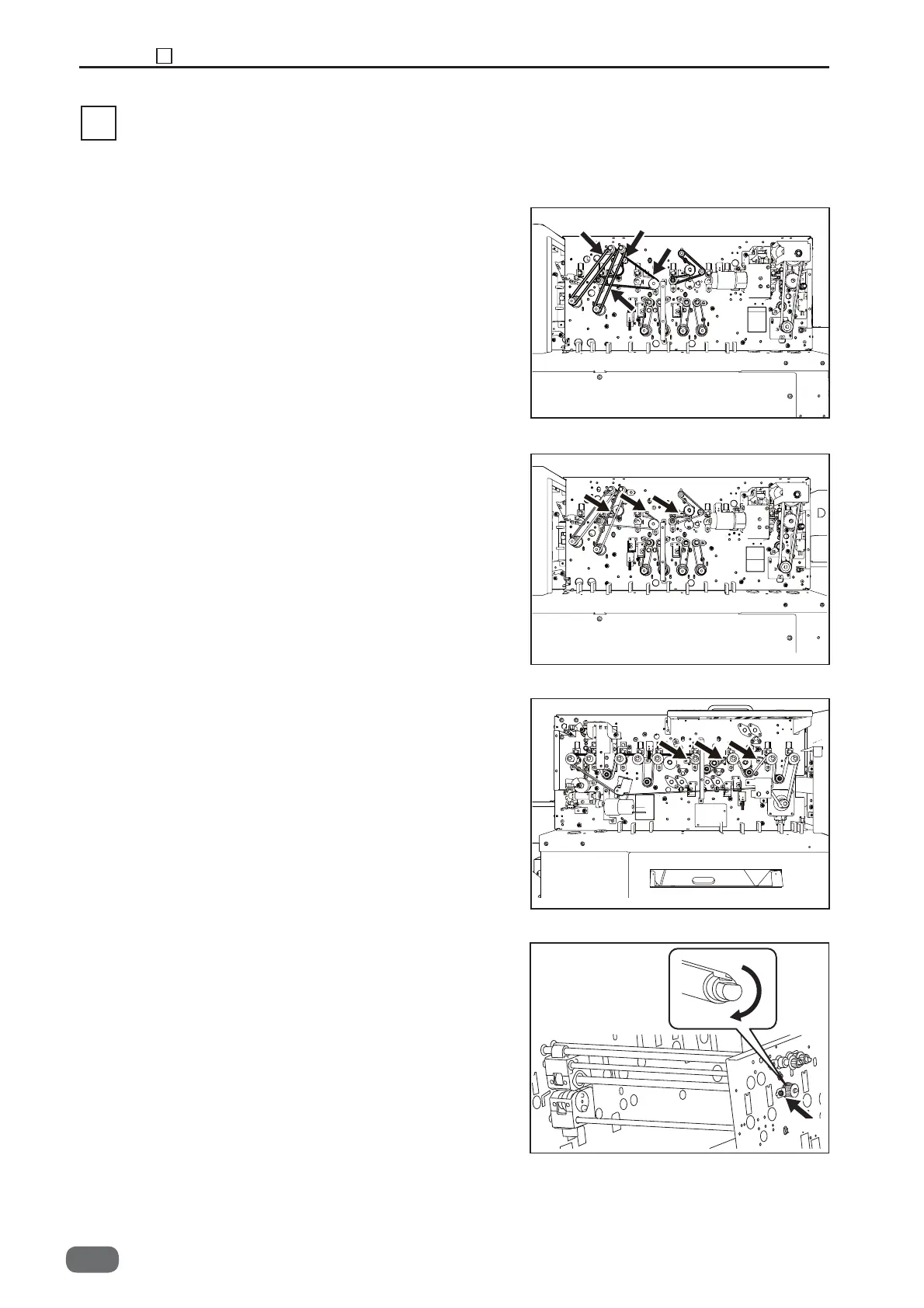70
Chapter 3 5 Margin Slitter Section
S2-Y1540
(1) Removing the Margin Slitter Module
1. Open the top cover.
2. Remove the cover R and cover F.
3. Remove the timing belt of the two lead shafts.
4. Loosen the motor fi xing screws, and remove the
timing belts.
* Do not drop the key placed in the groove.
5. Take out the screw, and remove the upper guide
plate. (three places)
(See→P.53)
(See→P.52)
7. Take out the screw, and remove the bearing
presser.
8. Pull out the slitter driving shaft with its groove
facing down.
5 Margin Slitter Section
6. Take out the screw, and remove the lower guide
plate. (three places)
Screw
-0