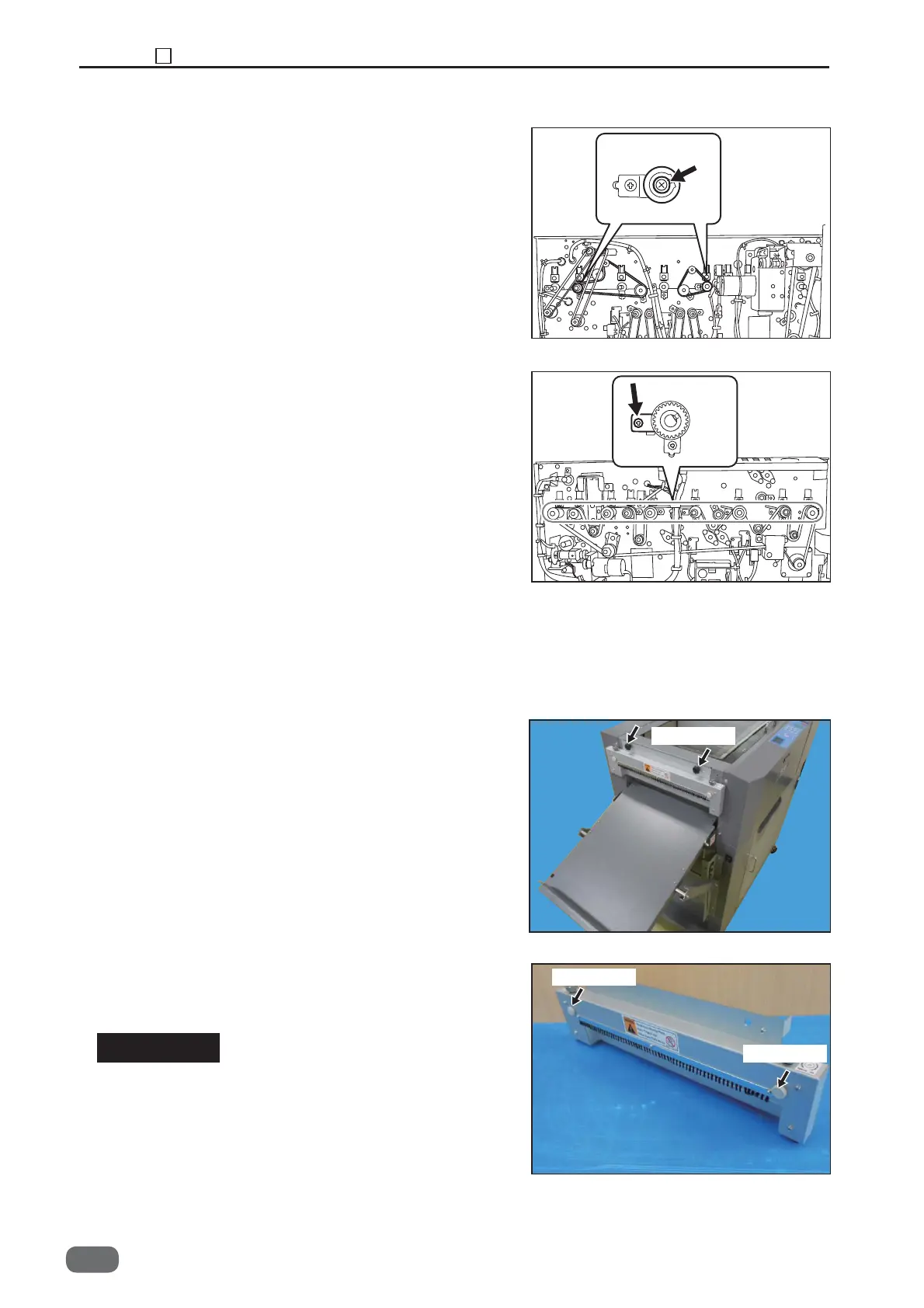92
Chapter 3 9 Main Drive Section
S2-Y1540
1. Remove the covers F, R.
2. Remove the two slitter driving belts.
3. Loosen the screw to remove the pulley.
4. Draw out the roller from the control panel side.
(3) Removing the Driving Roller (Lower)
4. Loosen the timing belt.
5. Take out the screw, and remove the bearing
presser.
6. Draw out the roller.
(See→P.53)
(See→P.52)
(See→P.90)
(4) Removing the Perforation Tool
1. Take out the two black thumbscrews, and remove
the perforation unit from the DC-616.
2. Loosen the two white thumbscrews on the rear side
of the perforation unit.
The white thumbscrews should be loosened only. Do
not remove them from the perforation unit.
REFERENCE
-0
Thumbscrew
Thumbscrew
Thumbscrew
