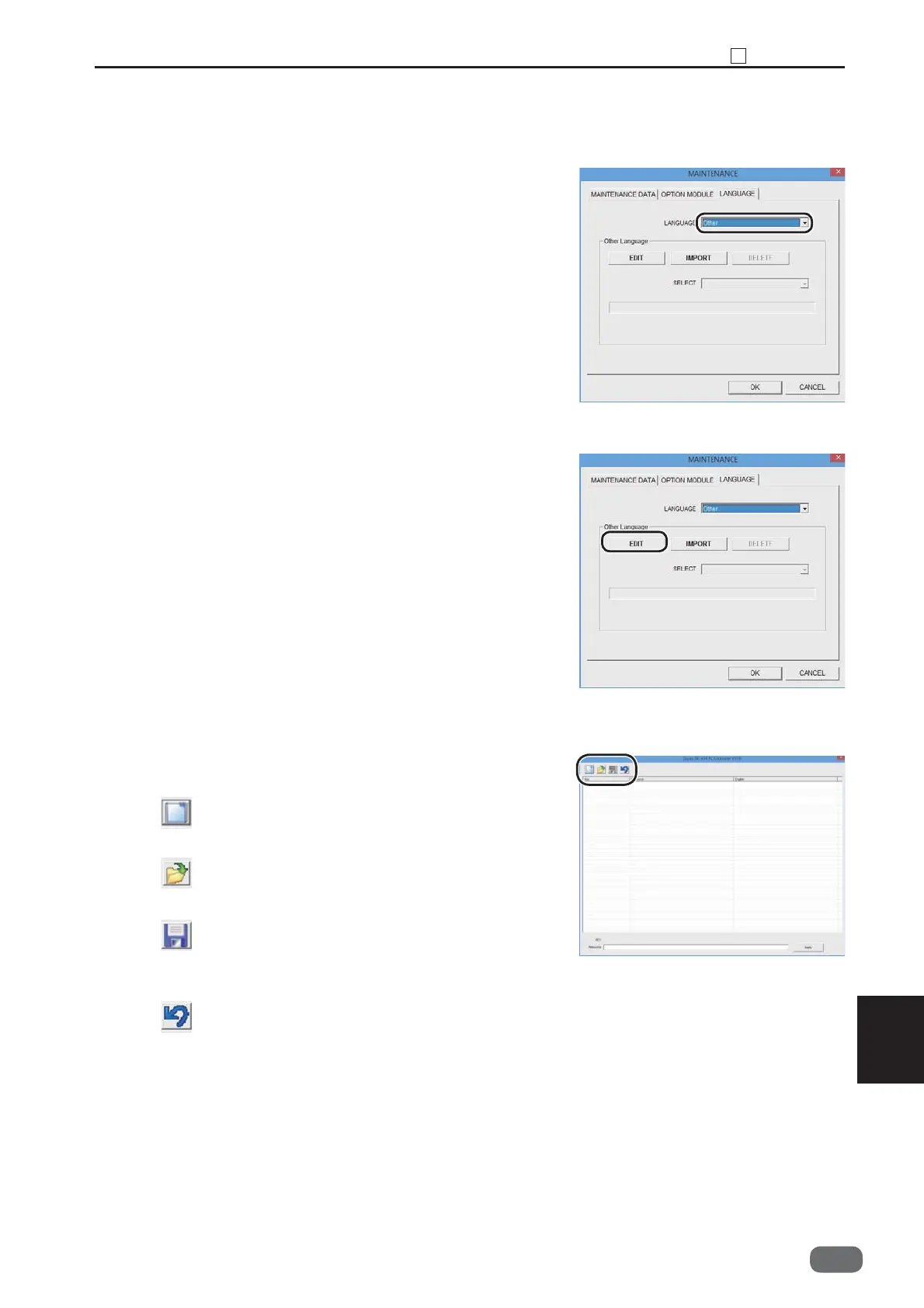9
Chapter 9 4 Maintenance
197
S2-Y1540
5. Set Up the Other Language Than Existing Ones to Be Used
1. Proceed along the step 1 to 2 in the “Setting Up
Language to Be Used” when you require to use the
other language than existing languages.
2. Select [
Other
].
3. [
Other Language
]
·
EDIT : Create the txt fi le of new message.
·
IMPORT : Upload the txt fi le of message you want
to use.
·
DELETE : Delete the txt fi le displayed in the select
box.
Click
[EDIT
].
4. The screen shown on the right fi gure appears.
: Create New Language
You can create a new txt fi le of message.
: Open File
Opens saved txt fi le.
: Save File
You can save data you created as new txt
fi le.
: Undo
Deletes the current entered edit. Returns
to the previous edit state by each one click.
You can click here up to 20 times.
-0