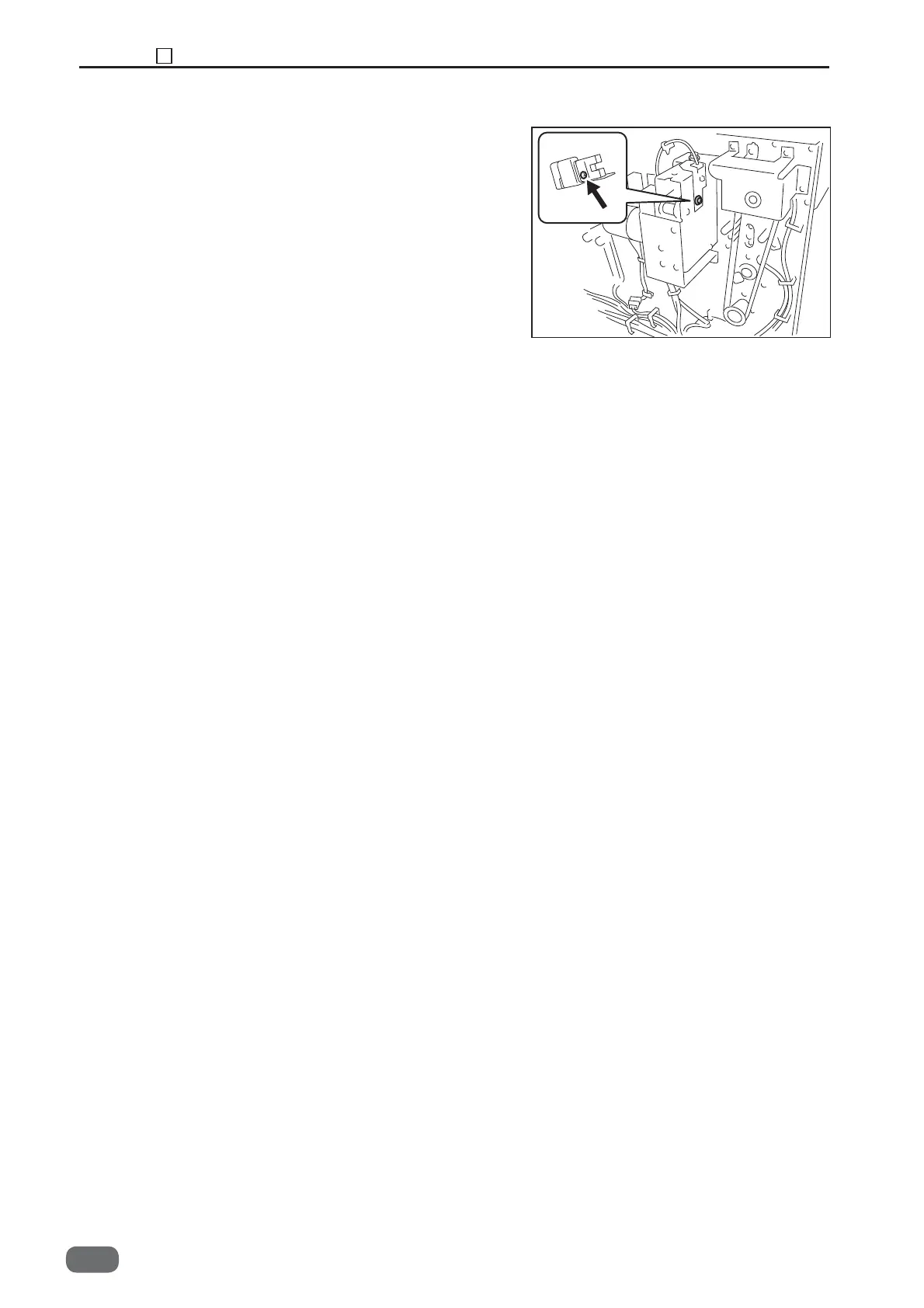84
Chapter 3 7 Cutter Section
S2-Y1540
1. Remove the cover R.
2. Take out the two screws, and remove the sensor
with the bracket.
3. Take out one screw, and remove the sensor.
* Adjustment required at the time of installation
(See→P.107)
(2) Removing the Cutter Home Position Sensor
(See→P.53)
-0