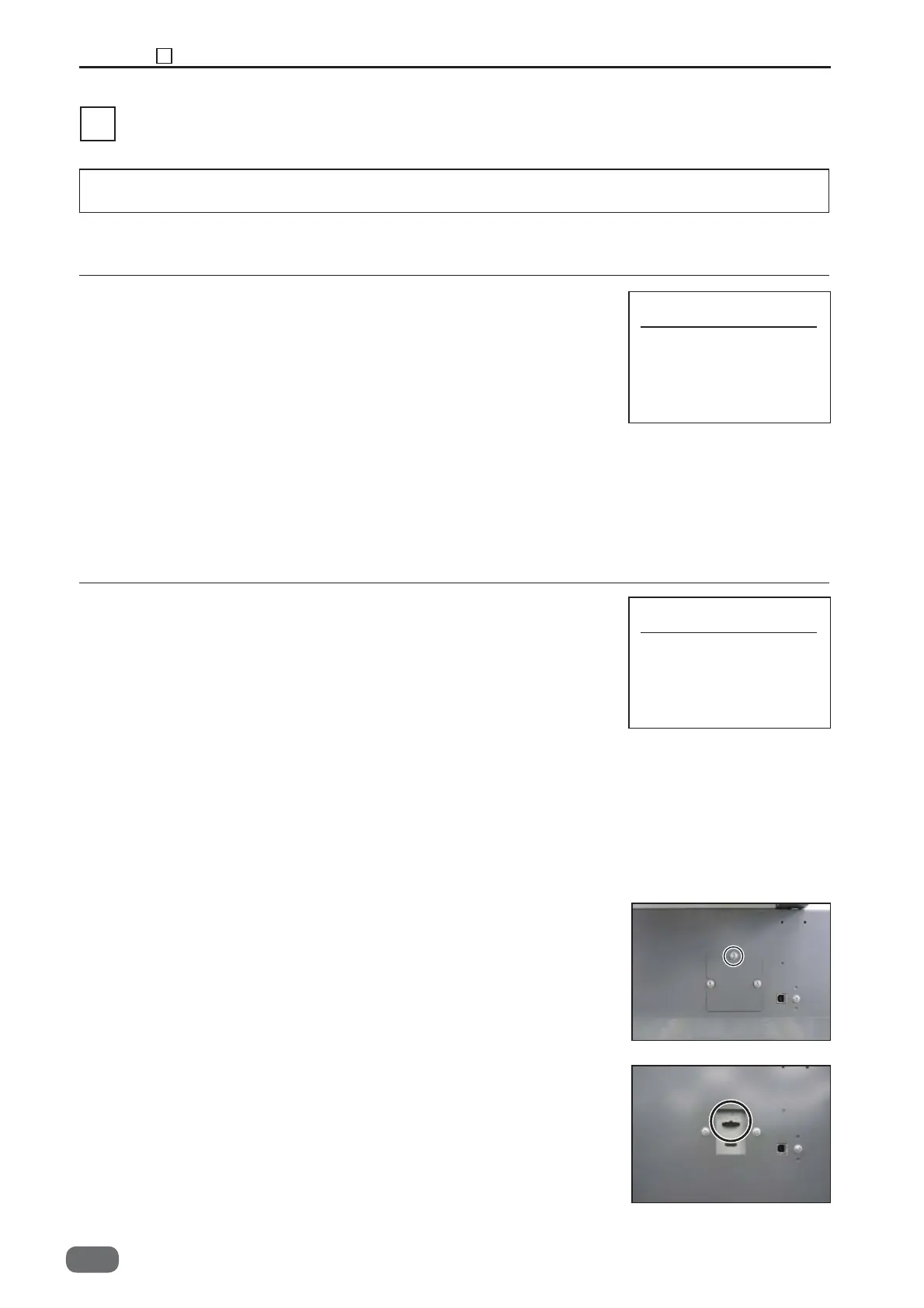130
Chapter 7 6 HELP Mode
S2-Y1540
H00 Version ck.
▼
Main:V
X.XX
Panel:V
X.XX
SET:Update
H00 Version ck.
▼
Main:V
X.XX
Panel:V
X.XX
SET:Update
HELP Mode: 00
1. Function
(1) ROM version display
• Main: The ROM version of the Main PCB is displayed.
• Panel: The ROM version of the control panel PCB is displayed.
(2) ROM version upgrade
2-1. DDL-1/DDL-2 version upgrade
2-2. USB version upgrade
• The main PCB and the panel PCB are upgraded.
2. Operating Procedure
(1) ROM version display
1. Access the HELP Mode, and press the <START> key .
Main: The ROM version of the Main PCB is displayed.
Panel: The ROM version of the control panel PCB is displayed.
Press the DOWN cursor key.
FPGA: FPGA is displayed.
2. Press the STOP key. It will return to the HELP Mode selection
screen.
(2) ROM version upgrade
2-1. DDL-1/DDL-2 version upgrade
Upgrading the ROM needs the downloader. (DDL-1/DDL-2)
1. When the machine is in use, put it in the standby mode and turn
off the power.
2.
Loosen the screw, and remove the connector cover specifi ed for
version upgrade.
3. Connect the connector of downloader to the connector specifi ed
for version upgrade.
4. Turn on the power switch.
5. Hold down the (left) and (right) JOG keys simultaneously.
“H00 : Version ck” appears on the LCD panel with beeping sound.
6. Press the SET key. The machine enters standby mode of “ROM
version upgrade”.
For more details, see the instruction manual of the downloader.
6 HELP Mode Description
-0
