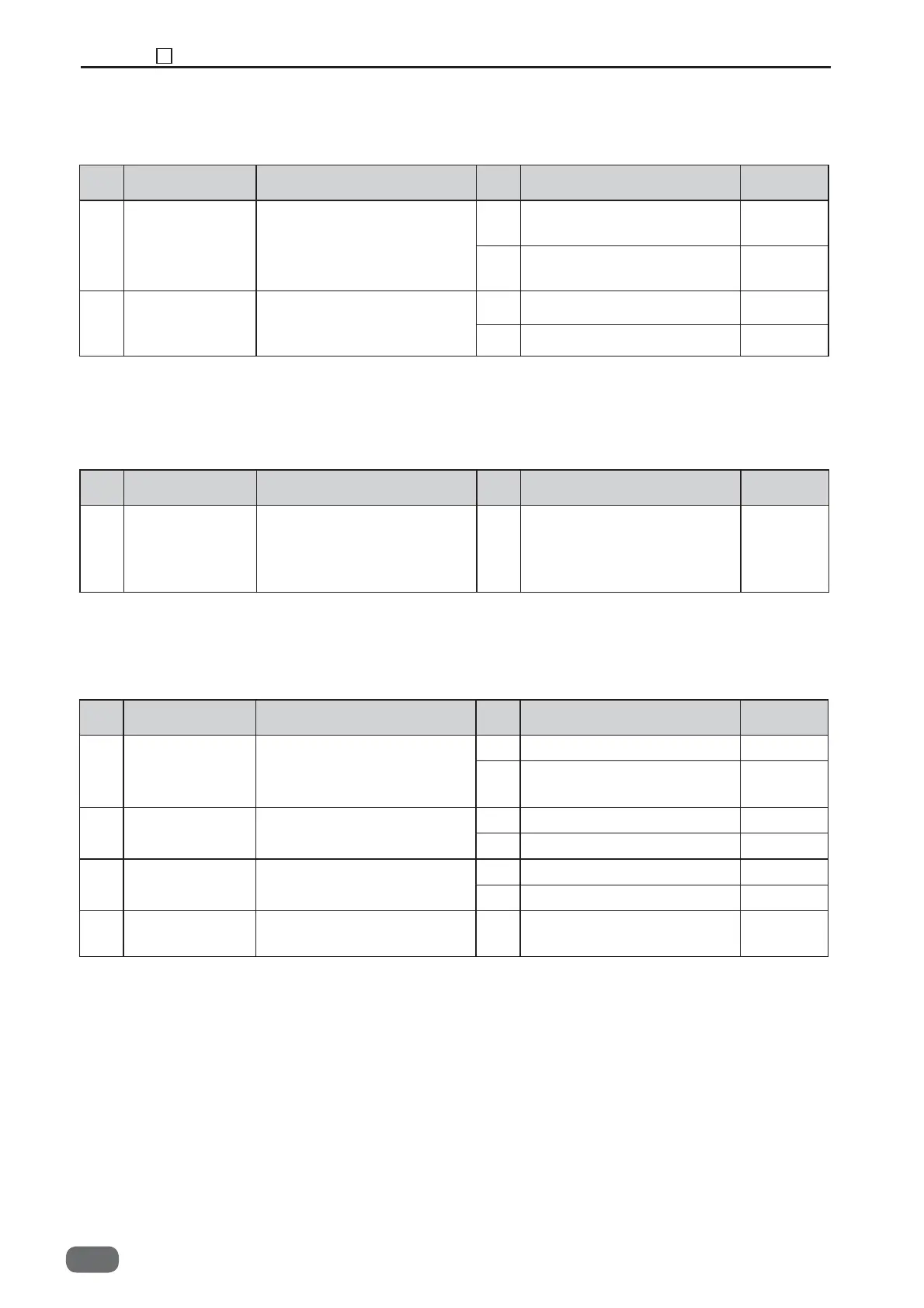120
Chapter 6 1 Troubleshooting
S2-Y1540
(12) When “E07 Connect error” is displayed
step
cause/failed
area
check item if action
see
page
1
Main PCB/Drive
PCB
Check that the connection
between the main PCB
(CN6) and the drive PCB
(CN3) is correct.
YES Reconnect properly. -
NO Go to step 2. -
2
Main PCB/Drive
PCB
Check that the Drive PCB
works properly in HELP
Mode: 16.
YES Replace the main PCB. 97
NO Replace the Drive PCB. 97
(13) “E08 FPGA ERROR” is displayed
step
cause/failed
area
check item if action
see
page
1 Main PCB
Check that an error
message is displayed
even if the power is turned
on again.
YES
Replace the main PCB
Unit
.
97
(14) When “BC READ ERROR” is displayed
step
cause/failed
area
check item if action
see
page
1 Document
Is the barcode printed on
the document?
YES Go to step 2. -
NO
Change the document to
the proper one.
-
2 Document Is the barcode bad printing?
YES Go to step 3. -
NO Print barcode again. -
3 Document
Is the barcode valid? (1 to
80)
YES Go to step 4. -
NO Print valid barcode. -
4 CCD
Attempt to read the test
sheet.
NG Replace the CCD unit. 68
-0
(HELP Mode : 16→P.140)