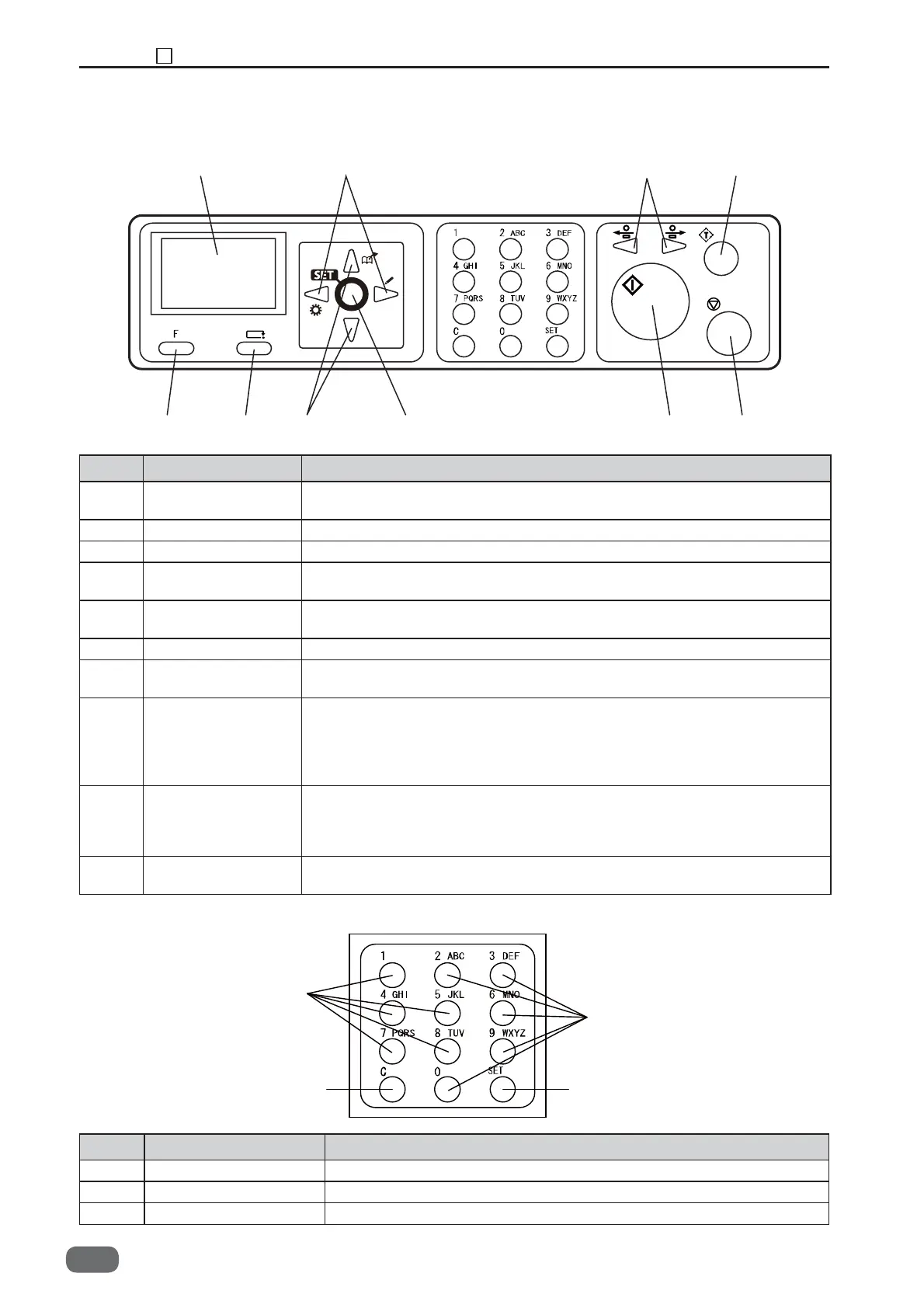Chapter 1 2 Part Names and Their Functions
S2-Y1540
18
No. Name Function
1 NUMERIC key Press to enter JOB/values during manual programming.
2 SET key Press to set selection/entry.
3 CLEAR key Press to clear the count. Press to cancel manual programming.
5. Control Panel
1
10
9
8
7
6
5
4
32
1
3
2
1
-0
No. Name Function
1 LCD panel
Displays the status of the machine.
Displays the message when an error or paper jam occurs.
2 F key Switches to function selecting screen.
3 RETURN key Switches to the previous screen.
4
CURSOR (Left/
Right) key
Press to move the cursor to the left or right.
5
CURSOR (Up/
Down) key
Press to the cursor in a lower or an upper direction.
6 SET key Press to set selection/entry.
7
JOG (Forward/
Backward) key
Press to eject the document from the machine when paper jam
occurred.
8 TEST key
One (sheet) document is processed to test to the current JOB
details. When the card stacker is installed, if you press and hold the
TEST key for guide adjustment, the processed document temporarily
stops. Then, when you press the START key or the TEST key, the
processed document is ejected.
9 START key
Press to start processing documents. The START key light turns
green when when the machine is ready to process the document in
this machine. The machine is inactive when the light is red. In this
case, the machine may be running or having an error.
10 STOP key
Press to return the current screen to the main screen or to stop
processing