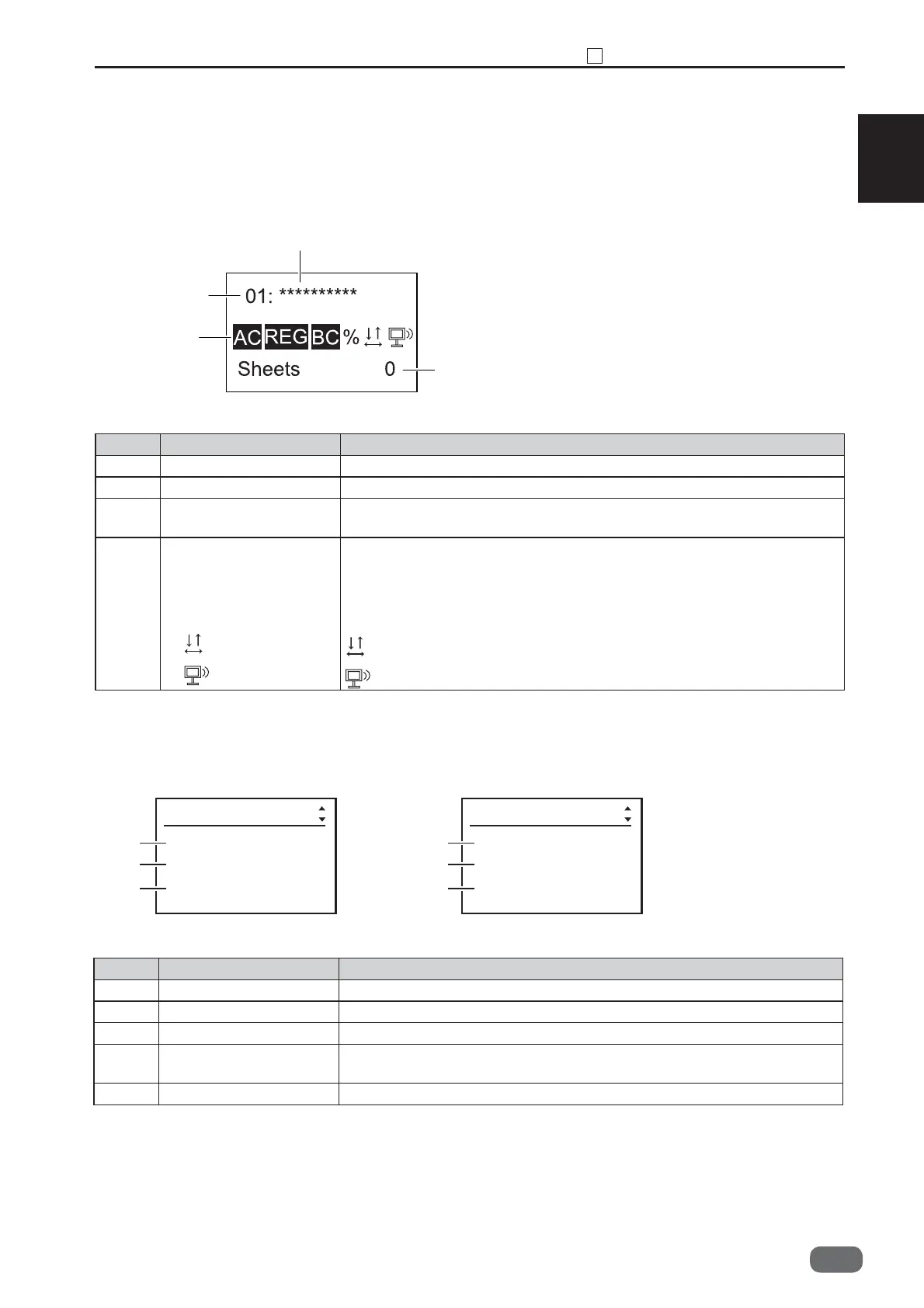1
Chapter 1 2 Part Names and Their Functions
S2-Y1540
19
6. LCD Panel
No. Name Function
1 Retrieve JOB Retrieves saved JOB.
2 Enter JOB Enters and changes JOB.
3 Setting Changes functions of the machine.
4 Cleaning mode Retrieves Cleaning mode to clean conveyance belt / conveyance
roller.
5 Return Returns to standby screen.
● “Select menu” screen
● Standby screen
Select menu Select menu
Retrieve JOB
Enter JOB
Setting
Setting
Cleaning mode
Return
1
2
3
4
5
3
-0
1
2
4
3
No. Name Function
1 JOB No. Displays the JOB number currently selected.
2 JOB Name Displays the JOB name currently selected.
3 Counter
Displays the number of document sheets processed with the JOB
currently set.
4
Function setting
AC: Auto cut
REG: REG mark
BC: BARCODE
%
AC is displayed when “Auto cut” is enabled.
REG is displayed when “REG mark reading” is enabled.
BC is displayed when “Barcode reading” is enabled.
% is displayed when “Apply shrinkage” is enabled.
is displayed when “Adjust all” is enabled.
is displayed when the PC Controller is online.