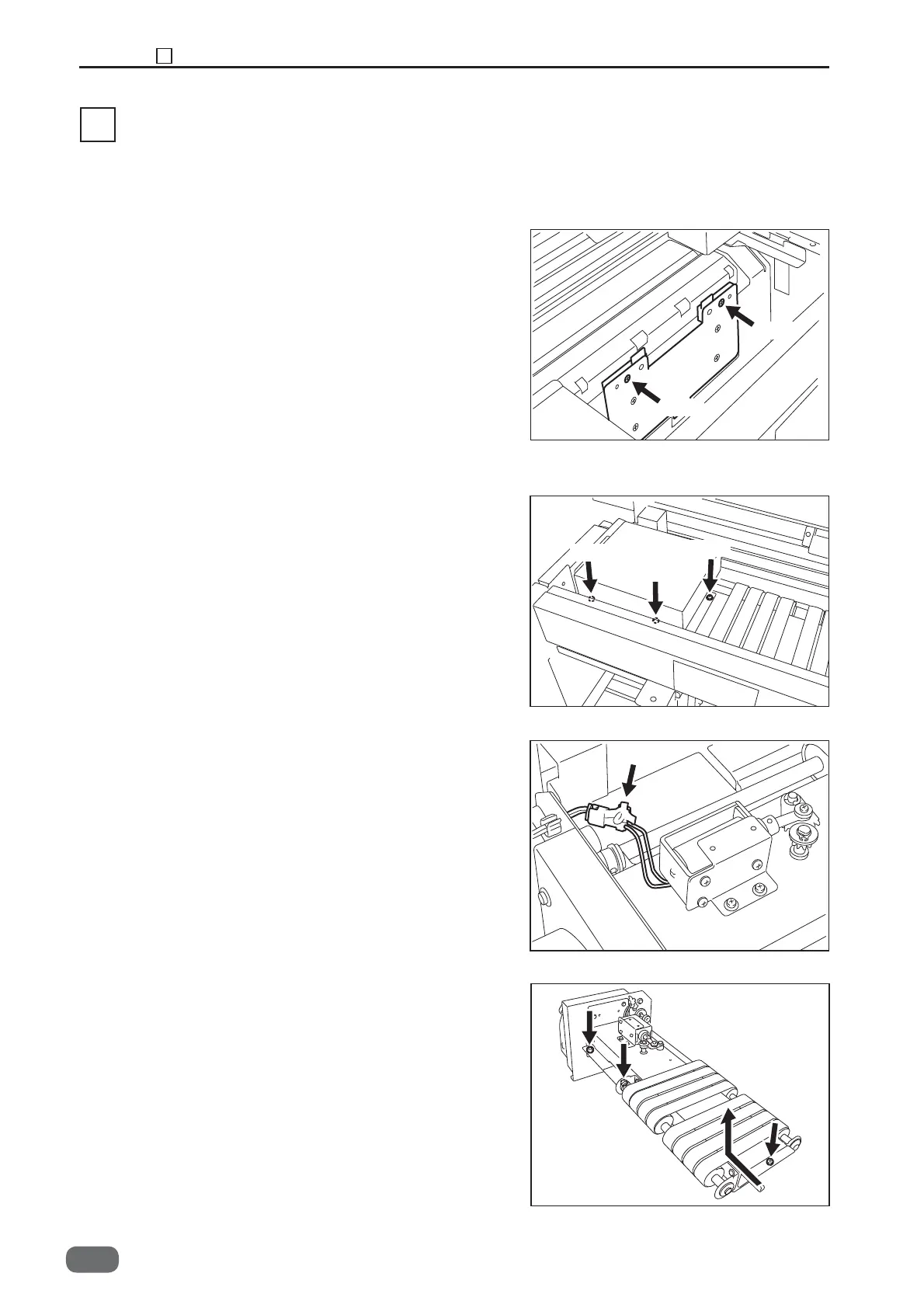56
Chapter 3 2 Paper Feed Section
S2-Y1540
(1) Removing the Paper Separation Plate
1. Take out the two screws, and remove the paper
separation plate with the unit.
5. Disconnect the shutter solenoid connector.
6. Take out the two nuts and one screw, and remove
the belt suction unit.
(2) Removing the Belt Suction Unit
1. Open the top cover.
2. Remove the cover F2 unit.
3. Remove the feed motor connector and the suction
fan connector.
4. Take out the three screws, and remove the shutter
solenoid cover.
* After the installation, perform the unit operation
check in HELP Mode: 19.
2 Paper Feed Section
Screw
Screw
Screw
Screw
Screw
Connector
-0
(See→P.52)
(See→P.58)
(HELP Mode : 19→P.143)
