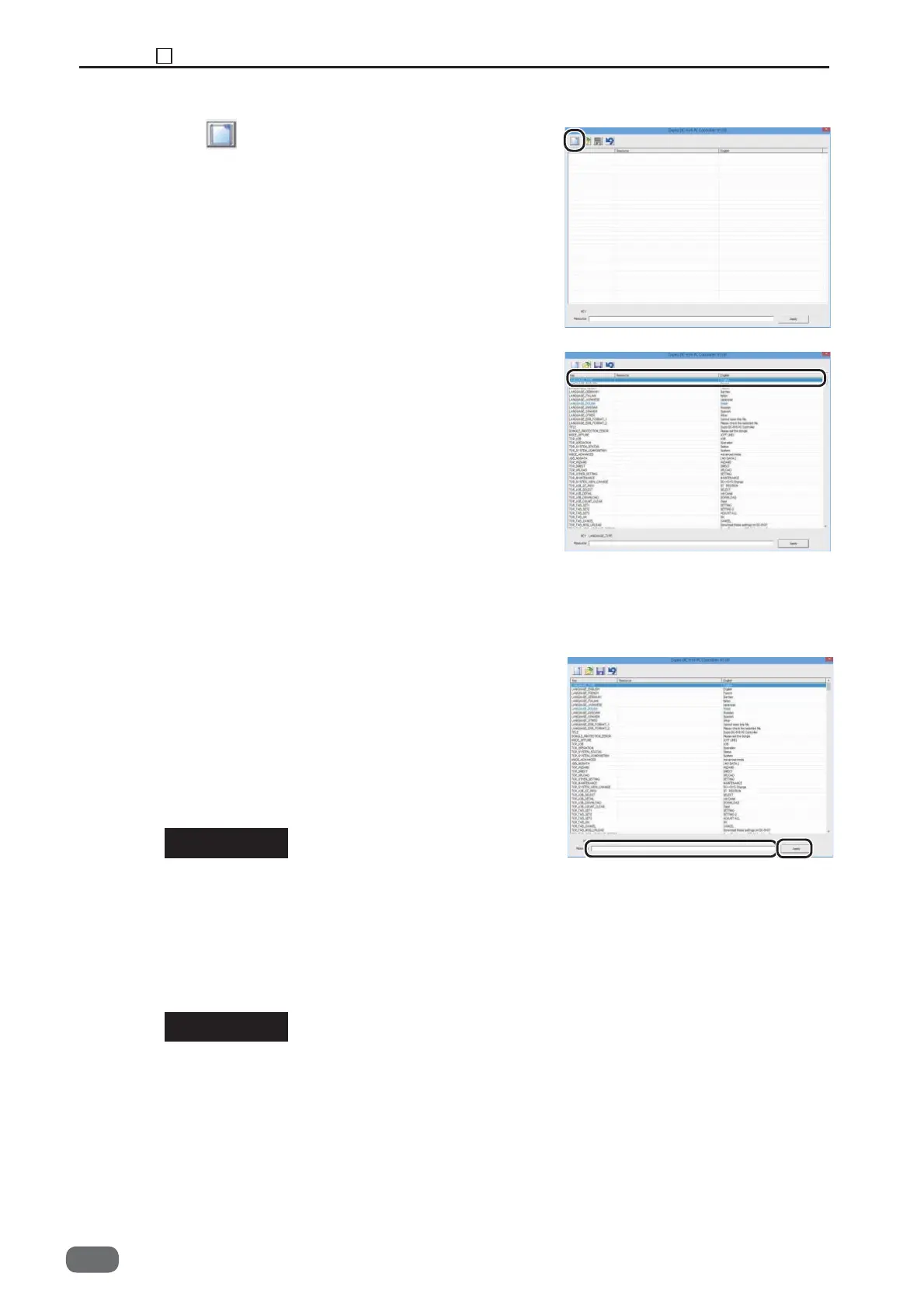Chapter 9 4 Maintenance
198
S2-Y1540
4-1. Click .
Here are the descriptions how to create a new message fi le.
4-2. Click a low you want to edit.
(Right fi gure shows the topmost low as an example.)
KEY : Shows “KEY” (Symbol for administration)
which is allocated on each messages.
Resource : Shows the edited language when
you open existing fi le.
Shows nothing when you click new
document.
English : Shows the message in English
corresponding to each “KEY”.
4-3. Click the text box on the lower screen.
Enter the message in other language
corresponding to the one in English.
Click
[Apply]
to defi ne the entered message.
The defi ned message will be entered in the low
you selected in step 4-2.
Entering number of characters should be
referred the English message character.
Though number of characters is not set out,
the letters out of the display range will be left
out and displayed in “
···
”.
Displayable letter form will depend on OS nor-
mal font.
Raw data will be displayed in English.
4-4. Repeat the sequences of step 4-2 to 4-3 until
you fi nish editing each messages.
IMPORTANT
IMPORTANT
-0