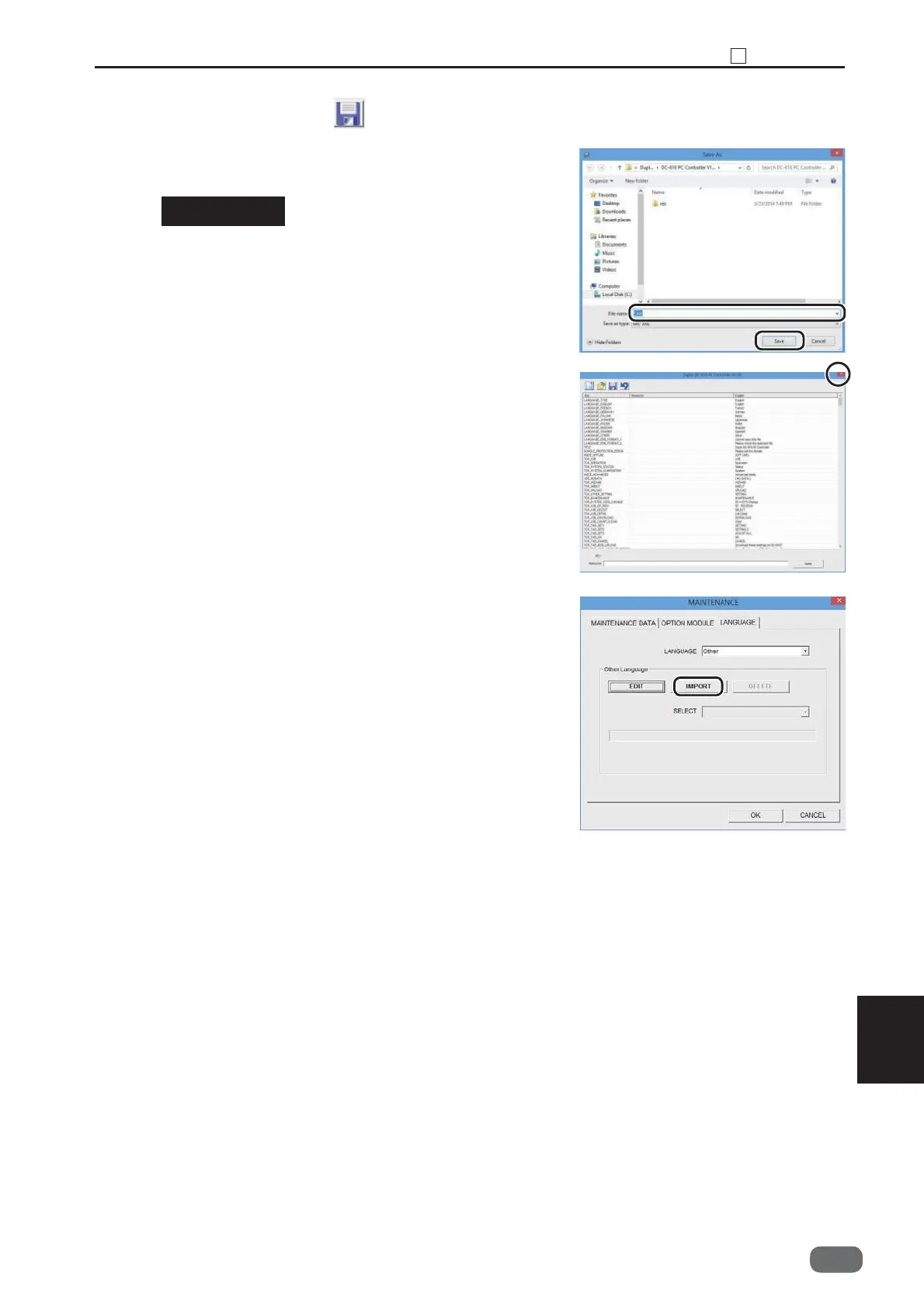9
Chapter 9 4 Maintenance
199
S2-Y1540
5. After edit complete, click .
6. Enter the fi le name of the new data you edited, and
save the message fi le.
Save the message fi le in text format (*.txt).
Click
[Save
].
If you click
[Cancel],
the screen returns to the one in
step 4 without saving operation.
7. Close this window.
8. The right screen appears.
Click
[IMPORT
].
IMPORTANT
-0