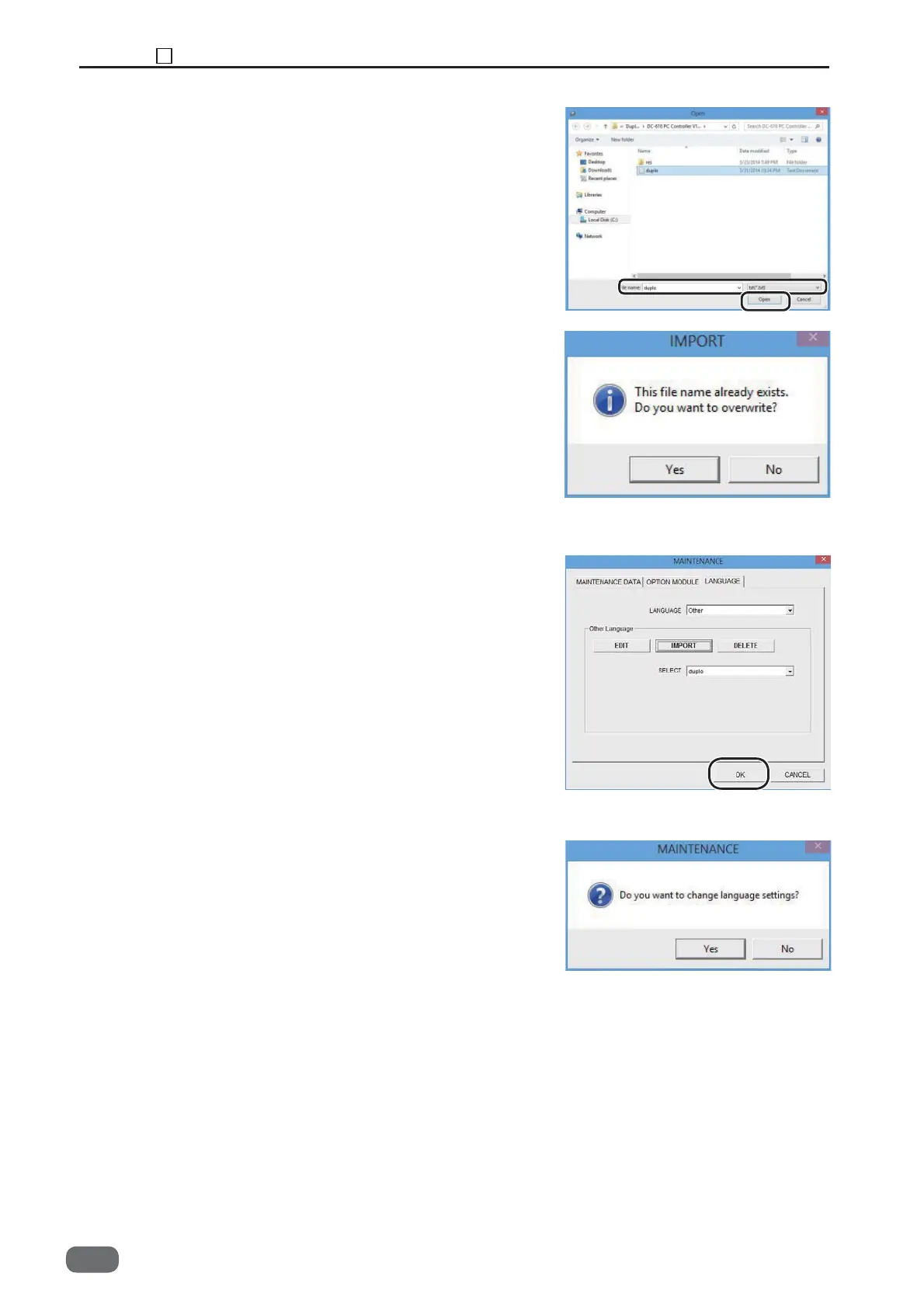Chapter 9 4 Maintenance
200
S2-Y1540
9. Select the fi le saved in step 6, and click
[OPEN
].
(The right fi gure shows an example of selecting “duplo” fi le.)
The message fi le will be imported in the PC controller,
and the fi le name will be added in the list of the other
language selecting box.
10. If you select the existing fi le, the message ‘This
fi le name already exists.
Do you want to overwrite?'
appears.
Click
[YES]
if you want to overwrite it.
Click
[NO]
if you do not overwrite it.
The screen returns to the one in step 8, and re-enter
the fi le name.
11. Click
[OK]
.
Clicking
[CANCEL]
returns to the screen of main
menu.
(Reference → See P.192)
12.
The message ‘Do you want to change the settings?’
appears.
Click
[YES]
.
Clicking
[NO]
returns to the screen of step 11 without
saving operation.
-0