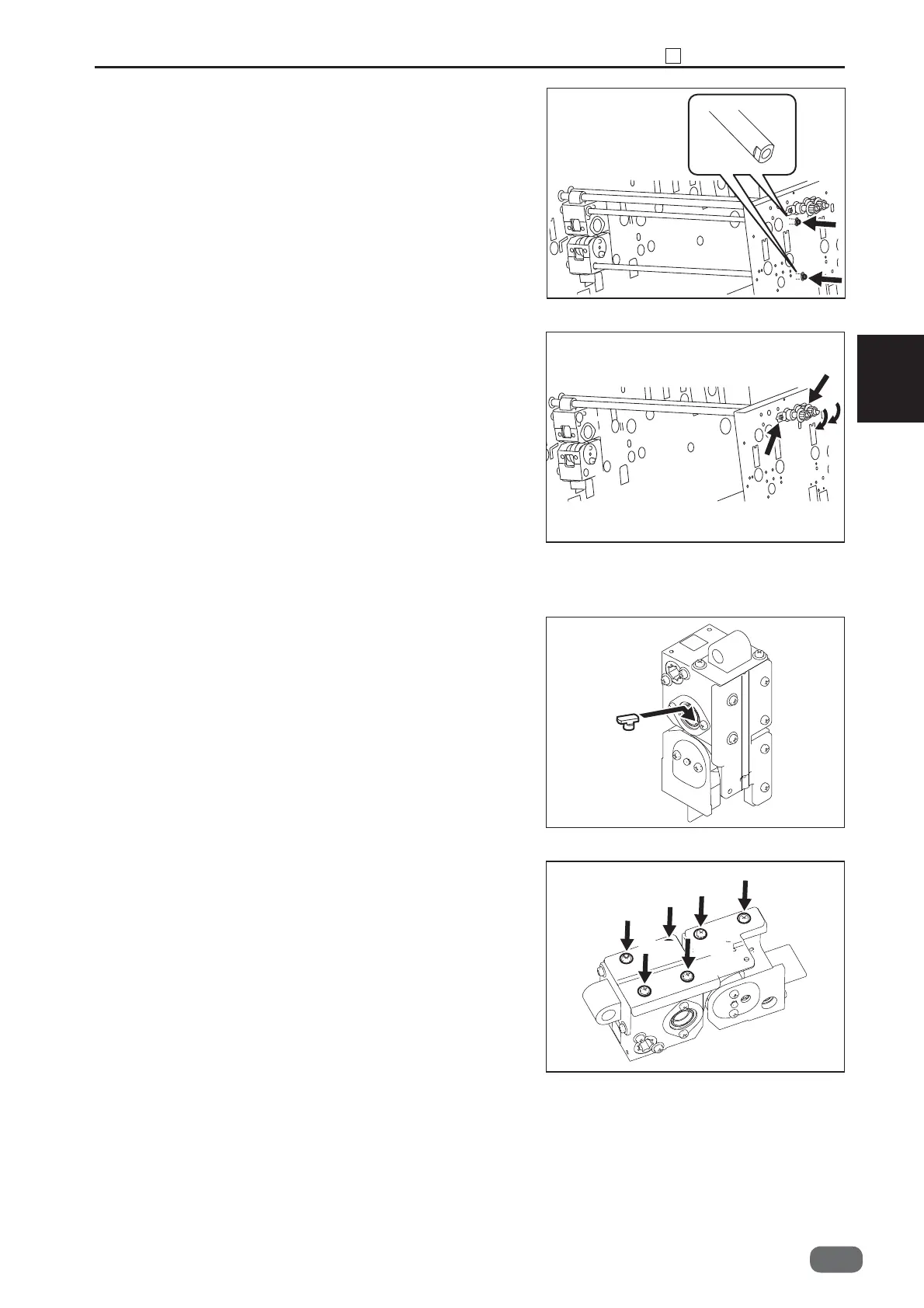71
Chapter 3 5 Margin Slitter Section
3
S2-Y1540
9. Take out the screw, and pull out the two slide
shafts.
* Do not damage the ball bearings at the time of
installation.
* Take note of the orientation of the D cutting in the
shaft point at the time of installation.
* Before installation, be careful that there are two
kinds of shaft with different depth of D cutting.
10. Take out the screw, and remove the bearing
pressers. (two places)
* Take note of the orientation to attach at the time of
installation.
11. Pull out the lead shafts while turning them around.
● Removing the Slitter Blade
* To install the upper and lower blade housing, the
jig for parallel is necessary.
* Do not lose the key.
1. Take out the six screws, and separate the housing.
ScrewScrew
Screw
Screw
Screw
Screw
Screw
-0