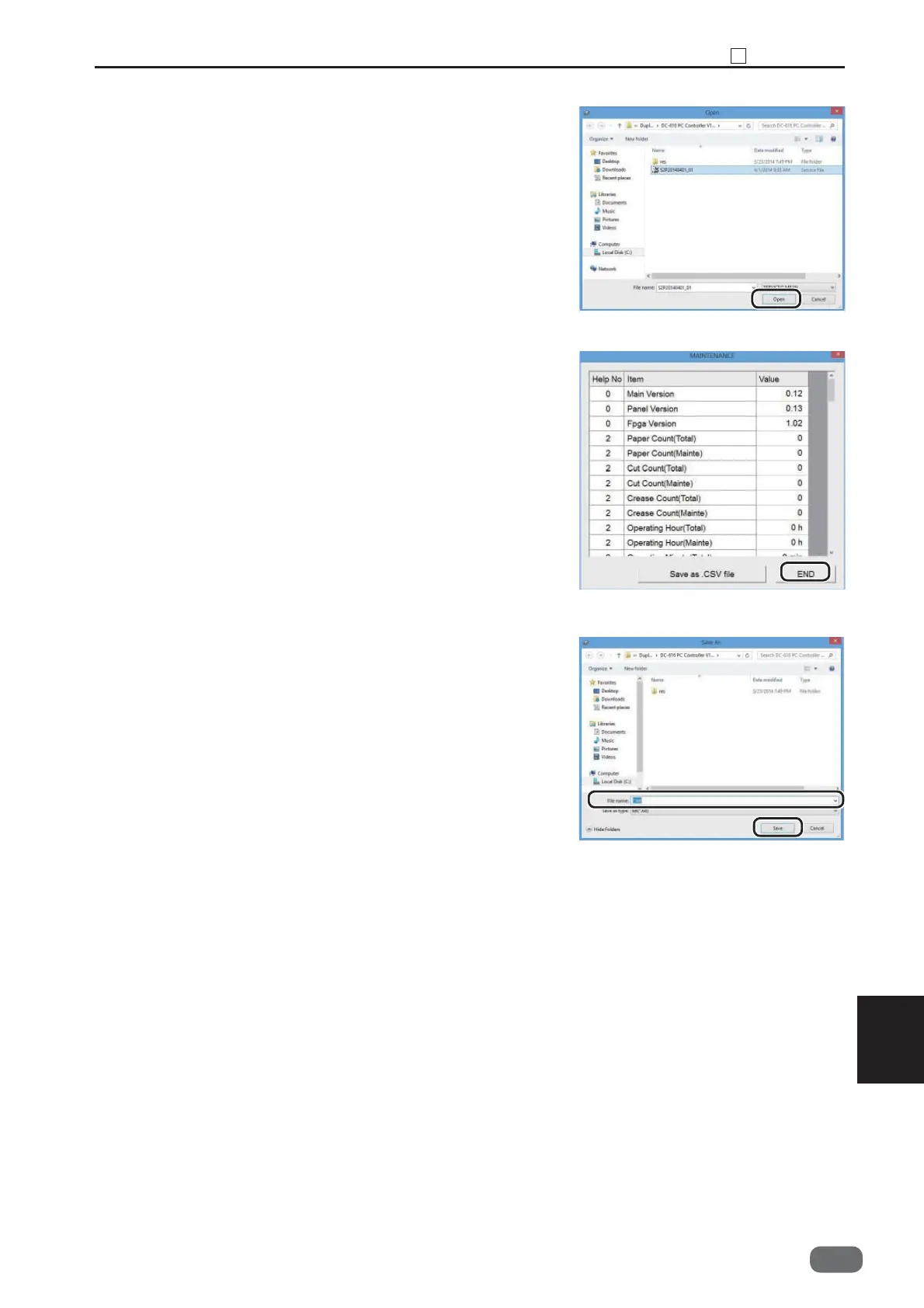9
Chapter 9 4 Maintenance
193
S2-Y1540
4. Select the fi le name and fi le type.
Click
[Open]
.
5. The contents of maintenance data appears.
Click
[Save as .CSV fi le.]
. The imported data will be
saved as CSV fi le in the computer.
If you click
[END]
, the screen returns to the one in
step 3.
6. Enter the fi le name of the created data.
Click
[Save]
.
If you click
[Cancel]
, the screen returns to the one in
step 5 without saving operation.
-0
