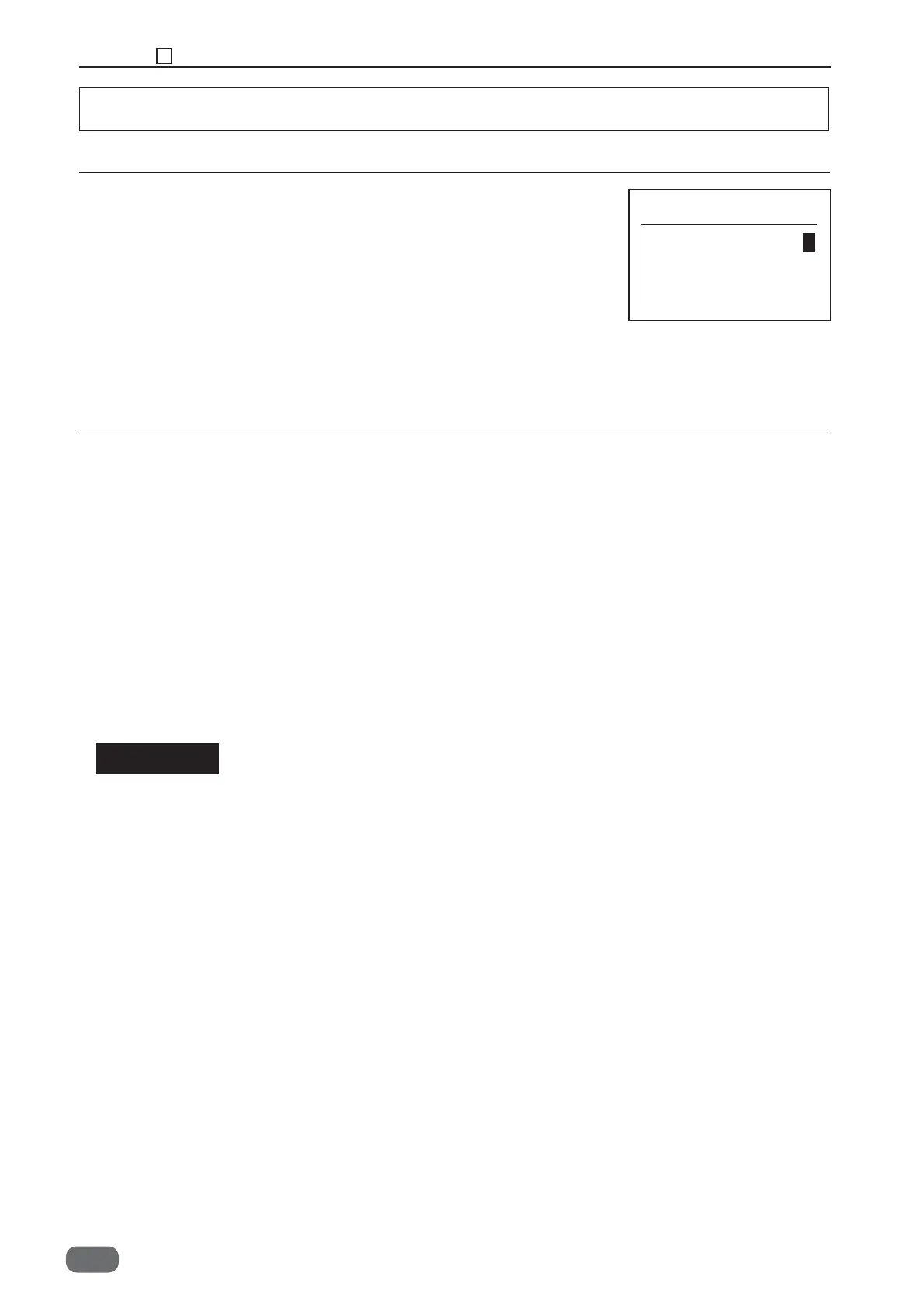166
Chapter 7 6 HELP Mode
S2-Y1540
HELP Mode : 98
1. Function
2. Operating Procedure
(1) Special setting
● Cancelling limits of slit position, cut position, and paper width
H98 Special
Cut limit off
X
Slit limit off
X
WidthLim.330.5
X
▼
▼
▼
(1) Special setting
1. Access the HELP Mode “98”, and press the <START> key.
2. Select the item to be set by pressing the UP/DOWN cursor key.
Cut limit off: cancellation of cut position limit
Slit limit off: cancellation of slit position limit
WidthLim.330.5: cancellation of paper width limit (There is another
limit, which is mechanical limit of the feed guide, and conditions of use
for the slitter 2.)
3. Select and switch the function status by pressing the NUMERIC keys.
0 : limit enabled
1 : limit disabled
IMPORTANT
Even though “Slit limit off” is disabled, the following limits remain.
• Margin slit position: 55 mm or less from the edge of paper
• Distance between slitter 3 and slitter 4: 48 mm or more
Distance between slitter 5 and slitter 6: 48 mm or more
4. Press the <STOP> key. It will return to the HELP Mode selection
screen.
-0
