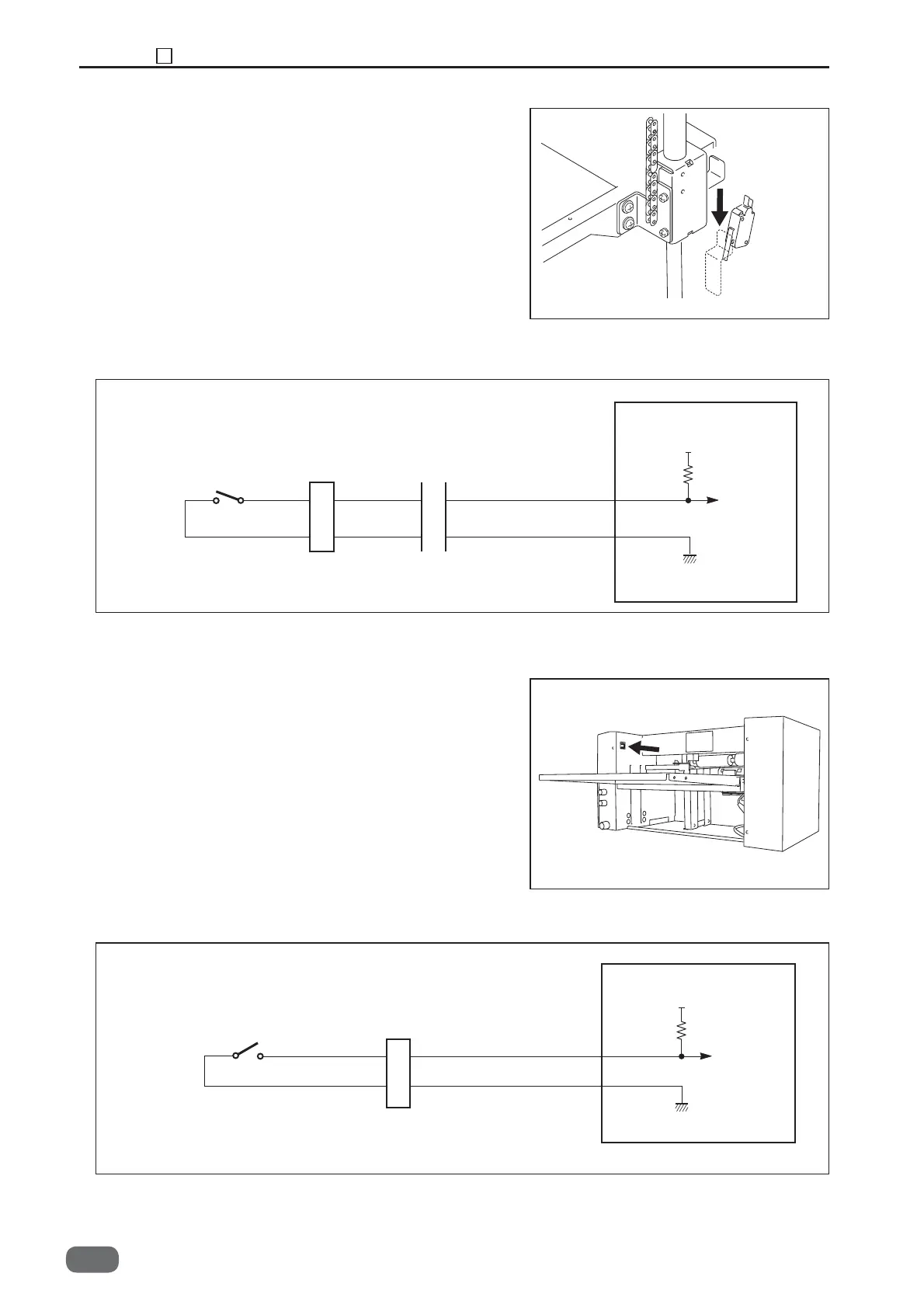24
Chapter 2 1 Paper Feed Section
S2-Y1540
<Circuit diagram>
4. Elevator Lower Switch
<Operation>
As the feed tray goes up, the angle is pulled away
from the elevator lower limit switch to come to the
“OFF” state. As the feed tray goes down to reach the
lower limit, the angle pushes the switch actuator to
trigger the “ON” state. “E02” (elevator error) appears
on the display if the angle does not push the elevator
lower limit switch actuator within 30 seconds after the
transmission of the feed tray go-down command.
ON : 0V
OFF : 5V
5V
4
5
1
2
CN3-19
02
5V
ON : 0V
OFF : 5V
CN2-25
26
5. Perforation unit Sensor
<Operation>
Normally the feed tray goes up and down
automatically. However, it may be lowered by the
elevator down switch as required, including the case
of paper jam.
<Circuit diagram>
Elevator lower switch
Elevator down switch
Purple
Purple
Purple
Purple
Main PCB unit
Main PCB unit
Light green Light green
Light greenLight green
-0