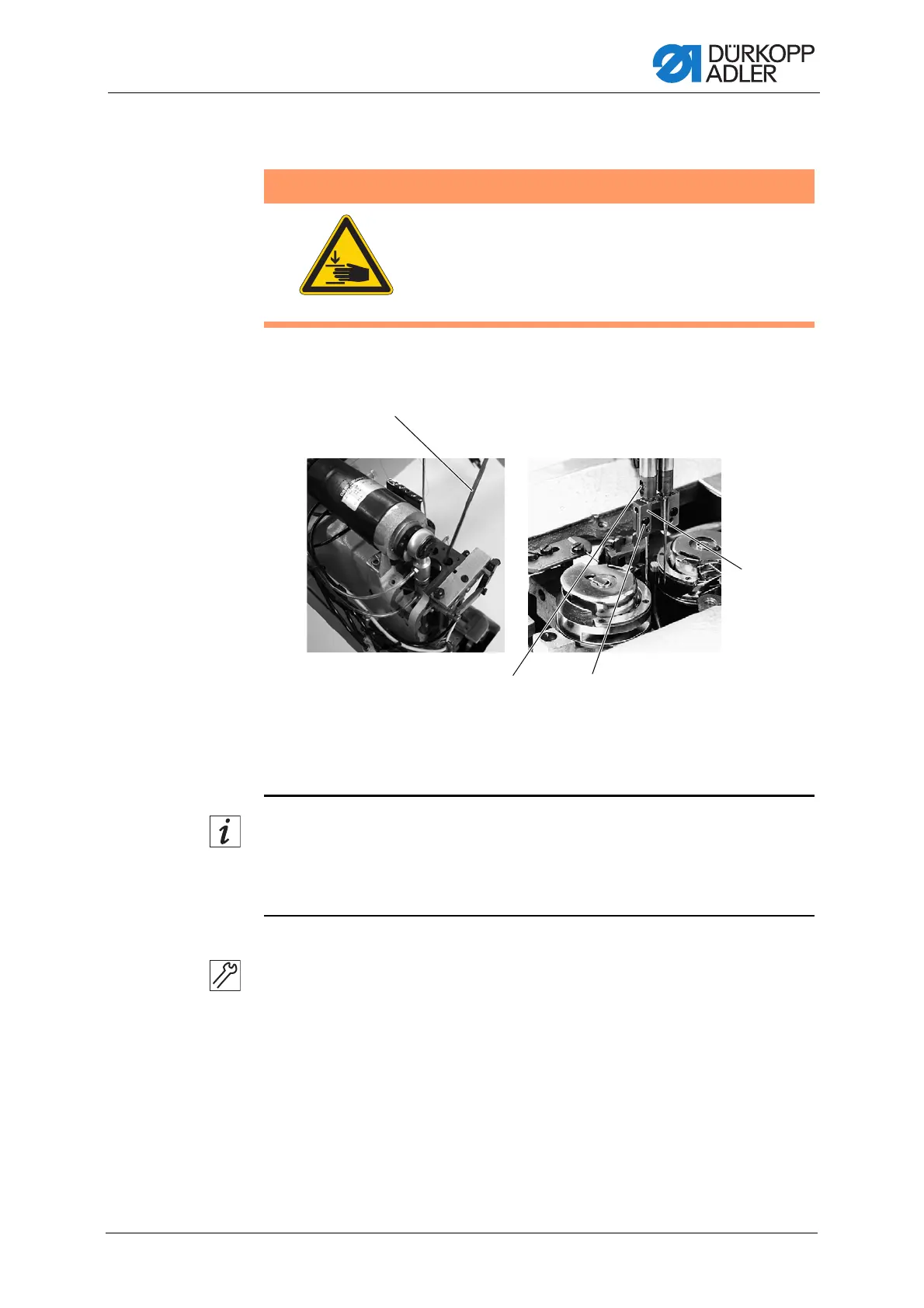Machine head
Service Instructions 745-35-10 S/745-35-10 A - 02.0 - 04/2017 43
3.8.9 Changing the needle holder
Fig. 31: Changing the needle holder (1)
Information
A needle holder cannot be replaced unless the corresponding needle bar
is at bottom dead center.
The other needle bar must be disconnected.
To change the needle holder:
1. Loosen the screw (3).
2. Remove the needle from the needle holder (4).
3. Use a hex key (1) to press down and hold the switch rod of the needle bar.
4. Turn the handwheel to disconnect the needle bar.
5. Continue to turn the handwheel.
The actuated needle bar switches off.
6. Keep turning the handwheel until the needle bar is at bottom dead
center.
WARNING
Risk of injury from moving parts!
Crushing possible.
Do not check and replace the needle holder unless
the sewing unit is switched off.
(1) - Hex key
(2) - Screw
(3) - Screw
(4) - Needle holder
