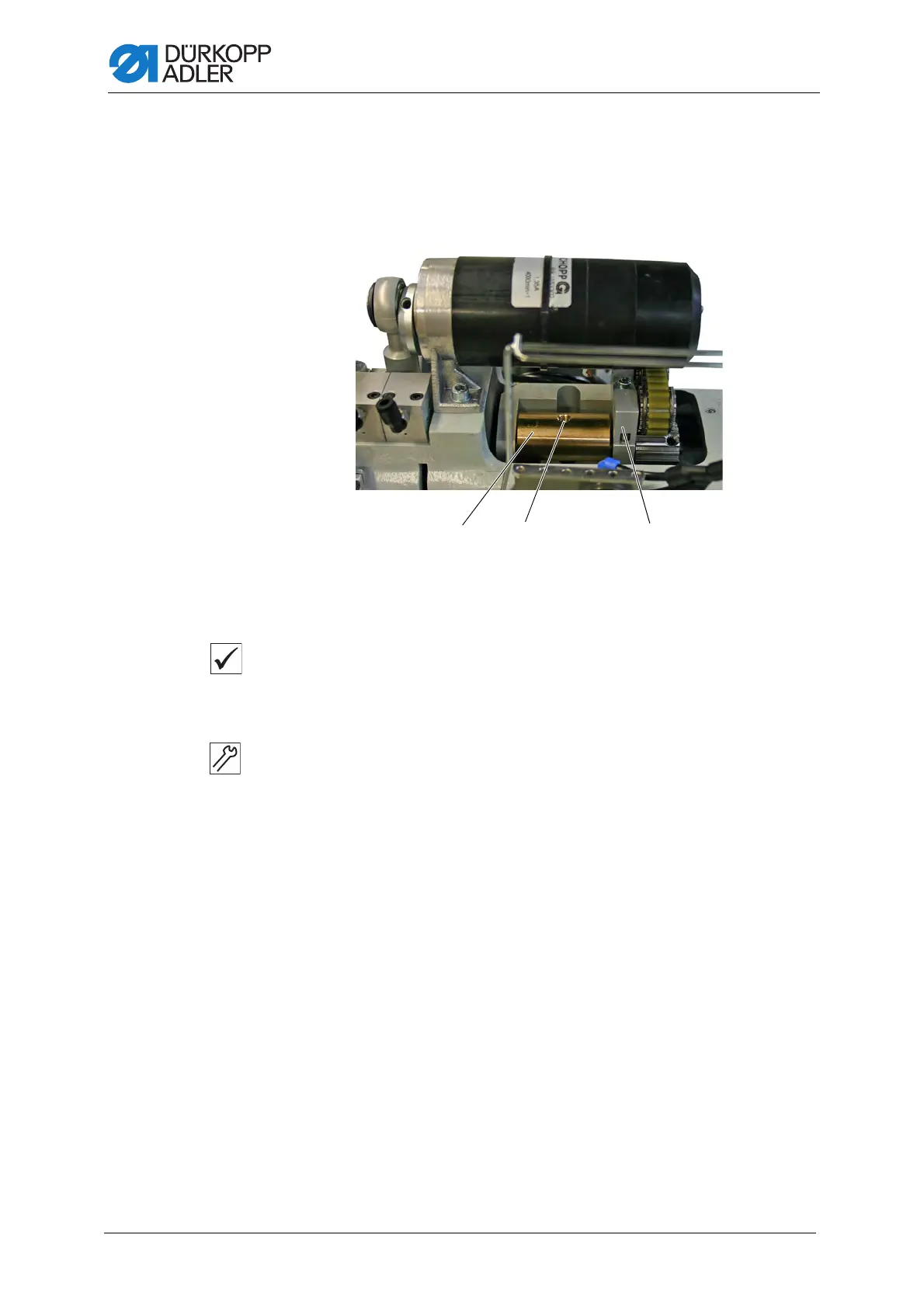Machine head
74 Service Instructions 745-35-10 S/745-35-10 A - 02.0 - 04/2017
3.16 Setting the differential gear
The differential gear reduces the vibrations of the machine head and, thus,
of the entire sewing unit during sewing.
Fig. 61: Setting the differential gear
Proper setting
The threaded pin (2) of the compensating weight (1) must point up vertically
when the machine head is at the Needles at bottom dead center position.
To set the differential gear:
1. Loosen the threaded pin (2) on the compensating weight (1).
2. Set the machine head to the Needles at bottom dead center position.
3. Re-tighten the threaded pin (2) of the compensating weight (1).
Make sure that the threaded pin (2) points up vertically and that the com-
pensating weight (1) is seated in the middle of the bearing bracket (3).
(1) - Compensating weight
(2) - Threaded pin
(3) - Bearing bracket
