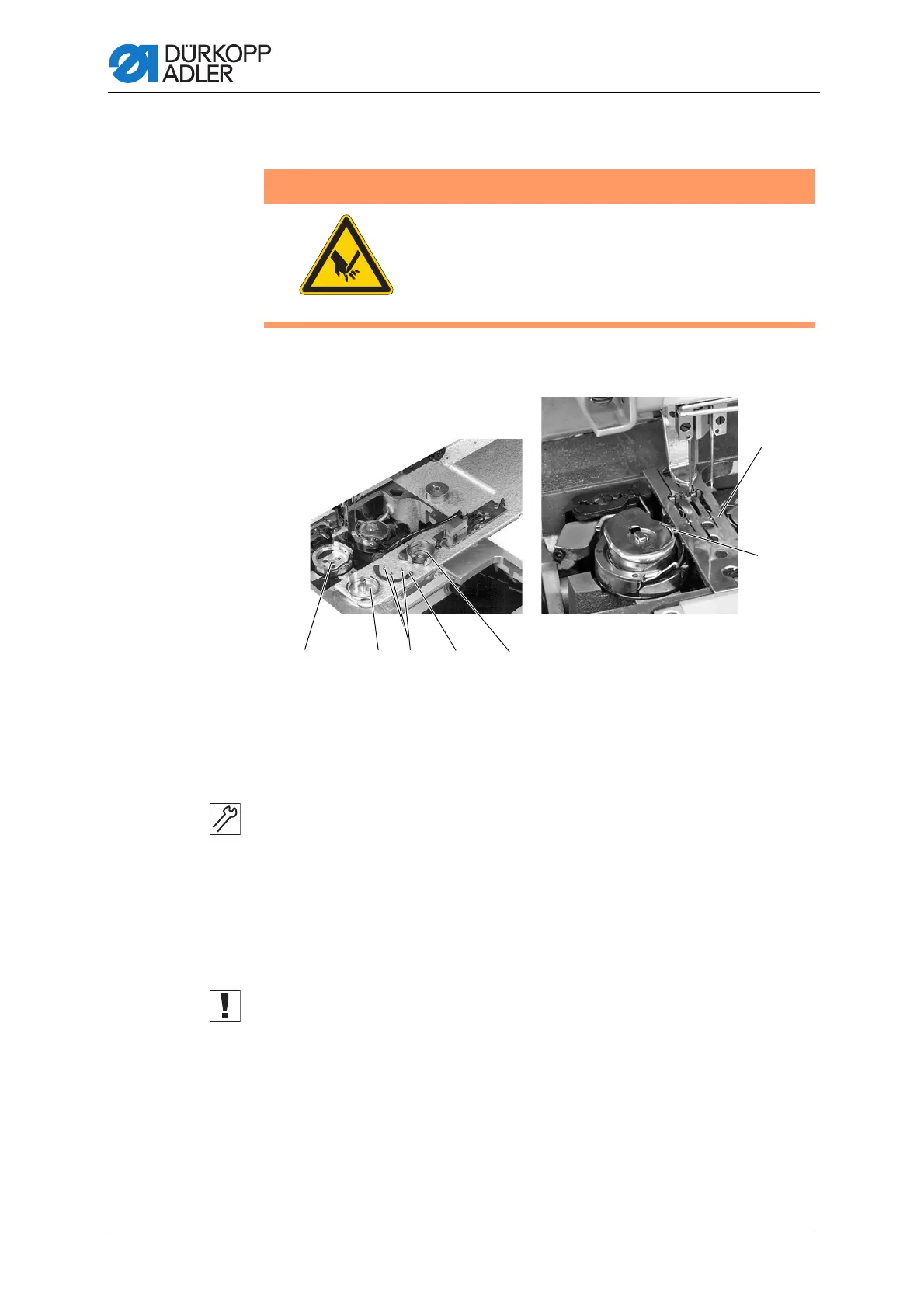Machine head
56 Service Instructions 745-35-10 S/745-35-10 A - 02.0 - 04/2017
3.9.7 Changing the hook
Fig. 44: Changing the hook
To change the hook:
1. Remove the throat plate (7).
2. Remove bobbin case top part (5) with bobbin.
3. Loosen the fastening screws (3) of the hook cover (4).
4. Remove the hook cover (4).
5. Take the bobbin case bottom part (2) out of the hook.
To do so, slightly turn the handwheel back and forth.
Important
Do not apply force when removing the bobbin case bottom part.
6. Loosen the fastening screw (1) of the hook.
7. Lift off and remove the hook from the hook shaft.
WARNING
Risk of injury from sharp parts!
Punctures possible.
Only change the hook when the sewing unit is
switched off.
(1) - Fastening screw
(2) - Bobbin case bottom part
(3) - Fastening screws
(4) - Hook cover
(5) - Bobbin case top part
(6) - Holding lug
(7) - Throat plate
