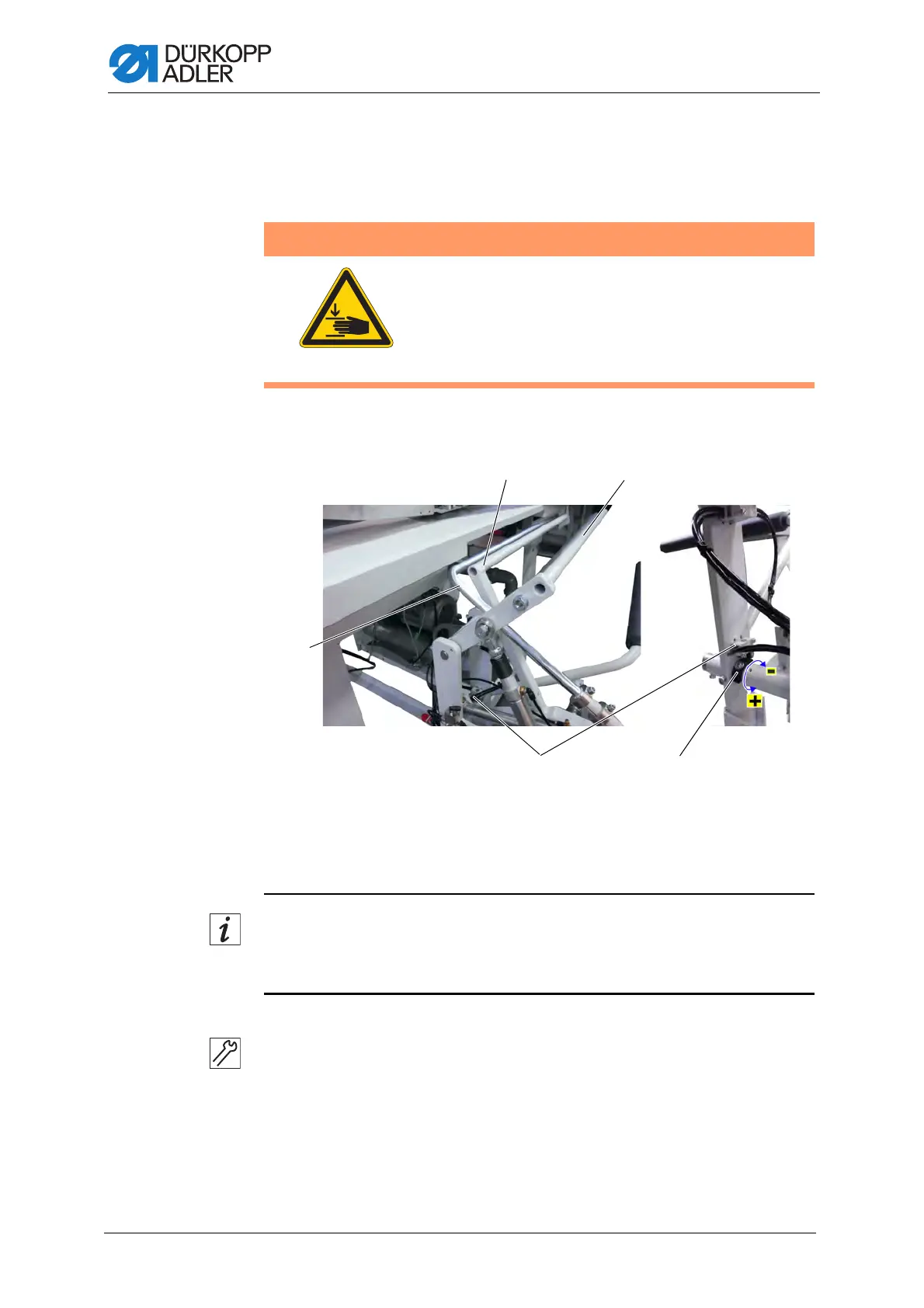Stacker
160 Service Instructions 745-35-10 S/745-35-10 A - 02.0 - 04/2017
14.2 Throw-over stacker (745-35-10 A only)
14.2.1 Checking the function sequence
Fig. 140: Checking the function sequence (1)
Information
The switch actuation point is advanced or delayed by turning the switch
cams towards (-) = earlier or (+)=later.
To check the function sequence of the throw-over stacker:
1. Once the start signal for the stacking process has been given, swivel
bracket a (5) moves down.
WARNING
Risk of injury from moving parts!
Crushing possible.
Before all setting operations, turn off the main switch
and disconnect the stacker from the compressed air
supply.
(1) - Throw-over bracket d
(2) - Valve 1
(3) - Switch cam c
(4) - Clamping bracket b
(5) - Swivel bracket a
