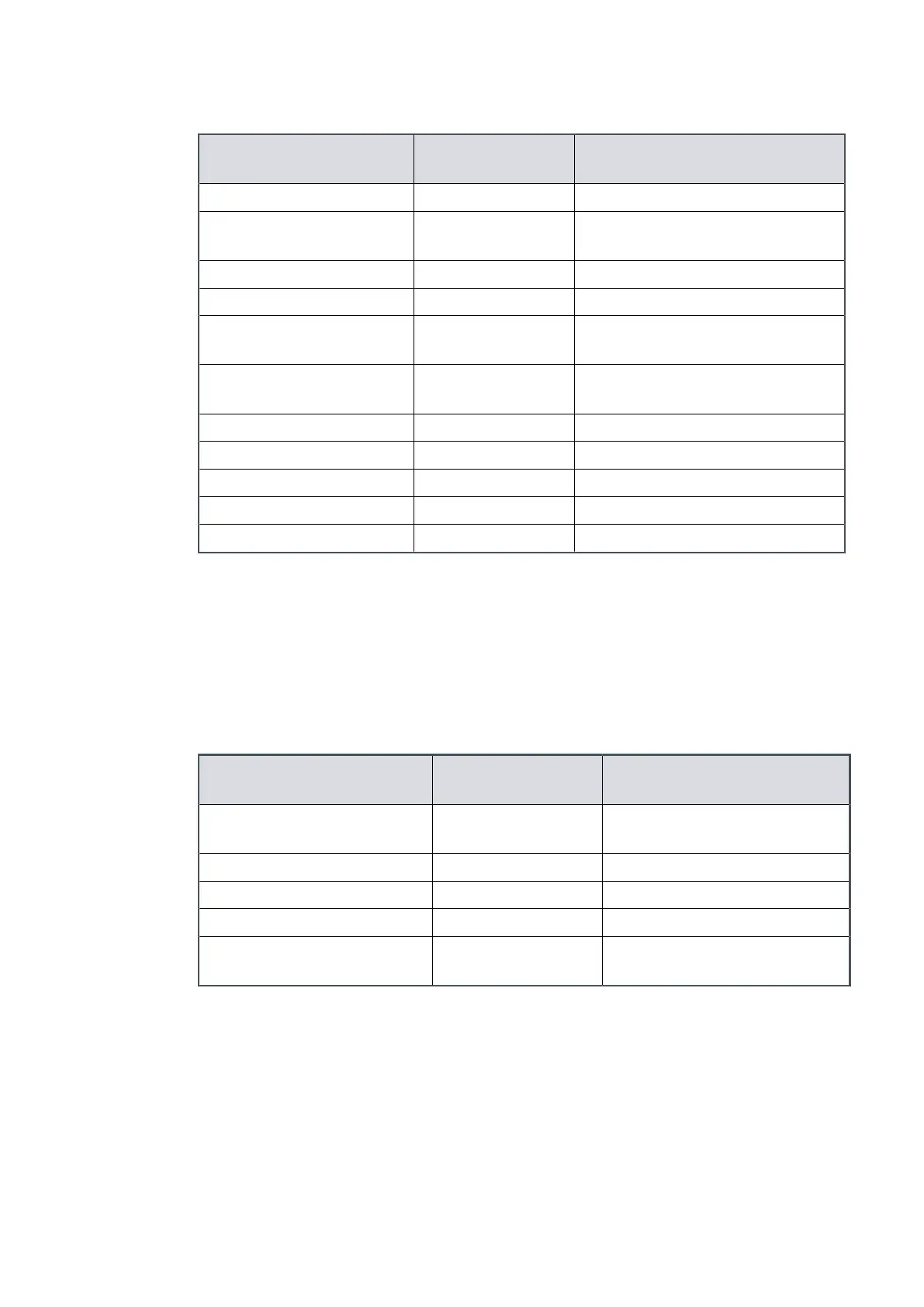Table 34
Set sequences menu
Opon
Text on PDT line 2
Opons on PDT line 2 aer
pressing Enter
Warm up sequence Warmup opons... See Warm up opons menu
Booster start opons BP Start Opons... See Booster Pump Start opons
menu
Micro TIM opons Micro TIM... See Micro TIM menu
Dry pump clean DP Clean... See Dry Pump Clean menu
Allow pump to go
on‑process when in warning
WarnOnProcess... Enable/Disable
Ramped speed up
on‑process
OnProcessRamp... See on-process Ramp menu
PID pressure control setup PID... See PID menu
Smart shutdown Smart Stop... See Smart Stop menu
Speed control opons Speed Control... See Speed Control menu
Reset MicroTIM Reset MicroTIM... See Reset MicroTIM menu
Restore factory defaults Default Reset... See Default Reset menu
Press the UP/DOWN keys to select the new sengs and press ENTER to accept or
CANCEL to exit back to the Set sequences menu.
9.4.7 Warm up opons menu
Scroll by pressing the UP/DOWN keys. Press ENTER to open a sub menu or CANCEL to
exit back to the Set sequences menu.
Table 35
Warm up opons menu
Opon
Text on PDT line 2
Opons on PDT line 2 aer
pressing Enter
Warm up Temperature set
point
Setpoint temp... Range 0-210 °C*
Auto Green Mode Auto Green Mode... Enable/Disable
Allow Cold on-process ColdOnProcess... Enable/Disable
Inlet purge on during warm up Inlet Purge... Enable/Disable
Automacally re‑warm when
in Green Mode
Auto Rewarm... Enable/Disable
* Scroll through the opons by pressing the UP/DOWN keys. Press ENTER to accept the
new seng. Press CANCEL to exit back into the Warm up opons menu.
Press the UP/DOWN keys to select enable/disable and press ENTER to accept or CANCEL
to exit back to the Warm up opons menu.
9.4.8 Booster pump start opons menu
Scroll by pressing the UP/DOWN keys. Press ENTER to open a sub menu or CANCEL to
exit back to the Set sequences menu.
Page 125
M58800880_H - Pump display terminal
