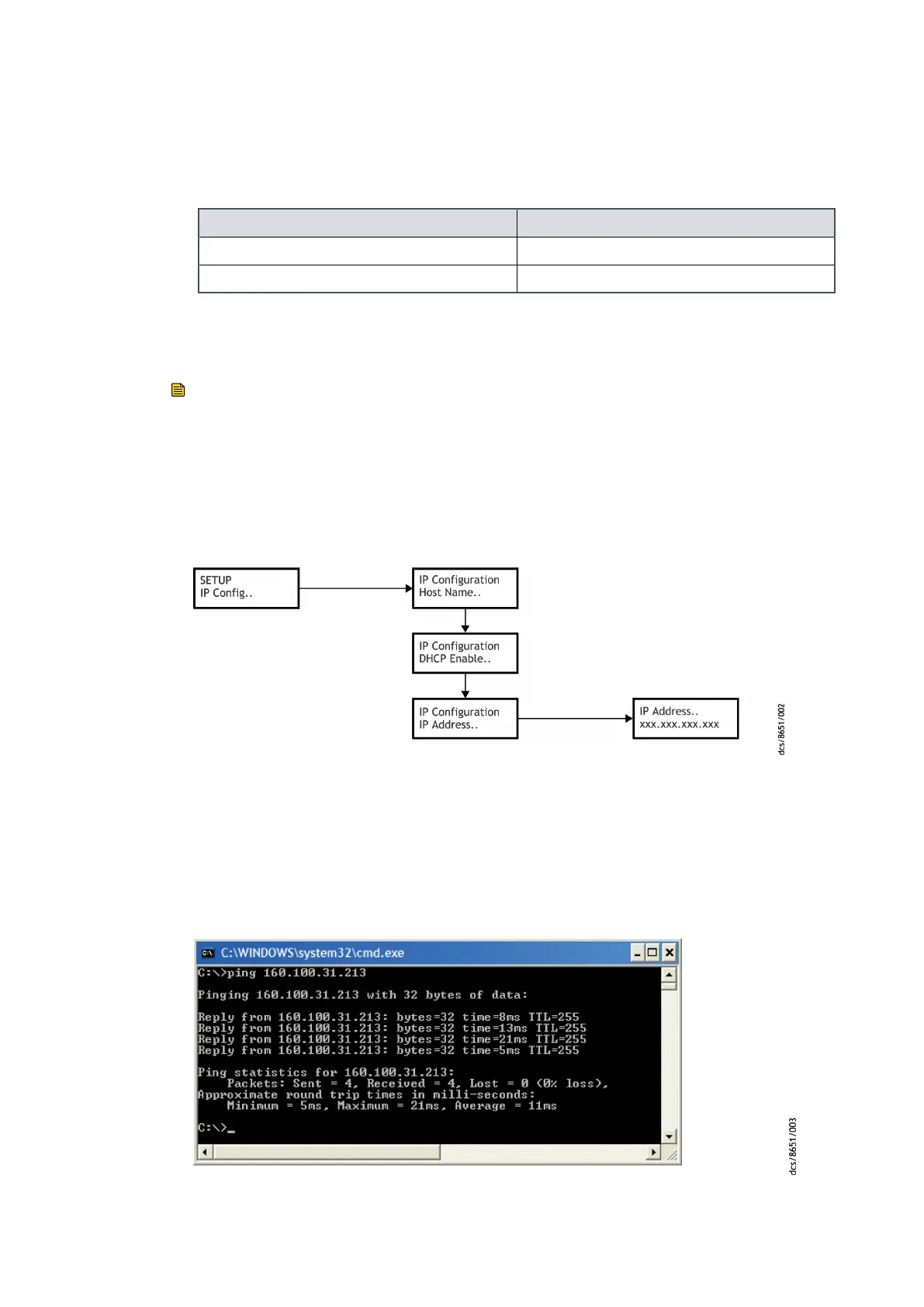9.12.1 Using SIM protocol through Ethernet
The SIM Ethernet protocol is available on the following TCP/IP Ports.
Table 52
SIM protocol
SIM TCP/IP Port
1 47591
2 47592
Use an Ethernet cable to connect to the Ethernet interface (Figure: The controls/
connectors on the rear of the pump (system with rear exhaust and castors/levelling feet
ed), item 3) and then set the IP address of the system to the correct address.
Note:
If changing the IP address of a system or connecng/disconnecng an Ethernet cable, it
may take several minutes before the system responds on its Ethernet port.
When the system is congured to use DHCP addressing the PDT can be used to read the
pump's current IP address. The Setup menu to display this is shown below.
Figure 70 Setup menu items
To check that the communicaon with the system is working, use the ping command
from a command prompt on the computer. It is important that the system and the
computer are able to route the signals to each other, for example, they should be on the
same subnet. If in doubt contact the computer support department for advice.
Example of ping to a pump:
Figure 71 Ping to a pump screenshot
Page 153
M58800880_H - Pump display terminal
