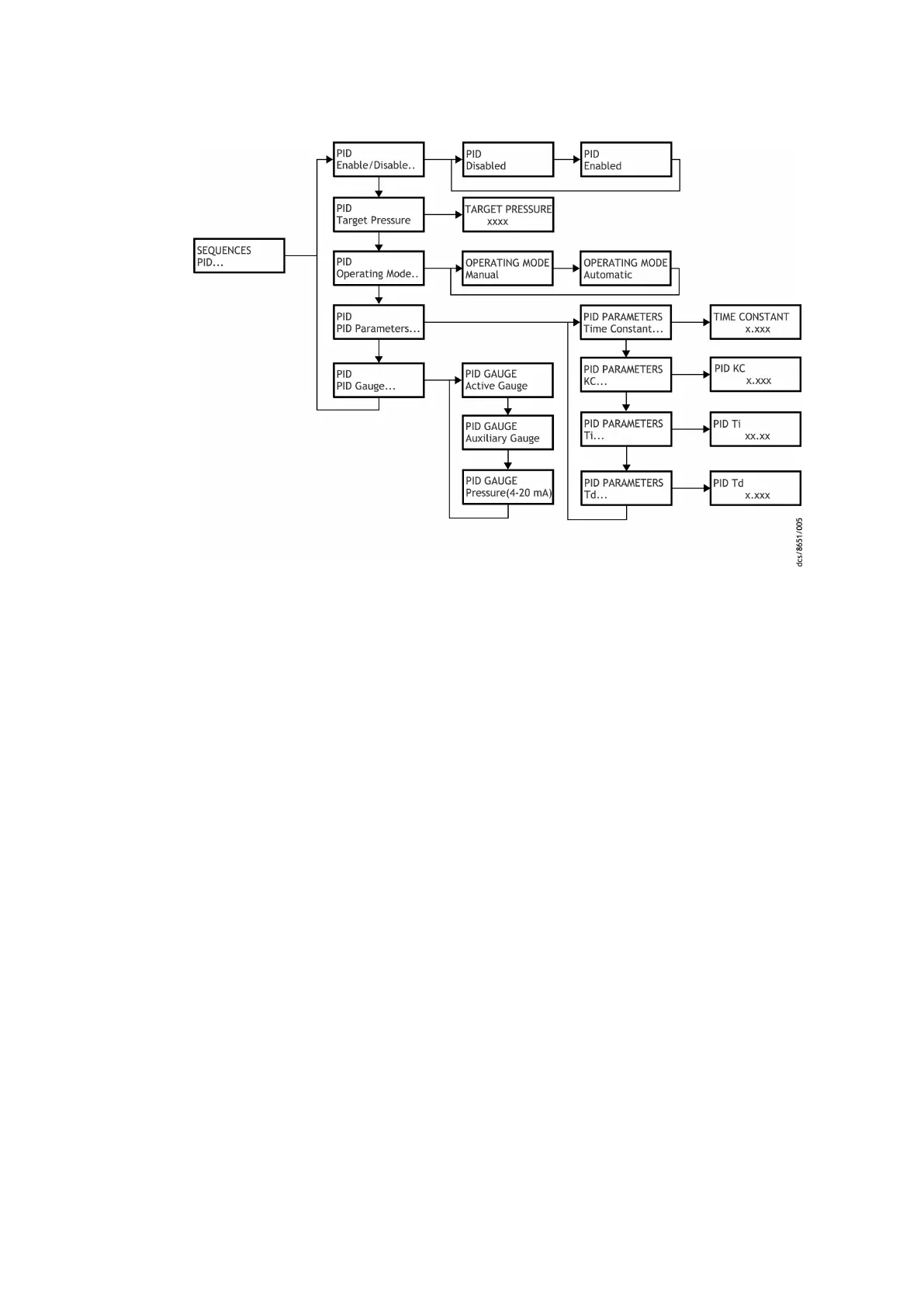Figure 68 PID PDT menu items
To set up the PID, follow these steps:
9.11.1 Fit and congure the pressure sensor
1. Fit the auxiliary gauge cable accessory by following the instrucons given in the
installaon manual supplied with the accessory.
2.
Physically t the acve strain gauge or acve Pirani gauge to a convenient port on
the process chamber.
3. Connect the gauge into the auxiliary gauge connector on the back panel. (Refer to
Figure: The controls/connectors on the rear of the pump (system with rear exhaust
and castors/levelling feet ed), item 14).
4.
From the Fit accessory menu choose Auxiliary Gauge and then select appropriate
gauge from the list.
5.
From the Setup menu select Set sequences.
6.
From the Sequences menu select PID....
7.
From the PID menu select PID gauge...
8.
From the PID gauge menu select Auxiliary gauge.
You can also use a dierent gauge as the PID gauge. Refer to Using a dierent gauge on
page 149.
9.11.2 Using a dierent gauge
It is possible to congure the PID sengs so that a dierent pressure gauge is used as
the PID gauge.
Page 149
M58800880_H - Pump display terminal
