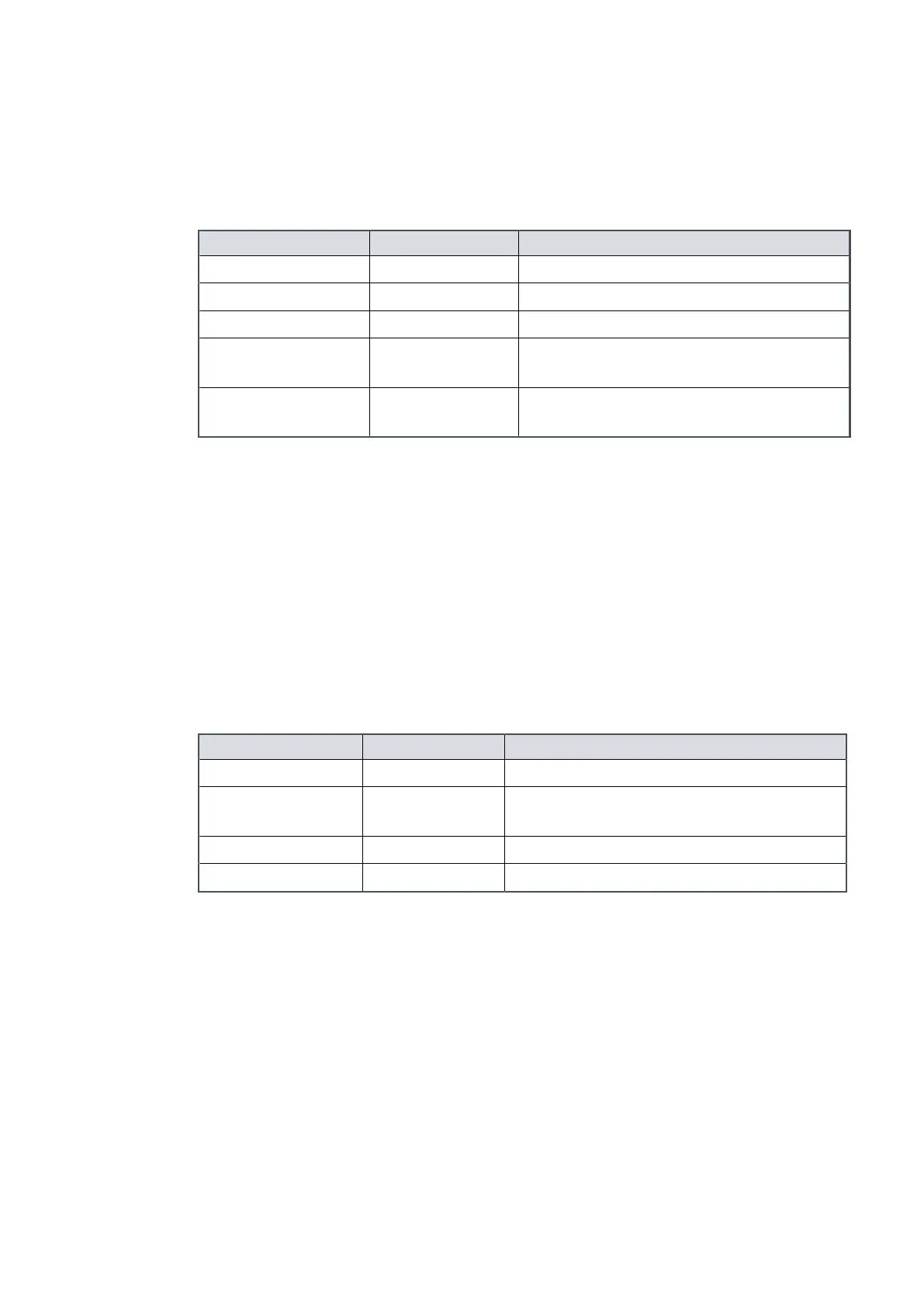9.4.13 PID menu
Scroll by pressing the UP/DOWN keys. Press ENTER to open a sub menu or CANCEL to
exit back to the Set sequences menu.
Table 40
PID opons menu
Opon Text on PDT line 2 Opons on PDT line 2 aer pressing Enter
PID enable/disable Enable/Disable... Enable/Disable
Pressure setpoint Target Pressure Range 1 to 10000 Pa*
PID operang mode Operang mode... Manual/Automac
PID Tuning
Parameters
PID Parameters... See PID Parameters menu
Gauge used for PID PID Gauge... Acve Gauge/Auxiliary Gauge/Pressure
(4-20 mA)
* For each digit press the UP/DOWN keys to set the digit then press ENTER to accept and
move to the next digit or CANCEL to move back to the previous digit. Pressing ENTER at
the end of the line will accept the new seng. Pressing CANCEL at the start of the line
will cancel and exit back to the PID menu.
Press the UP/DOWN keys to select enable/disable and press ENTER to accept or CANCEL
to exit back to the PID menu.
9.4.14 PID parameters menu
Scroll by pressing the UP/DOWN keys. Press ENTER to open a sub menu or CANCEL to
exit back to the PID menu.
Table 41
PID parameters opons menu
Opon Text on PDT line 2 Opons on PDT line 2 aer pressing Enter
Time constant Time Constant... Range 0.01 - 10 seconds
Proporonal
constant
Kc... Floang point number
Integral constant Ti... Floang point number
Dierenal constant Td... Floang point number
For each digit press the UP/DOWN keys to set the digit then press ENTER to accept and
move to the next digit or CANCEL to move back to the previous digit. Pressing ENTER at
the end of the line will accept the new seng. Pressing CANCEL at the start of the line
will cancel and exit back to the PID parameters menu.
9.4.15 Smart stop menu
Scroll by pressing the UP/DOWN keys. Press ENTER to open a sub menu or CANCEL to
exit back to the Set sequences menu.
Page 128
M58800880_H - Pump display terminal
